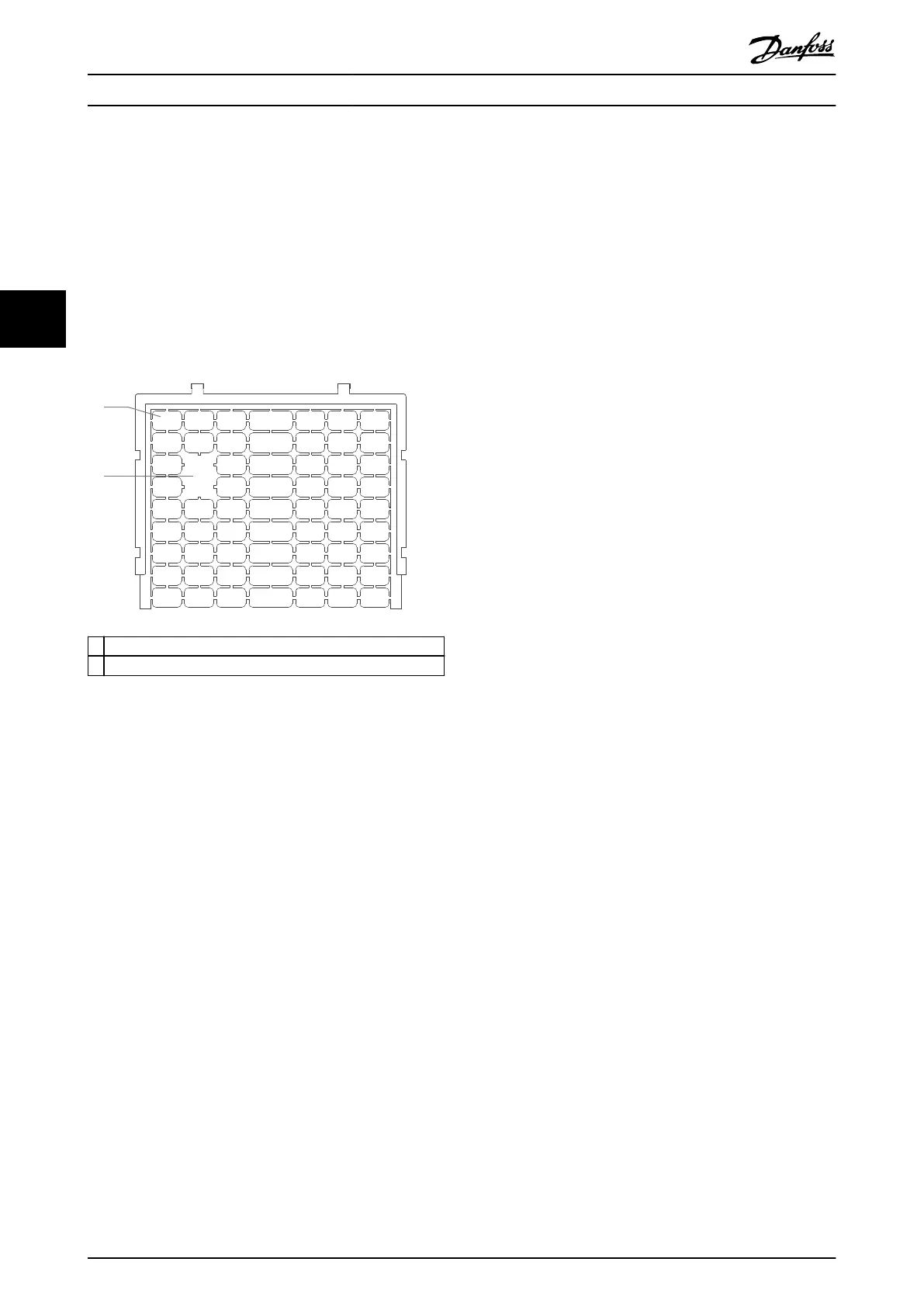6. Make sure the side panels of the terminal cover
are on the outside track guide (5).
7. Push the terminal cover until it is up against the
slotted drive bracket.
8. Tilt the front of the terminal cover upward until
the fastener hole in the bottom of the drive
aligns with the keyhole opening (9) in the
terminal. Secure with 2 T25 screws and torque to
2.3 Nm (20 in-lb).
9. Secure the bottom panel with 3 T25 screws and
torque to 2.3 Nm (20 in-lb).
1 Plastic square
2 Squares removed for cable access
Illustration 4.7 Plastic Gland Plate
Mechanical Installation VLT® HVAC Drive FC 102
18 Danfoss A/S © 01/2017 All rights reserved. MG16O102
44