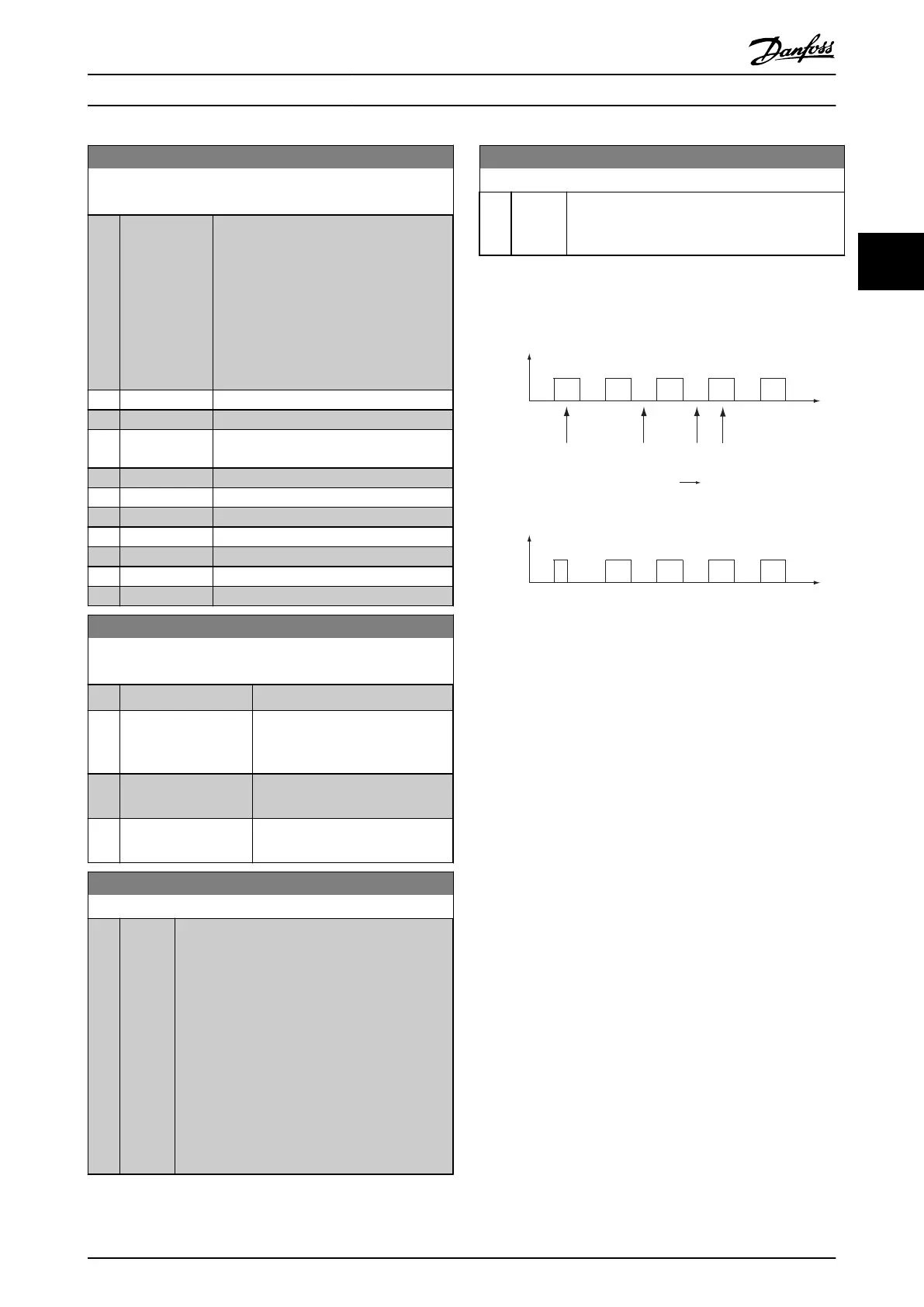23-04 Occurrence
Array [10]
Option: Function:
Select which day(s) the timed action
applies to. Specify working/non-working
days in
•
Parameter 0-81 Working Days.
•
Parameter 0-82 Additional Working
Days.
•
Parameter 0-83 Additional Non-
Working Days.
[0] * All days
[1] Working days
[2] Non-working
days
[3] Monday
[4] Tuesday
[5] Wednesday
[6] Thursday
[7] Friday
[8] Saturday
[9] Sunday
23-08 Timed Actions Mode
Used to enable and disable automatic timed actions.
Option: Function:
[0] * Timed Actions Auto Enable timed actions.
[1] Timed Actions
Disabled
Disable timed actions, normal
operation according to control
commands.
[2] Constant On Actions Disable timed actions. Constant On
Actions activated.
[3] Constant O Actions Disable timed actions. Constant O
Actions activated.
23-09 Timed Actions Reactivation
Option: Function:
[0] Disabled After an update of time/condition
•
power cycling
•
setting date
•
time
•
change of summertime
•
change of Hand Auto mode
•
change of Constant ON and OFF
set-up change all activated ON actions are
overridden to OFF actions until passing the next
time for an ON action. Any OFF actions remain
unchanged.
23-09 Timed Actions Reactivation
Option: Function:
[1] * Enabled After an update of time/condition On and OFF
actions are immediately set to the actual time
programming of ON and OFF actions.
To see an example of a reactivation test, see
Illustration 3.60.
Timed Action
ON: RUN
OFF: STOP
Power
Cycle
P23-09:
Disabled
Power
Cycle
P23-09:
Disabled
P23-09:
Disable
Enable
Power
Cycle
P23-09:
Enabled
Status
RUNNING
STOPPED
130BB808.10
Illustration 3.60 Reactivation Test Diagram
Parameter Descriptions Programming Guide
MG11CE02 Danfoss A/S © 03/2015 All rights reserved. 175
3 3