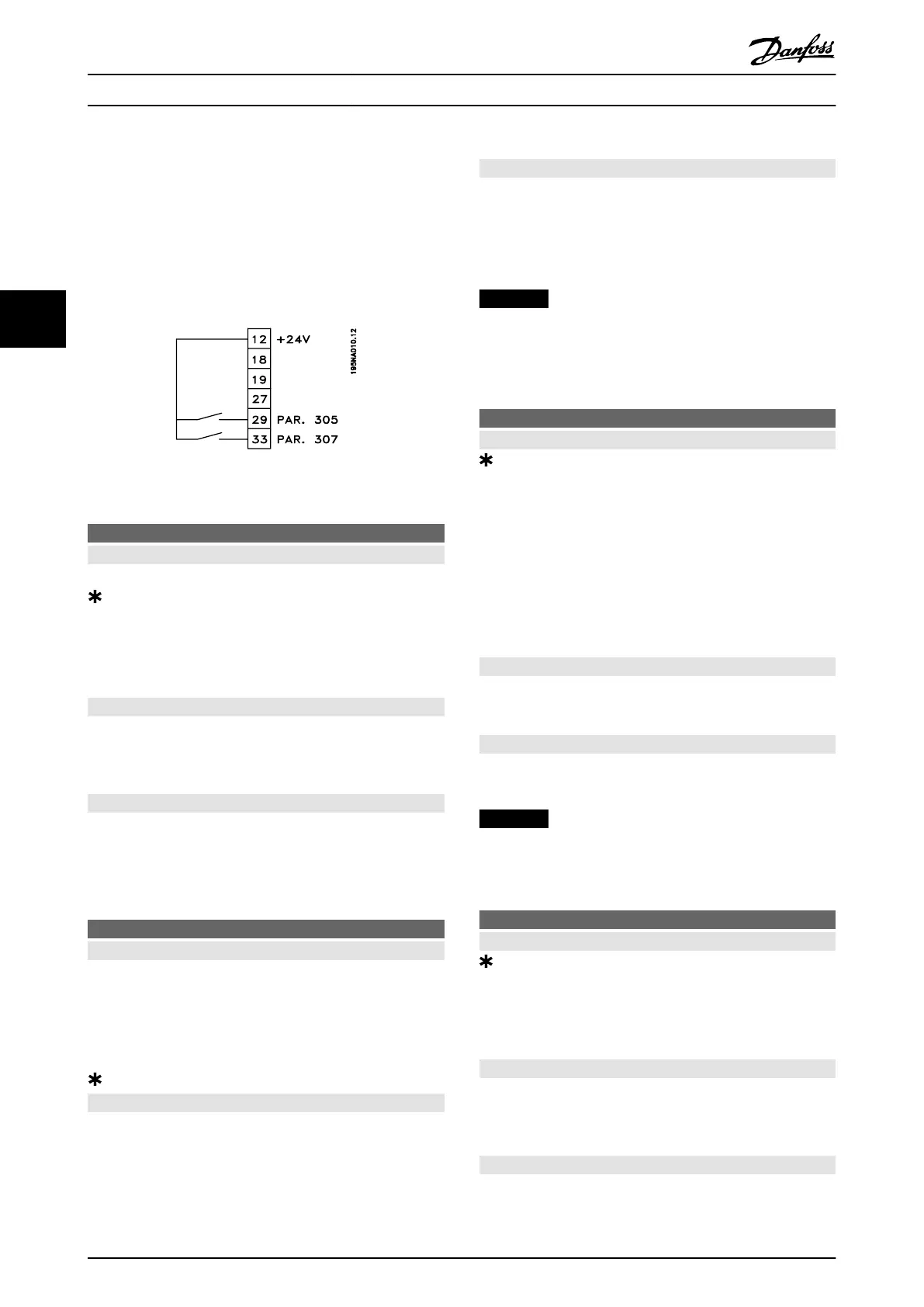4.1.1 Setup Shift
•
Selection of Setup via terminals 29 and 33.
•
Parameter 305 Digital input=[31] Selection of Setup,
lsb
•
Parameter 307 Digital input=[32] Selection of Setup,
msb
•
Parameter 004 Active setup=[5] Multi Setup
Illustration 4.1 Setup Selection
004 Active Set-up
Value:
Factory Set-up (FACTORY SET-UP) [0]
Set-up 1 (setup 1) [1]
Set-up 2 (setup 2) [2]
Set-up 3 (setup 3) [3]
Set-up 4 (setup 4) [4]
Multi Setup (MULTI SET-UP) [5]
Function:
The active parameter set-up is selected here. All
parameters can be programmed in 4 individual parameter
set-ups. Use this parameter to shift between set-ups via a
digital input or via serial communication.
Description of choice:
[0] Factory Set-up contains the factory-set parameter values.
Set-up 1-4 [1]-[4] are 4 individual set-ups which can be
selected as required. [5] Multi Set-up is used where remote-
controlled shifts between the 4 set-ups via a digital input
or via serial communication is required.
005
Programming Setup
Value:
Factory Setup (FACTORY SETUP) [0]
Setup 1 (setup 1) [1]
Setup 2 (setup 2) [2]
Setup 3 (setup 3) [3]
Setup 4 (setup 4) [4]
Active Setup (ACTIVE SETUP) [5]
Function:
Select which set-up to programme during operation
(applies both via the control panel and the serial
communication port). It is, for example, possible to
programme [2] Setup 2 , while the active set-up is set to [1]
Setup 1 in parameter 004 Active Setup.
Description of choice:
[0] Factory Setup contains the factory-set data and can be
used as a source of data if the other set-ups are to be
reset to a known status. Setup 1-4 [1]-[4] are individual set-
ups that can be programmed freely during operation. If [5]
Active Setup is selected, the programming set-up is equal
to parameter 004 Active Setup.
NOTICE
If data is modified or copied to the active set-up, the
modifications have an immediate effect on the unit's
operation.
006 Setup Copying
Value:
No copying (NO COPY) [0]
Copy to Setup 1 from #
(COPY TO SETUP 1) [1]
Copy to Setup 2 from #
(COPY TO SETUP 2) [2]
Copy to Setup 3 from #
(COPY TO SETUP 3) [3]
Copy to Setup 4 from #
(COPY TO SETUP 4) [4]
Copy to all Setups from # (copy to all) [5]
Function:
Copy from the selected active set-up in parameter 005
Programming set-up to the selected set-up or set-ups in
this parameter.
Description of choice:
Copying begins when the required copying function has
been selected and the [OK]/[CHANGE DATA] key has been
pressed. The display indicates when copying is in progress.
NOTICE
Copying is only possible in Stop (motor stopped in
connection with a stop command).
007 LCP Copy
Value:
No copying (NO COPY) [0]
Upload all parameters (UPL. ALL PAR.) [1]
Download all parameters (DWNL. ALL PAR.) [2]
Download size-independent parameters
(DWNL.OUTPIND.PAR.) [3]
Function:
Use parameter 007 LCP copy to use the LCP 2 control
panel's integral copy function. Use the function to copy all
parameter set-ups from one frequency converter to
another by moving the LCP 2 control panel.
Description of choice:
Select [1] Upload all parameters to transfer all parameter
values to the control panel. Select [2] Download all
parameters if all parameter values transferred are to be
Programming
Design Guide
62 Danfoss A/S © Rev. May/2014 All rights reserved. MG27E402
44
