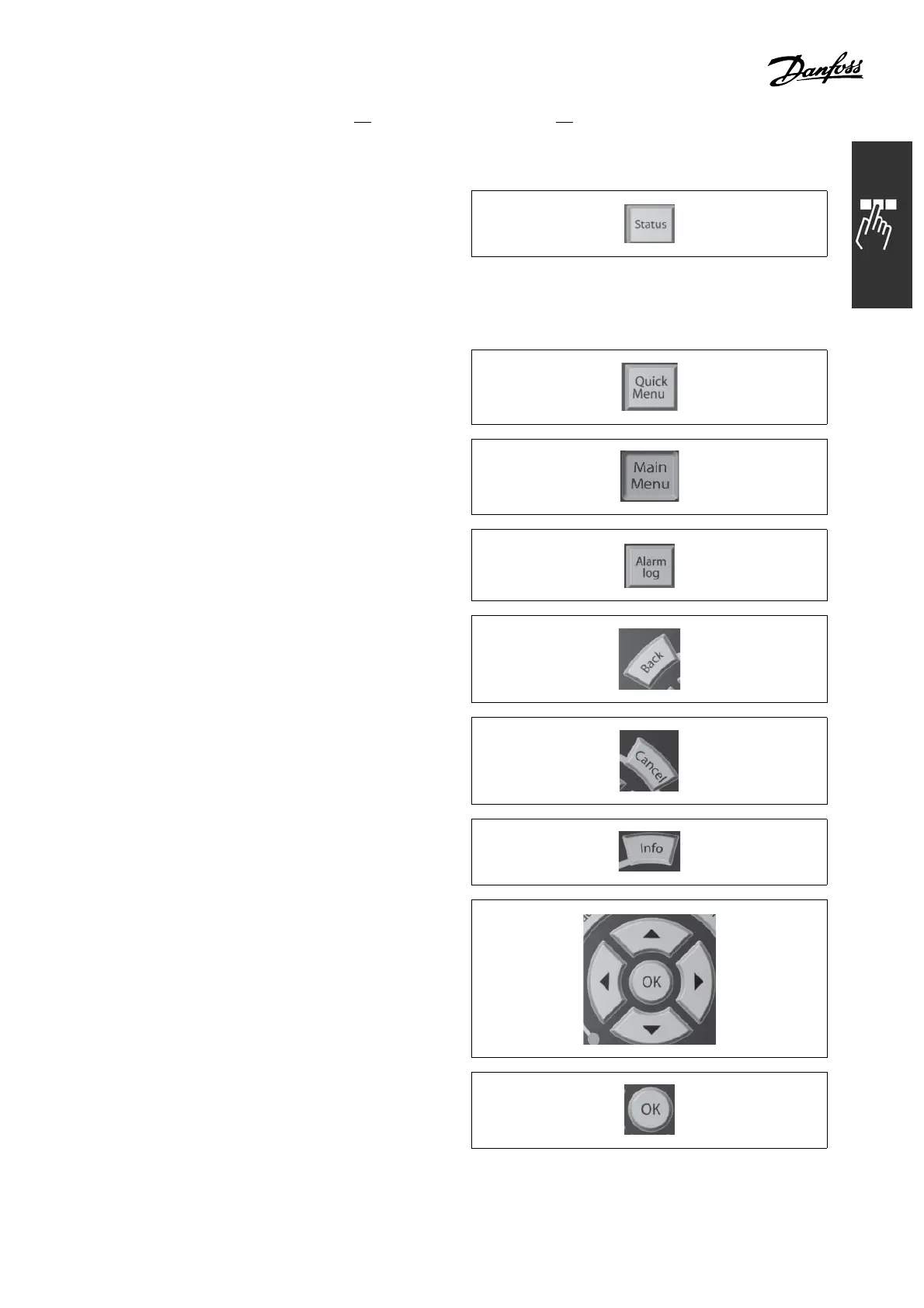FC 300 Design Guide
How to Program
" Control Key Functions
Use [STATUS] for selecting the mode of display or for
changing back to Display mode from eithe r the Quick
Menu mode, the Main Menu m ode, or Alarm mode. Also
use the [Status] key to toggle single or doub le readout
mode.
To adjust the display contrast, hold down the [STATUS]
key and use the up or down navigation arrows.
Use [QUICK MENU] for programming the parameters
belonging to the Qu ick Menu. It is possible t o switch
directly between Quick Menu mode and Main Menu mode.
Use [MAIN M ENU] for programming all parameters. It
is possible to switch directly between Main Menu mode
and Quick Menu mode.
[ALARM LOG] supplies detailed information about the
last five alarms.
Use [BACK] for stepping backwards.
Use [C AN C E L] if it is not desired to carry out a change
in the selected parameter.
Use [I N F O] to obtain ad ditional information on the
different display states. [INFO] provides detailed
information when ever h elp is need ed.
Use these four navigation arrows to navigate between
the different choices available in [QUICK MENU],
[MAIN MENU], and [ALAR M LOG].Usethekeysto
move the cu rsor.
[OK] co nfirms a change of a parameter or choose s the
cursor selected fu nction.
123
MG.33.B3.22 - VLT is a registered Danfoss trademark
