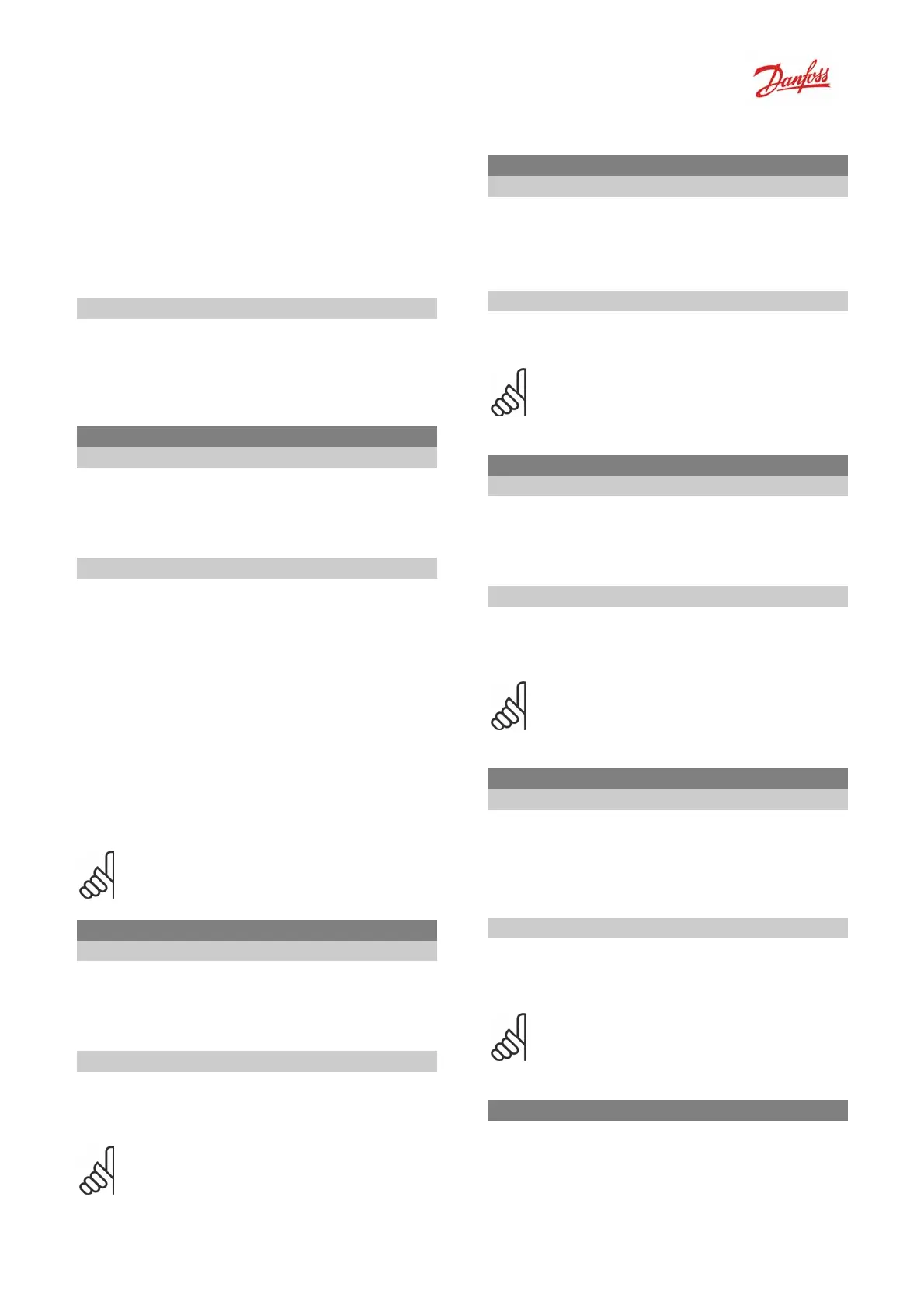VLT
®
AutomationDrive EtherNet/IP
- P a r a m e t e r s –
MG.90.Jx.02 ver. 5
th
September 2007 – VLT is a registered Danfoss trademark 34
Logic Rule 5 [75]
SL digital out A [80]
SL digital out B [81]
SL digital out C [82]
SL digital out D [83]
SL digital out E [84]
SL digital out F [85]
Function:
Enables configuration of bit 12 to 15 in the
Status Word. Profile Default corresponds to the
profile default setting in par. 8-10 Control Word
Profile.
(8-50) Coasting Select
Option:
Digital input [0]
Bus [1]
Logic AND [2]
*Logic OR [3]
Function:
Select control of the coasting function via the
terminals (digital input) and/or via the fieldbus.
Select Bus[1], to activate the Start command
via the serial communication port or fieldbus
option.
Select Logic AND[2] to activate the Start
command via the fieldbus/serial
communication port, AND additionally via one
of the digital inputs.
Select Logic OR [3] to activate the Start
command via the fieldbus/serial
communication port OR via one of the digital
inputs.
N.B. This parameter is active only when
par. 8-01 Control site is set to [0] Digital
and control word.
(8-51) Quick Stop Select
Option:
Digital input [0]
Bus [1]
Logic AND [2]
*Logic OR [3]
Function:
Select control of the Quick Stop function via
the terminals (digital input) and/or via the
fieldbus.
N.B. This parameter is active only when
par. 8-01 Control site is set to [0] Digital
and control word.
(8-52) DC Brake Select
Option:
Digital input [0]
Bus [1]
Logic AND [2]
*Logic OR [3]
Function:
Select control of the DC brake via the terminals
(digital input) and/or via the fieldbus.
N.B. This parameter is active only when
par. 8-01 Control site is set to [0] Digital
and control word.
(8-53) Start Select
Option:
Digital input [0]
Bus [1]
Logic AND [2]
*Logic OR [3]
Function:
Select control of the frequency converter start
function via the terminals (digital input) and/or
via the fieldbus.
N.B. This parameter is active only when
par. 8-01 Control site is set to [0] Digital
and control word.
(8-54) Reversing Select
Option:
Digital input [0]
Bus [1]
Logic AND [2]
*Logic OR [3]
Function:
Select control of the frequency converter
reverse function via the terminals (digital
input) and/or via the fieldbus.
N.B. This parameter is active only when
par. 8-01 Control site is set to [0] Digital
and control word.
