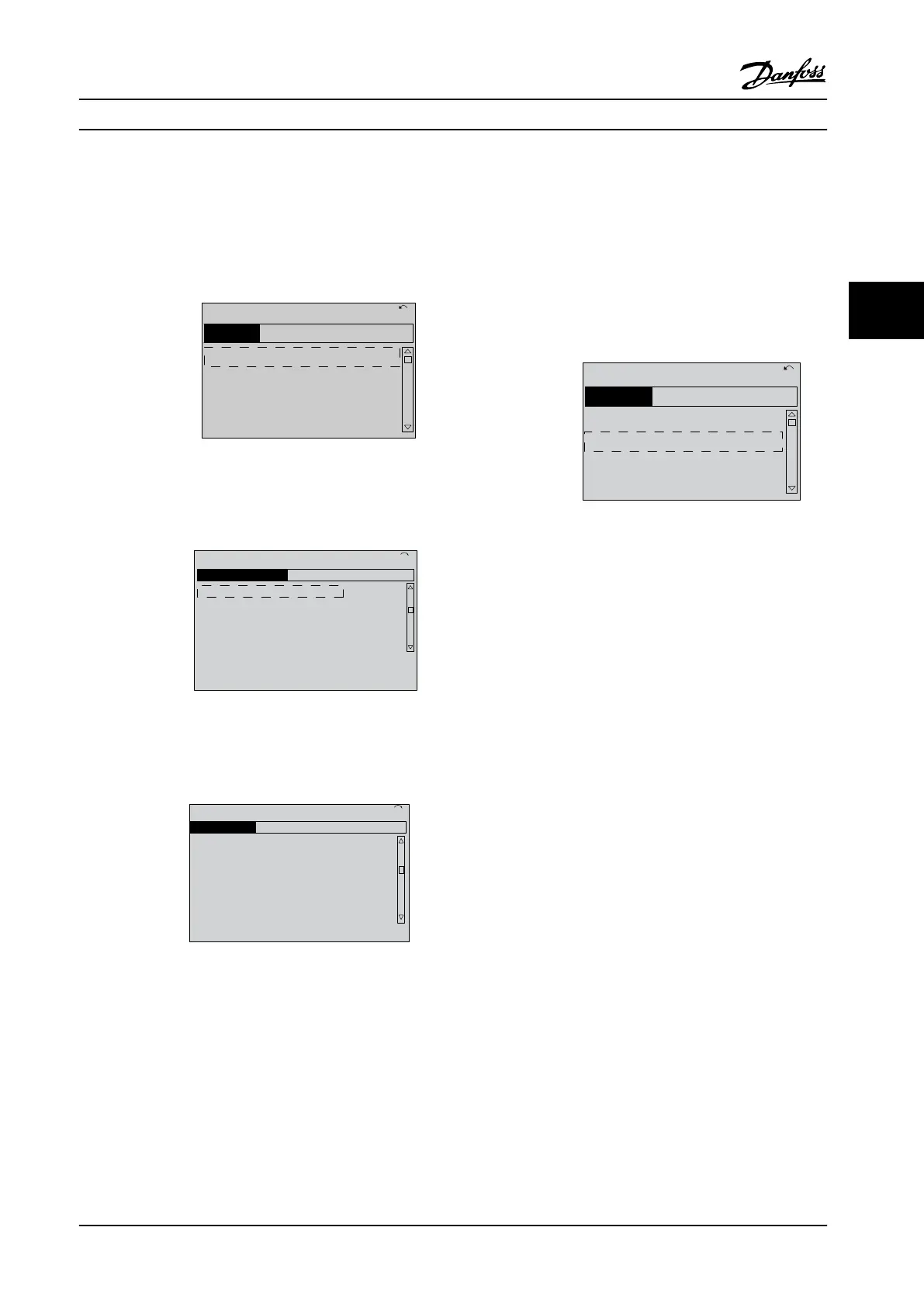Enter data with power ON, but before operating the
adjustable frequency drive.
1. Press [Main Menu] twice on the LCP.
2. Use the navigation keys to scroll to parameter
group 0-** Operation/Display and press [OK].
130BP066.10
1107 RPM
0 - ** Operation/Display
1 - ** Load/Motor
2 - ** Brakes
3 - ** Reference / Ramps
3.84 A 1 (1)
Main Menu
Figure 3.26 Main Menu
3. Use navigation keys to scroll to parameter group
0-0* Basic Settings and press [OK].
0-
**
Operation / Display
0.0%
0-0
*
Basic Settings
0-1
*
Set-up Operations
0-2
*
LCP Display
0-3
*
LCP Custom Readout
0.00A 1(1)
130BP087.10
Figure 3.27 Operation/Display
4.
Use navigation keys to scroll to 0-03 Regional
Settings and press [OK].
0-0
*
Basic Settings
0.0%
0-03 Regional Settings
[0] International
0.00A 1(1)
130BP088.10
Figure 3.28 Basic Settings
5.
Use navigation keys to select [0] International or
[1] North America as appropriate and press [OK].
(This changes the default settings for a number
of basic parameters. See chapter 5.4 International/
North American Default Parameter Settings for a
complete list).
6. Press [Quick Menu] on the LCP.
7. Use the navigation keys to scroll to parameter
group Q2 Quick Set-up and press [OK].
130BB847.10
Q1 My Personal Menu
Q2 Quick Setup
Q5 Changes Made
Q6 Loggings
13.7% 13.0A 1(1)
Quick Menus
Figure 3.29 Quick Menus
8. Select language and press [OK].
9. A jumper wire should be in place between
control terminals 12 and 27. If this is the case,
leave 5-12 Terminal 27 Digital Input at factory
default. Otherwise select No Operation. For
adjustable frequency drives with an optional
Danfoss bypass, no jumper wire is required.
10.
3-02 Minimum Reference.
11.
3-03 Maximum Reference.
12.
3-41 Ramp 1 Ramp-up Time.
13.
3-42 Ramp 1 Ramp-down Time.
14.
3-13 Reference Site. Linked to Hand/Auto* Local
Remote.
Start-up and Functional Tes... Instruction Manual
MG16E222 Danfoss A/S © Rev. 2014-02-10 All rights reserved. 37
3 3