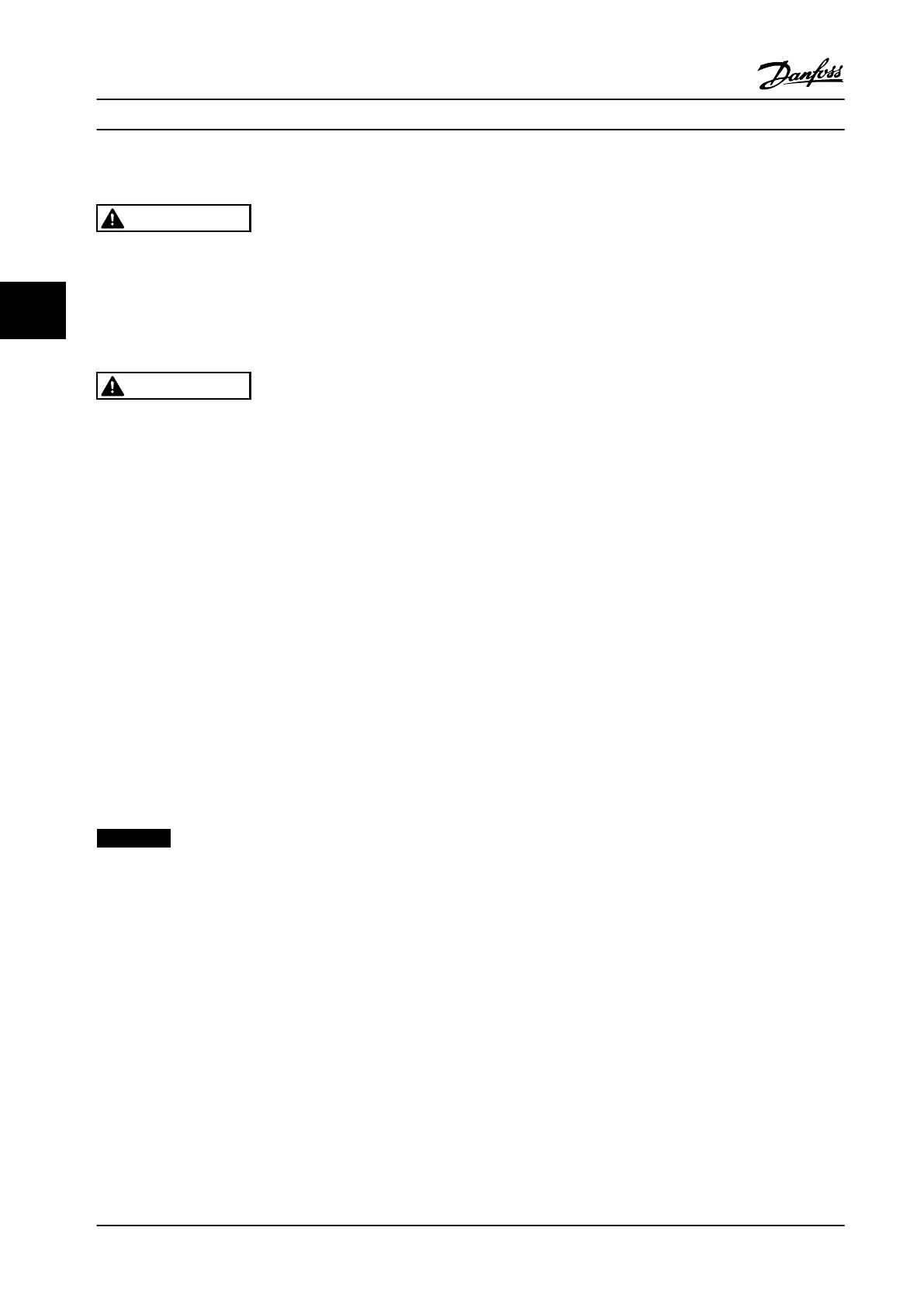3.2 Applying Power
WARNING
HIGH VOLTAGE!
Adjustable frequency drives contain high voltage when
connected to AC line power. Installation, start-up and
maintenance should be performed by qualified
personnel only. Failure to comply could result in death
or serious injury.
WARNING
UNINTENDED START!
When the adjustable frequency drive is connected to AC
line power, the motor may start at any time. The
adjustable frequency drive, motor, and any driven
equipment must be in operational readiness. Failure to
comply could result in death, serious injury, equipment,
or property damage.
1. Confirm that the input voltage is balanced within
3%. If not, correct input voltage imbalance before
proceeding. Repeat this procedure after the
voltage correction.
2. Ensure that optional equipment wiring, if present,
matches the installation application.
3. Ensure that all operator devices are in the OFF
position. Panel doors should be closed or cover
mounted.
4. Apply power to the unit. DO NOT start the
adjustable frequency drive at this time. For units
with a disconnect switch, turn to the ON position
to apply power to the adjustable frequency drive.
NOTICE!
If the status line at the bottom of the LCP reads AUTO
REMOTE COASTING or Alarm 60 External Interlock is
displayed, this indicates that the unit is ready to operate
but is missing an input signal on terminal 27. See
Figure 2.36 for details.
3.3 Basic Operational Programming
3.3.1 Set-up Wizard
The built-in “wizard” menu guides the installer through the
set-up of the adjustable frequency drive in a clear and
structured manner and has been constructed with
reference to the industries refrigeration engineers to
ensure that the text and language used makes complete
sense to the installer.
At start-up, the FC 103 asks the user to run the VLT Drive
Application Guide or to skip it (until it has been run, the
FC 103 will ask every time at start-up), thereafter in the
event of power failure the application guide is accessed
through the Quick Menu screen.
If [Cancel] is pressed, the FC 103 returns to the status
screen. An automatic timer will cancel the wizard after five
minutes of inactivity (no keys pressed). The wizard must be
re-entered through the Quick Menu after it has been run
once.
Answering the questions on the screens takes the user
though the complete FC 103 set-up. Most standard refrig-
eration applications can be set up by using this
Application Guide. Advanced features must be accessed
through the menu structure (Quick Menu or Main Menu) in
the adjustable frequency drive.
The FC 103 Wizard covers all standard settings for:
-
Compressors
-
Single fan and pump
-
Condenser fans
These applications then allow the adjustable frequency
drive to be further controlled via the adjustable frequency
drive's own internal PID controllers or from an external
control signal.
After completing the set-up, you can choose to re-run the
wizard or start the application.
The Application Guide can be cancelled at any time by
pressing [Back]. The Application Guide can be re-entered
through the Quick Menu. When re-entering the Application
Guide, the user will be asked to keep previous changes to
the factory set-up or to restore default values.
Start-up and Functional Tes...
Instruction Manual
32 Danfoss A/S © Rev. 2014-02-10 All rights reserved. MG16E222
33
