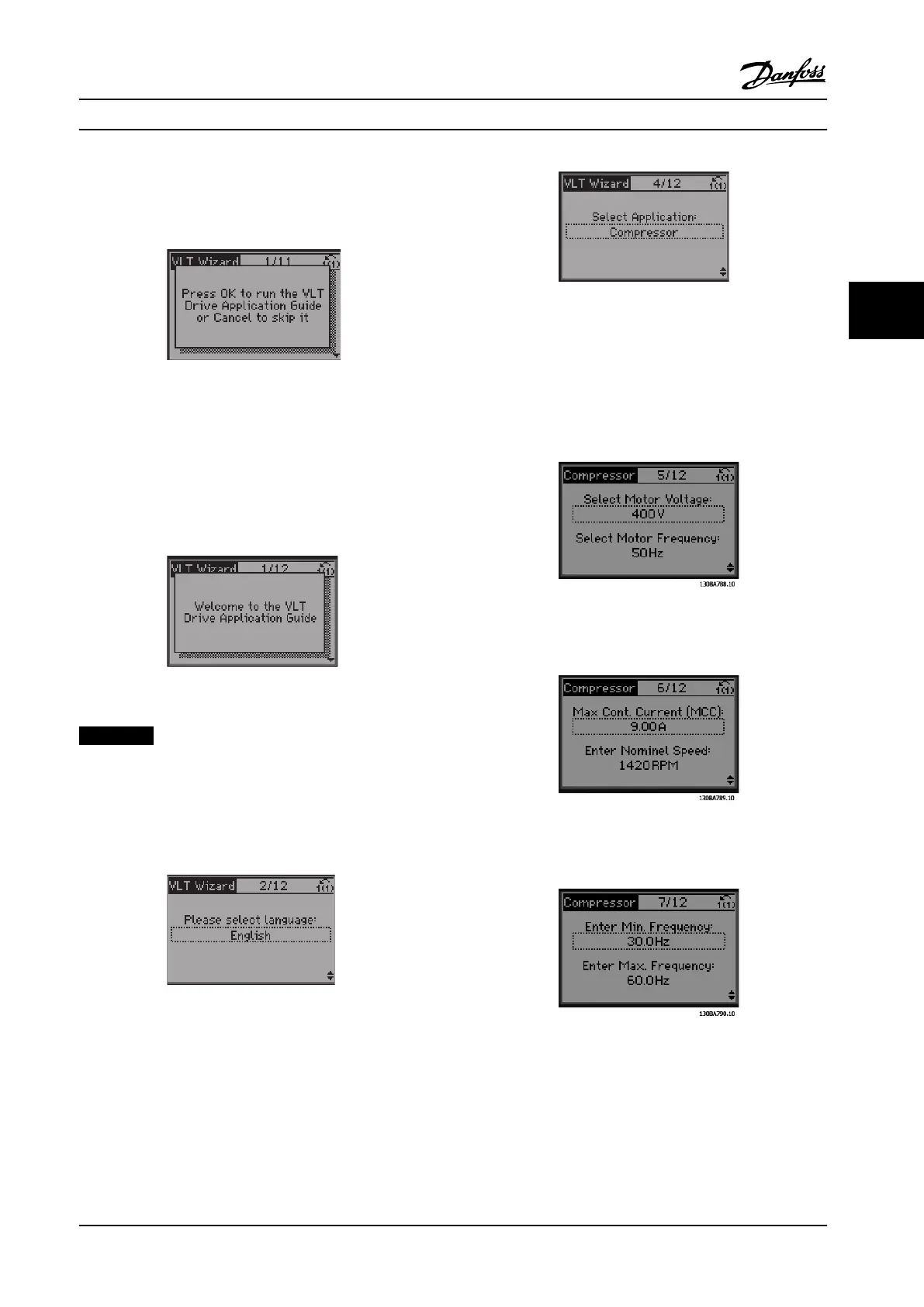On power-up, the FC 103 launches an application guide. In
the event of power failure, the application guide is
accessed through the Quick Menu screen.
Figure 3.1 Quick Menu Screen
If [Cancel] is pressed, the FC 103 will return to the status
screen. An automatic timer will cancel the wizard after five
minutes of inactivity (no keys pressed). The wizard must be
re-entered through the Quick Menu as described below.
If [OK] is pressed, the Application Guide will start with the
following screen:
Figure 3.2 Start-up of Application Guide
NOTICE!
Numbering of steps in the wizard (e.g., 1/12) can change
depending on workflow choices.
This screen will automatically change to the first input
screen of the Application Guide:
Figure 3.3 Language Selection
Figure 3.4 Application Selection
Compressor pack set-up
The following example shows screens for a compressor
pack set-up:
Figure 3.5 Voltage and Frequency Set-up
Figure 3.6 Current and Nominal Speed Set-up
Figure 3.7 Min. and Max. Frequency Set-up
Start-up and Functional Tes... Instruction Manual
MG16E222 Danfoss A/S © Rev. 2014-02-10 All rights reserved. 33
3 3
