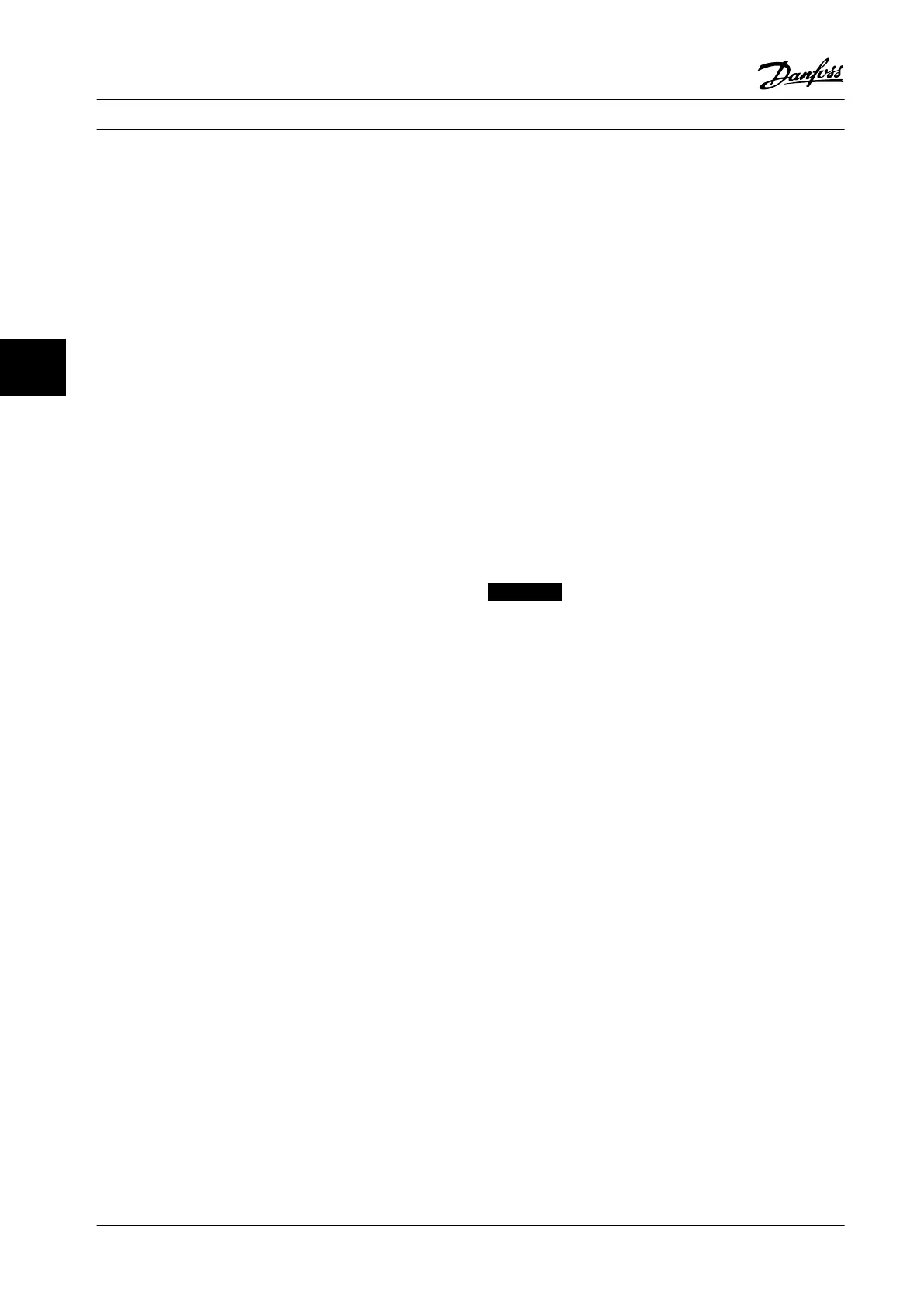4.3.1 Recommended Initialization
1. Press [Main Menu] twice to access parameters.
2.
Scroll to 14-22 Operation Mode.
3. Press [OK].
4.
Scroll to Initialization.
5. Press [OK].
6. Remove power to the unit and wait for the
display to turn off.
7. Apply power to the unit.
Default parameter settings are restored during start-up.
This may take slightly longer than normal.
8. Alarm 80 is displayed.
9. Press [Reset] to return to operation mode.
4.3.2
Manual Initialization
1. Remove power to the unit and wait for the
display to turn off.
2. Press and hold [Status], [Main Menu], and [OK] at
the same time and apply power to the unit.
Factory default parameter settings are restored during
start-up. This may take slightly longer than normal.
Manual initialization does not reset the following
adjustable frequency drive information
•
15-00 Operating hours
•
15-03 Power-ups
•
15-04 Over Temps
•
15-05 Over Volts
4.4
How to Operate
4.4.1 Five Ways of Operating
The adjustable frequency drive can be operated in five
ways:
1. Graphical Local Control Panel (GLCP)
2. RS-485 serial communication or USB, both for PC
connection
3.
Via AK Lon⇒Gateway⇒ AKM programming
software
4.
Via AK Lon ⇒ system manager ⇒service tool
programming software
5. Via MCT 10 Set-up Software, see
chapter 4.5 Remote Programming with MCT 10 Set-
up Software
If the adjustable frequency drive is fitted with serial
communication option, refer to the relevant documen-
tation.
NOTICE!
The AKM programming software can be downloaded
from www.danfoss.com
4.5 Remote Programming with MCT 10 Set-
up Software
Danfoss has a software program available for developing,
storing, and transferring adjustable frequency drive
programming. The MCT 10 Set-up Software allows the user
to connect a PC to the adjustable frequency drive and
perform live programming rather than using the LCP.
Additionally, all adjustable frequency drive programming
can be done off-line and simply downloaded to the
adjustable frequency drive. Or the entire adjustable
frequency drive profile can be loaded onto the PC for
backup storage or analysis.
The USB connector or RS-485 terminal is available for
connecting to the adjustable frequency drive.
User Interface Instruction Manual
46 Danfoss A/S © Rev. 2014-02-10 All rights reserved. MG16E222
44
