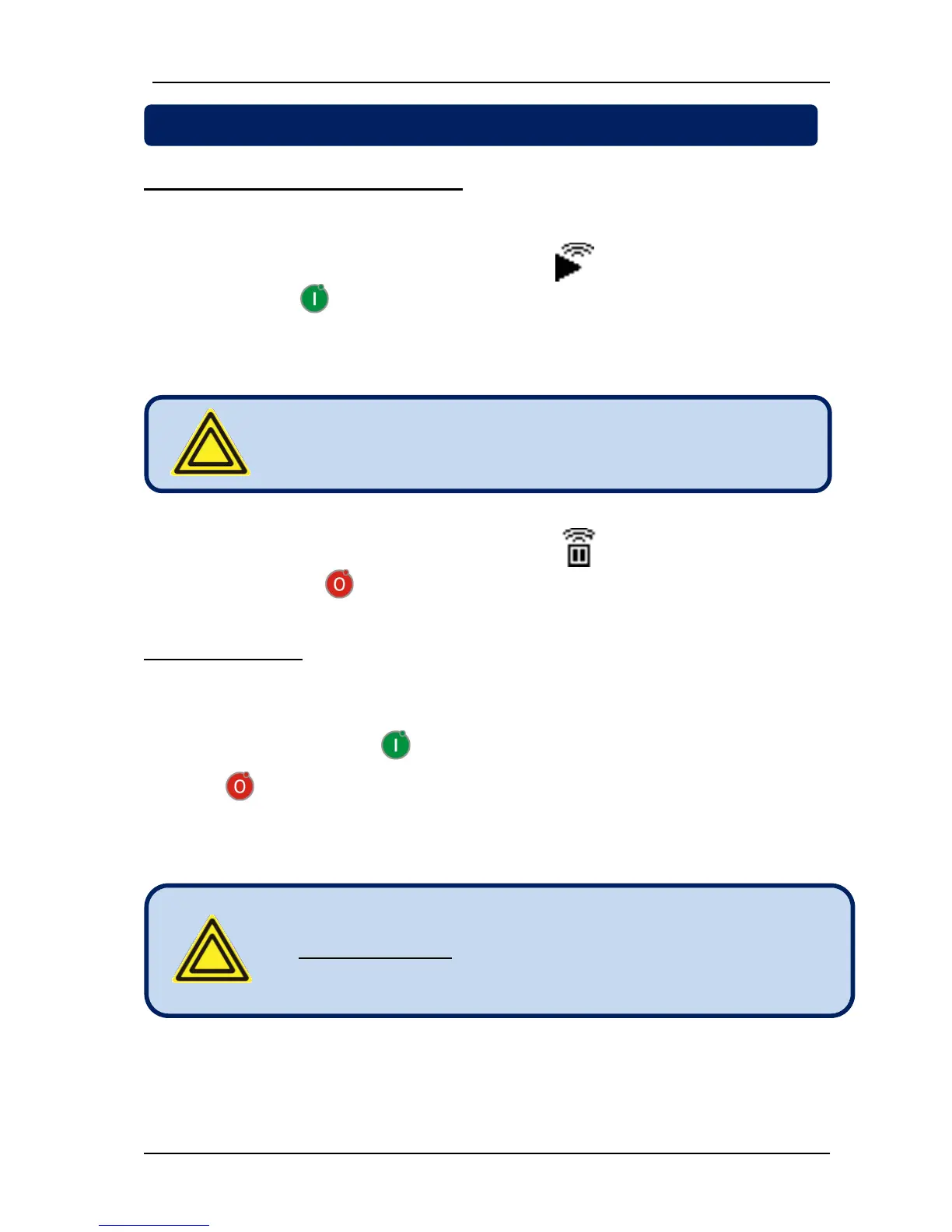DK-45 Kullanım Kılavuzu V1.0 (22.09.2016)
- 15 -
Selecting the mode of operation:
When powered-up, the device turns-on all lights during 3 seconds for verification. Then it goes into STOP
mode and the STOP led turns on.
The compressor may be run with the REMOTE START signal ( icon displayed during 5 seconds) or
by depressing the RUN pushbutton.
If the E.27 Safety Timer is not expired, then the RUN led will flash until the expiration of the timer. Then
the motor will run is the output pressure is below E.05 Start Pressure.
The compressor is usually stopped with REMOTE STOP signal ( icon is displayed during 5 seconds)
or by depressing the STOP pushbutton.
Stop procedure:
STOP led starts flashing.
If the compressor is under load, the load relay will release and the motor continues to run during E.27
Safety Delay Timer or E.25 Unload Timer (whichever is longer). During this period the RUN mode may
be resumed by depressing the RUN pushbutton.
If the STOP pushbutton is depressed again during off-load running, then the compressor will stop
immediately.
The STOP led will continue to flash until the complete stop.
If the compressor is running off-load and the STOP pushbutton
is depressed, it will continue to run until the expiration of the
E.25 Unload Timer.
By depressing again the STOP pushbutton the compressor may
be stopped immediately.
