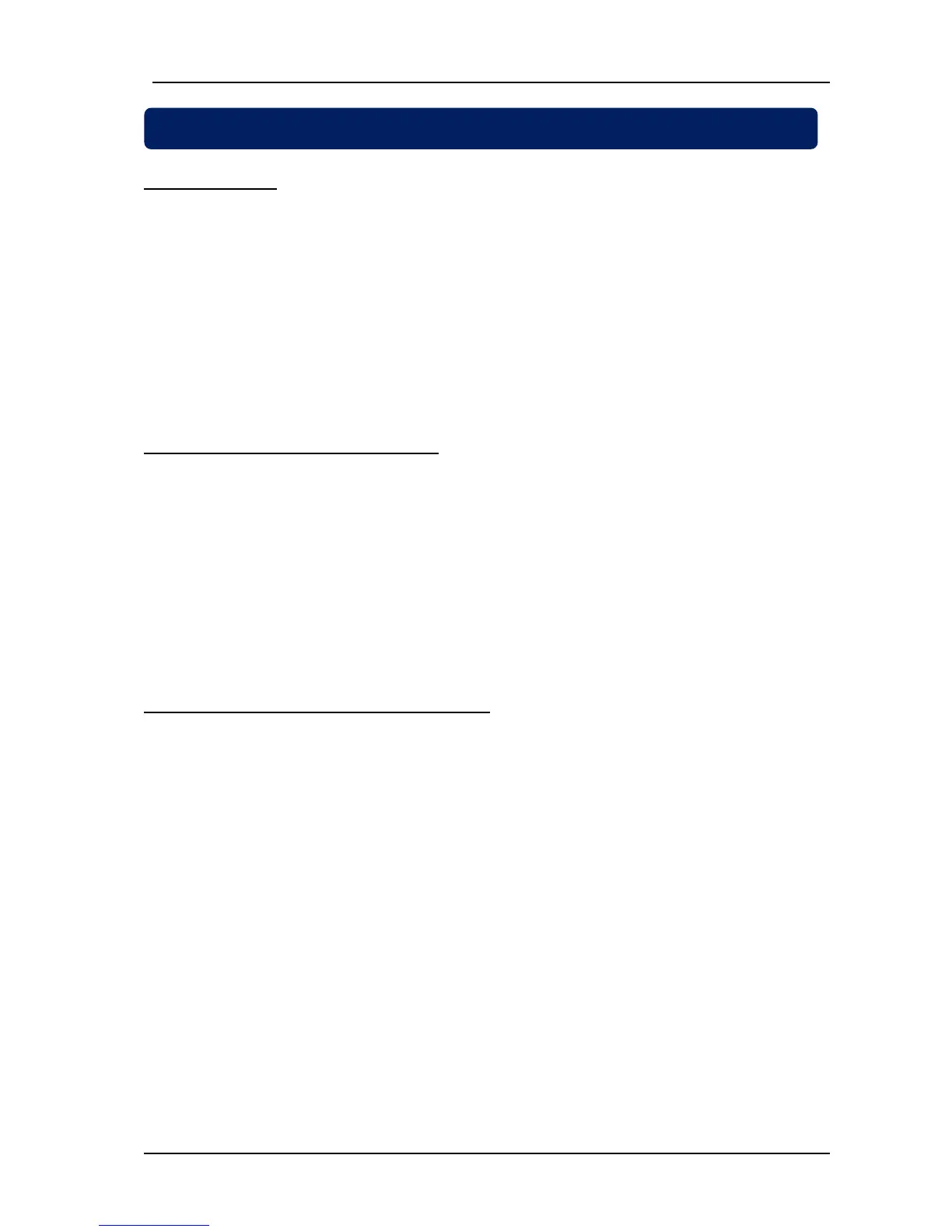DK-45 Kullanım Kılavuzu V1.0 (22.09.2016)
- 5 -
Before installation:
Read the user manual carefully, determine the correct connection diagram.
Remove all connectors and mounting brackets from the controller, then pass the controller
through the mounting opening.
Put mounting brackets and tighten. Do not tighten too much, this can brake the enclosure.
Make electrical connections with plugs removed from sockets, then place plugs to their sockets.
Take into consideration that supply inputs are isolated from measurement inputs.
Be sure that adequate cooling is provided.
Be sure that the temperature of the environment will not exceed the maximum operating
temperature in any case.
Below conditions may damage the device:
Incorrect connections.
Incorrect power supply voltage.
Voltage at measuring terminals beyond specified range.
Overload or short circuit at relay outputs
Connecting or removing data terminals when the controller is powered-up.
High voltage applied to communication ports.
Ground potential differences at non-isolated communication ports.
Excessive vibration, direct installation on vibrating parts.
Below conditions may cause abnormal operation:
Power supply voltage below minimum acceptable level.
Power supply frequency out of specified limits