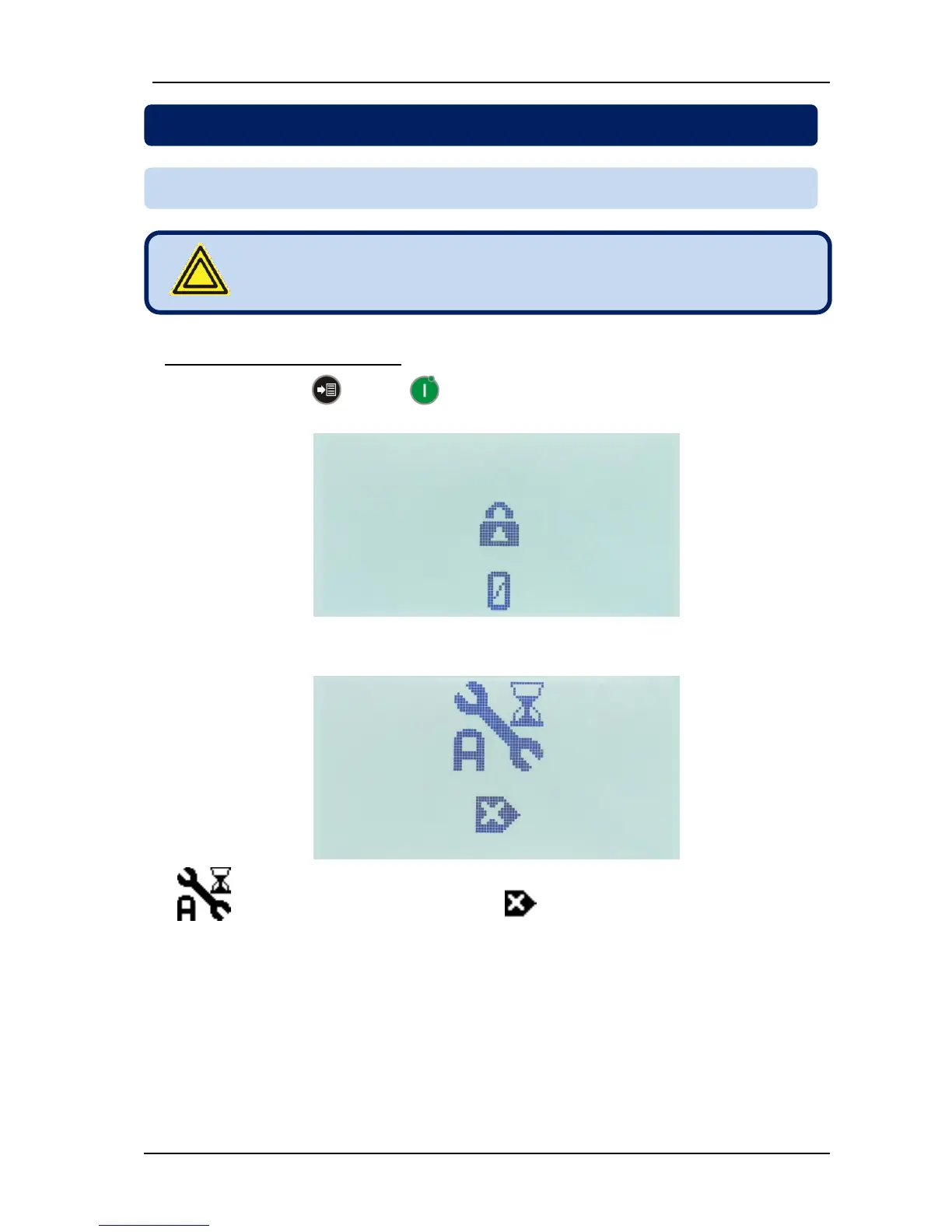DK-45 Kullanım Kılavuzu V1.0 (22.09.2016)
- 22 -
In order to reset service counters:
- Hold pressed MENU and RUN pushbuttons during 3 seconds. If the HIGH LEVEL
password is not entered in the last 90 minutes, then the controller will ask for password.
- Enter password.
- (hours remaining to service A) icon and (reset) icon will be displayed.
