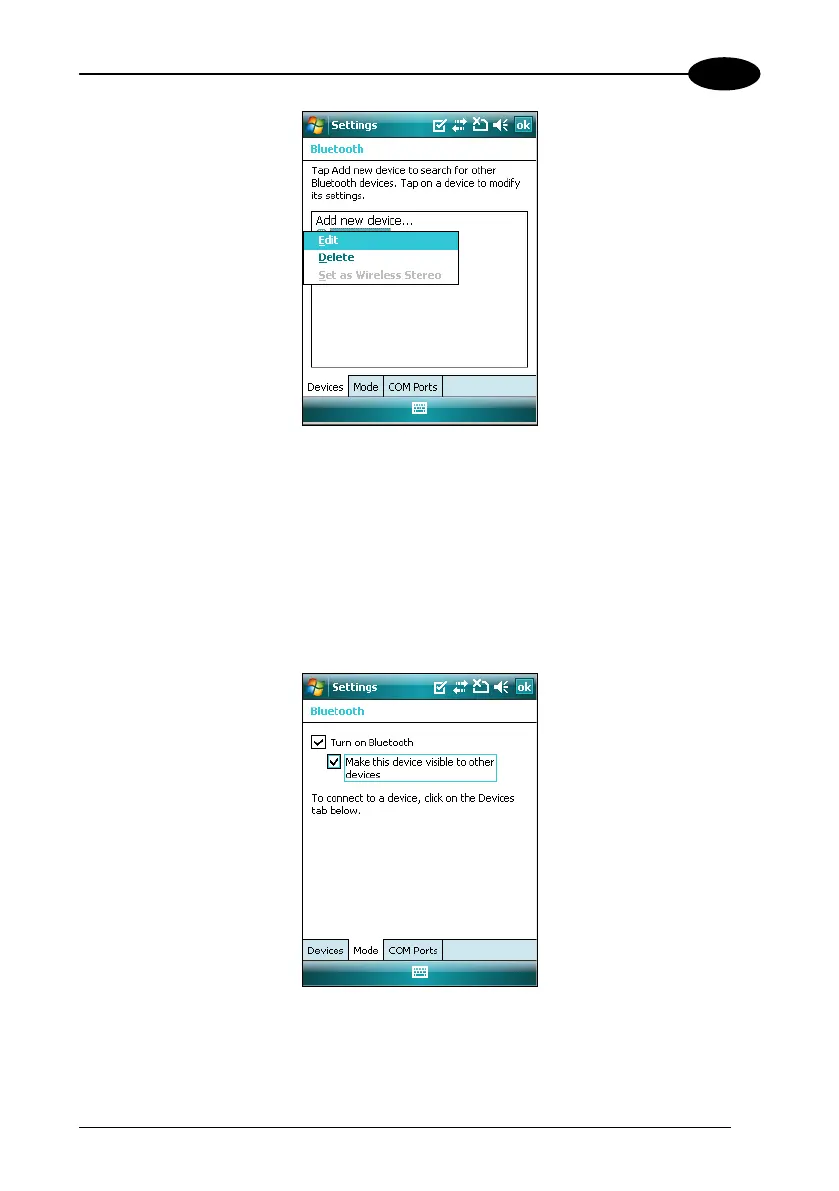USE AND FUNCTIONING
3
Other devices with Bluetooth® capabilities can detect your device and attempt to
beam information to it, establish a partnership, or use a Bluetooth® service. To make
a device discoverable:
1. Tap Start -> Settings -> Connections tab.
2. Tap Bluetooth > Mode Tab.
3. Select the “Turn on Bluetooth” check box, and then select the “Make this device
visible to other devices” check box:
Other Bluetooth®-enabled devices can now detect your phone and attempt to beam
information to it, establish a Bluetooth® partnership, or use a Bluetooth® service.
71