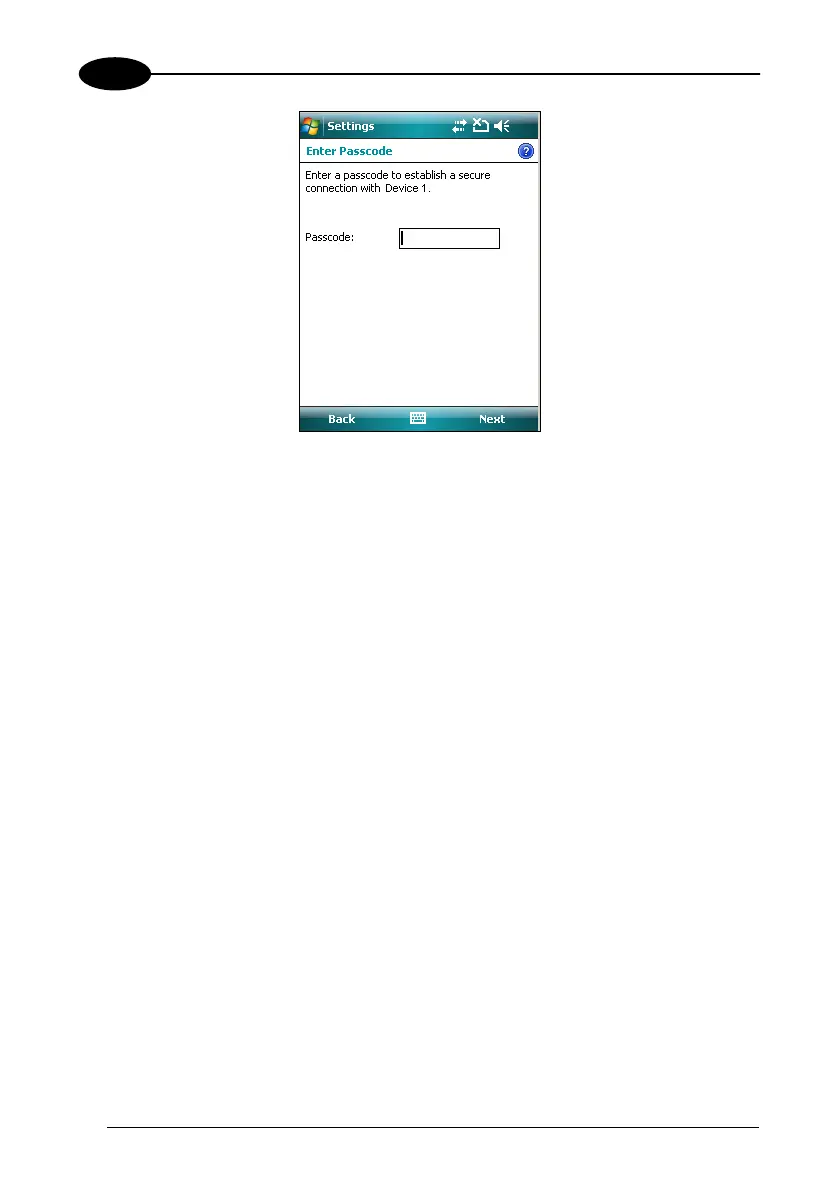KYMAN™
3
5. Enter the same passkey on the other device.
6. To give the partnership a more meaningful name, change the name of the
device in Name.
7. Tap Finish.
You can give a more meaningful name to a Bluetooth® partnership to help you
recognize it when selecting from a list of partnerships:
1. Tap Start -> Settings -> Connections tab.
2. Tap Bluetooth > Devices tab.
3. Tap the partnership to rename.
4. In Name, enter a new name for the partnership.
5. Tap Finish.
To end a Bluetooth® partnership:
1. Tap Start -> Settings -> Connections tab.
2. Tap Bluetooth > Devices tab.
3. Tap and hold the partnership you want to end.
4. Tap Delete:
70
