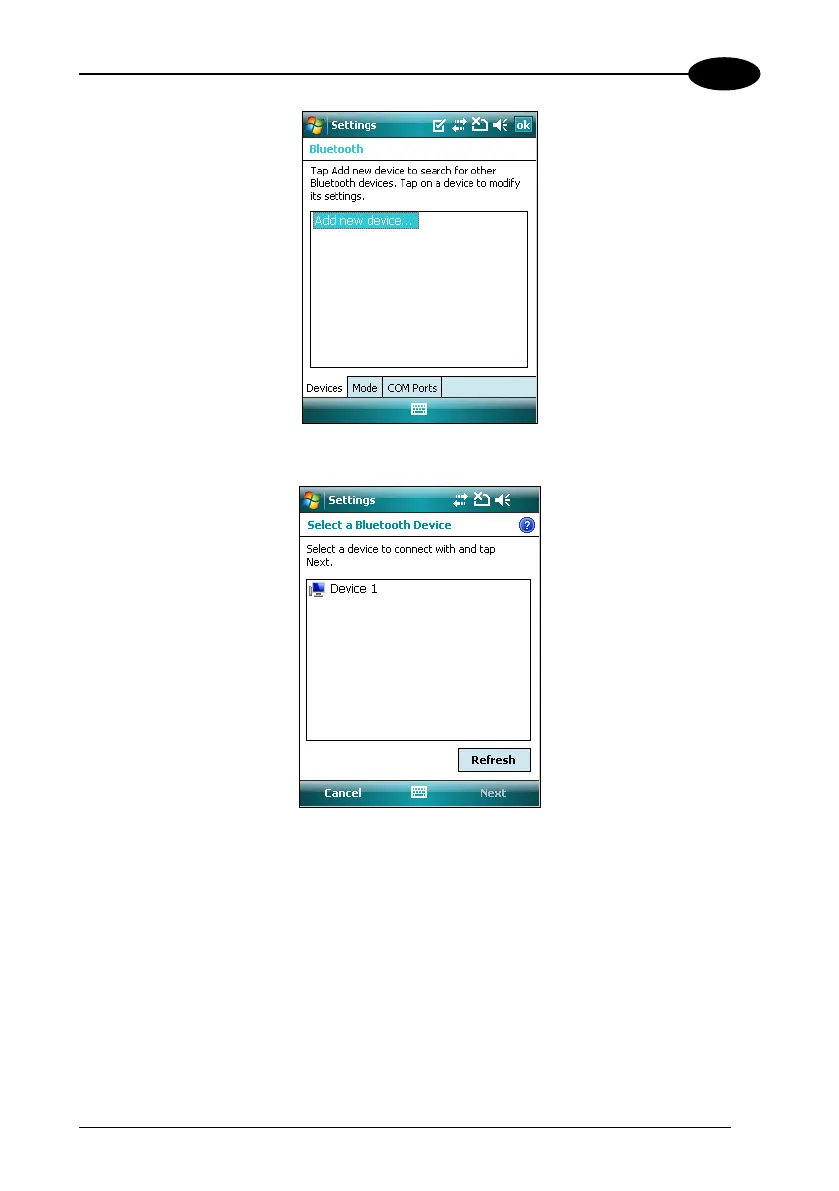USE AND FUNCTIONING
3
3. Tap the name of the other device, and tap Next:
4. In Passkey, if you want to use a passkey (recommended for enhanced security),
enter a alphanumeric passkey between 1 and 16 characters, and tap Next.
Otherwise, leave the passkey blank, and tap Next:
69