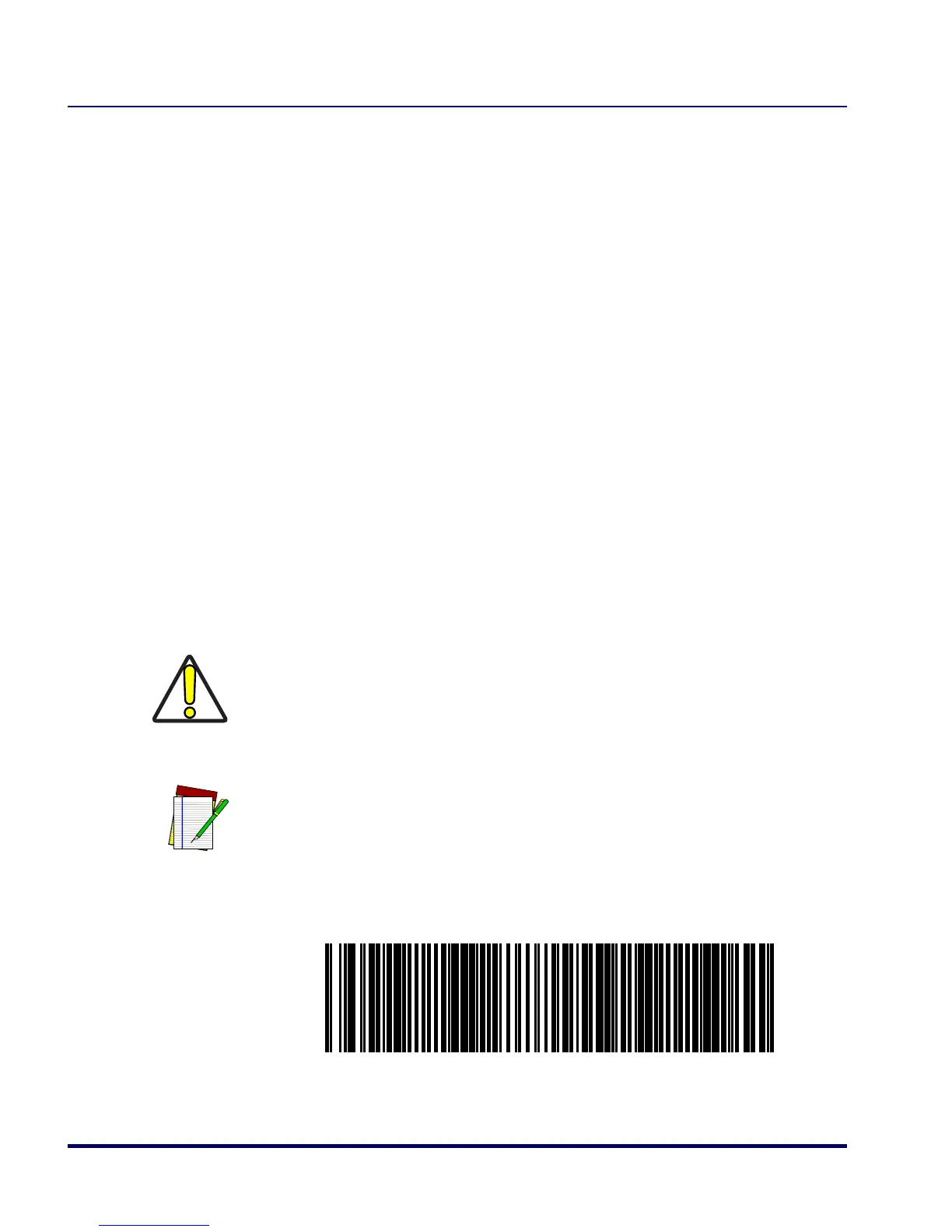48 Magellan
®
2200VS/2200VS and 2300HS/2300HS
LED and Beeper Indicators
The scanner provides a set of indicators that verify/announce the various
scanner functions.
If You Make a Mistake...
If, during a programming session, you find that you are unsure of the
scanner’s settings or wish to reset the scanner’s configuration, use the
Return to Factory Settings label below to return the scanner’s configura-
tion to the factory settings. Scanning this label will also reset any changes
made during previous programming sessions.
Return to Factory Settings
Scan this bar code to return the scanner to the default settings configured
at the factory for the currently active interface. This bar code is typically
used to return the scanner to a “known” operating state when the present
programming status is not known, faulty, or suspect.
RETURN TO FACTORY SETTINGS
CAUTION
Use this bar code with caution, since it will reset ALL features that
may have been programmed since the scanner’s installation.
NOTE
DO NOT scan the SWITCH bar code before and after scanning this bar
code, as the bar code below automatically enters and exits Program-
ming Mode as a part of its function. If this bar code is scanned follow-
ing a SWITCH bar code, it will simply cause the scanner to exit
Programming Mode without making changes.
