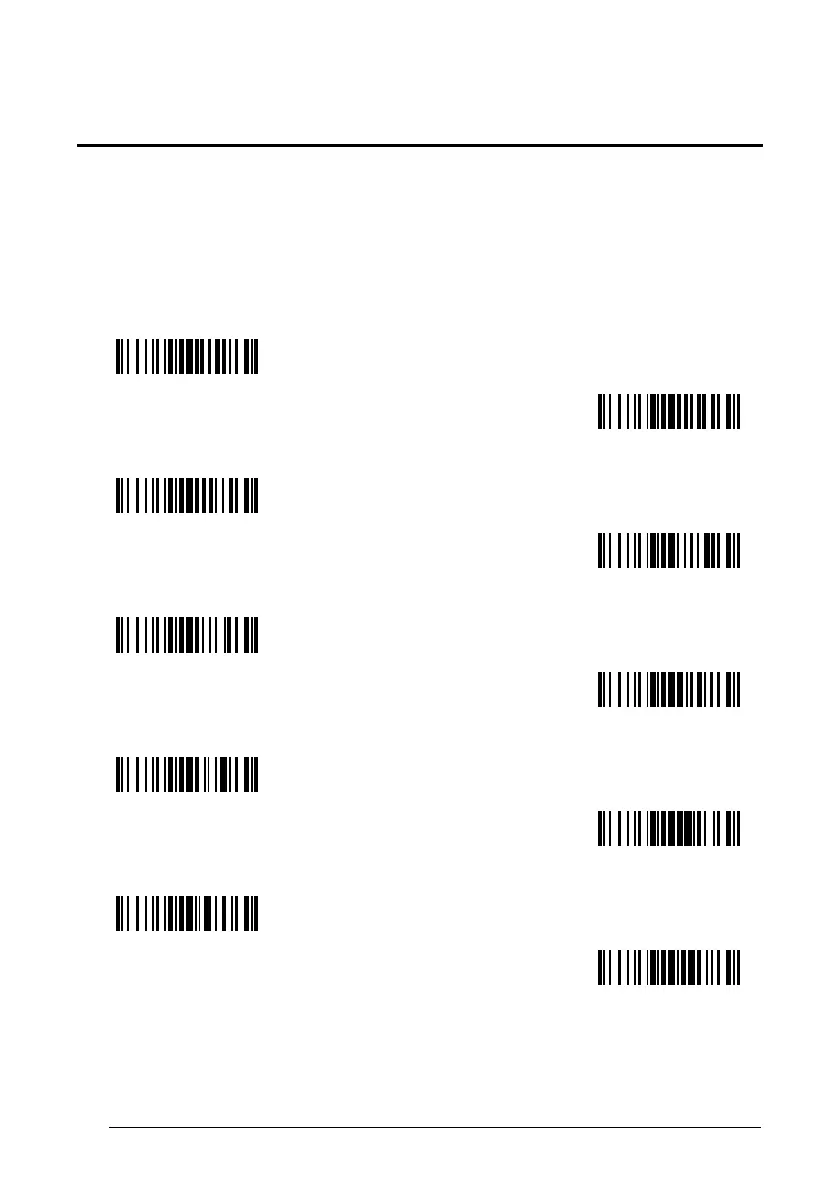Exit and Save Configuration
16-KEY DK MODEL PARAMETERS
LAST CODE SHOWN TIMEOUT
After the CODE transmission, the last code read will be shown on the display for a configurable
timeout (LAST CODE SHOWN TOUT).
NOTE: Just as in the settings for the standard Powerscan, the display has an active timeout
before going in OFF state. This timeout has a higher priority than the LAST CODE SHOWN
TOUT, so the two parameters should be combined to get the desired result.
1 second
5 seconds
25 seconds
60 seconds
99 seconds
