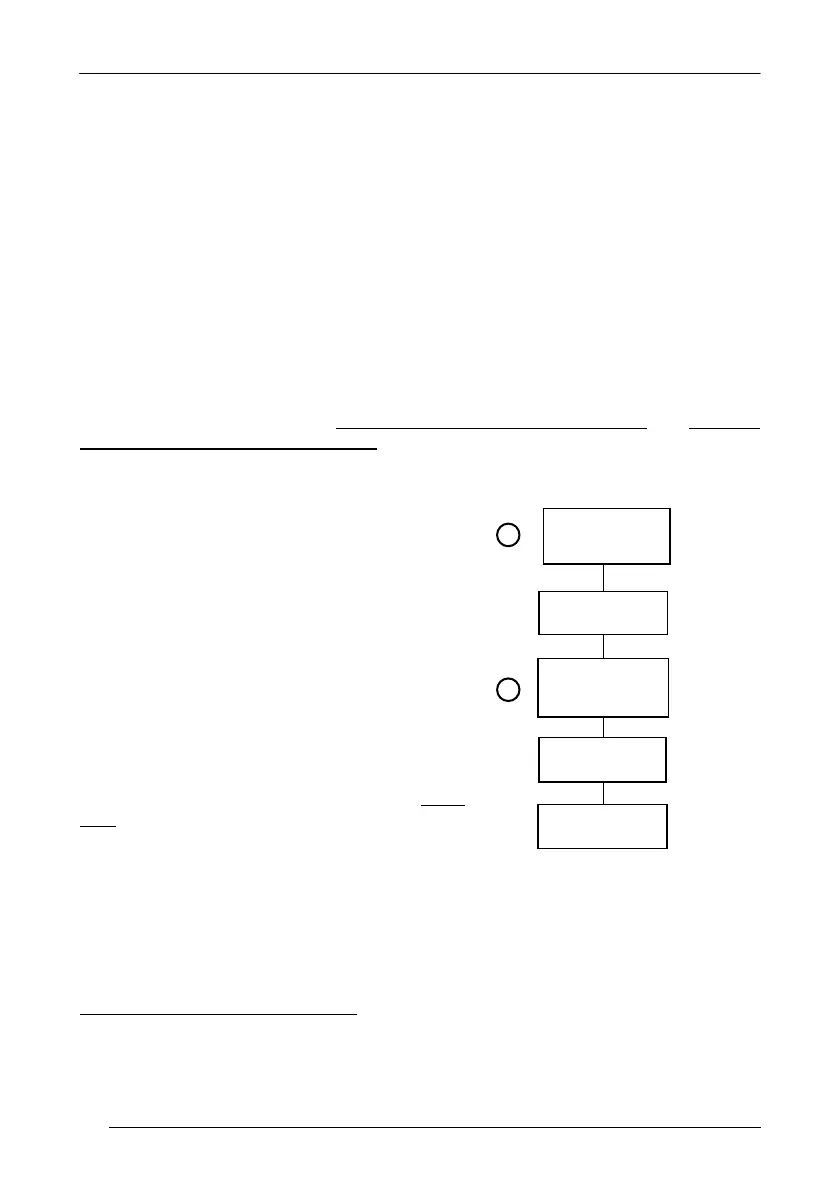POWERSCAN
®
D8330/M8300/M8300-DK
4.9 USB READER CONFIGURATION
The USB interface is available for PowerScan
®
D8330, BC-80x0 and C-8000 devices
and is compatible with the following Operating Systems:
USB Start-up
As with all USB devices, upon connection, the Host performs several checks by
communicating with the device. During this phase normal operations are suspended
(the LED on the PowerScan
®
D8330 reader blinks). Two basic conditions must be
met before the device is ready, the correct USB driver must be loaded and sufficient
power must be supplied to the reader
.
For all systems, the correct USB driver for the
default USB-KBD interface is included in the Host
Operating System and will either be loaded
automatically or will be suggested by the O.S.
and should therefore be selected from the dialog
box (the first time only).
Normally the Host supplies sufficient power to
the device and the start-up phase ends
correctly. (The reader's LED stops blinking and
the reader emits the beep OK signal).
In rare cases, if the Host does not supply
sufficient power to the device, a dialog box will
appear on the Host and the device will be
blocked (the reader's LED continues blinking). In
this case, disconnect the USB device cable
at the
Host
(the reader's LED stops blinking), and then
try a different USB port as indicated by the
Operating System message. (The device emits
the beep OK signal. You can now read codes).
At this point you can read the USB interface configuration code according to your
application. Load drivers from the O.S. (if requested). When configuring the
USB-COM interface, the relevant files and drivers must be installed from the USB
Device Installation software, which can be downloaded from the web page
http://www.scanning.datalogic.com
.
The device is ready. Successive start-ups will automatically recognize the previously
loaded drivers.
Select desired USB
interface code
(USB-KBD is default)
Read test codes.
Device is READY
Load drivers
(if requested)
Load drivers
(if requested)