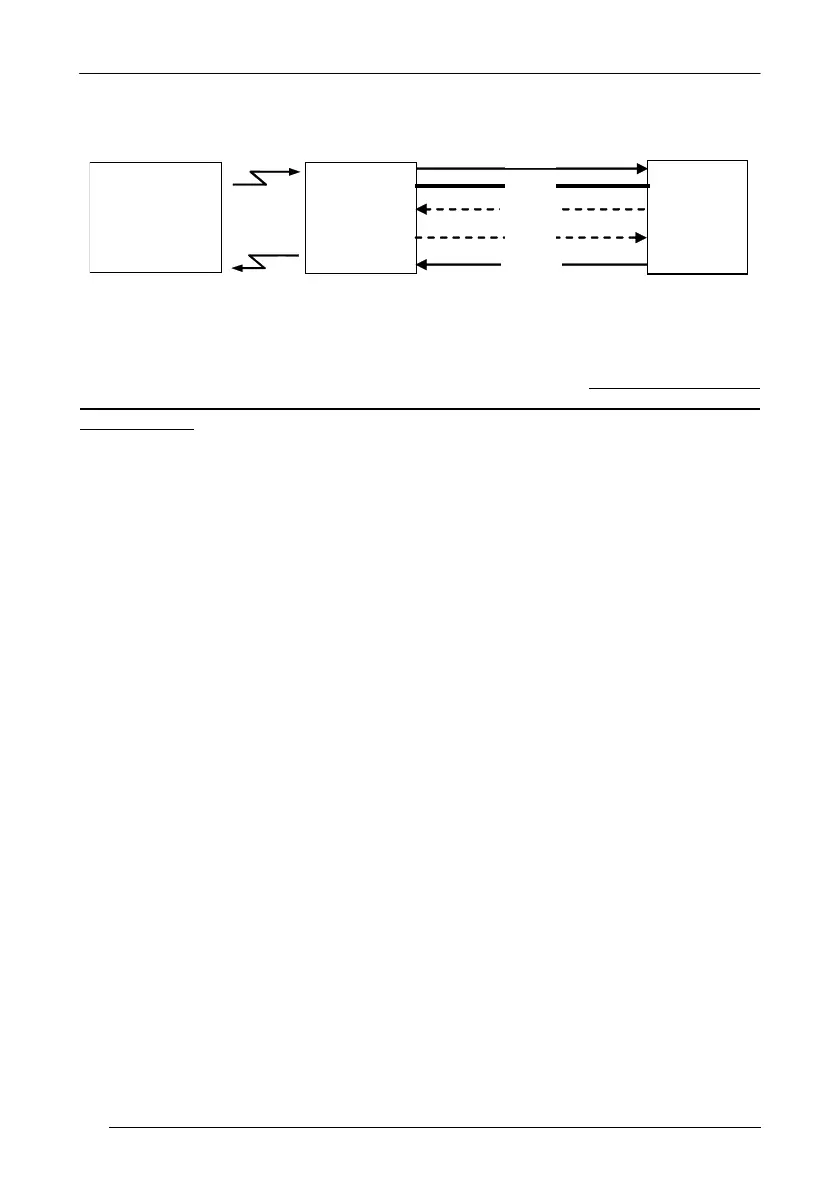POWERSCAN
®
D8330/M8300/M8300-DK
Transmission Mode = Two-Ways
ACK/NACK enabled
When ACK/NACK is enabled (in Two-Way tx mode), the Host sends an ACK
character (06 HEX) in the case of good reception or the NACK character (15 HEX)
requesting re-transmission, in the case of bad reception.
Only after the ACK
character is received by the BC-80X0 does the reader respond with the good
reception tone
.
If the BC-80X0 does not receive an ACK or NACK, transmission is ended after the
RX Timeout, see par. 5.1.4. See also Radio Protocol Timeout, par. 5.9.1.
When ACK/NACK protocol is enabled, FIFO must be disabled manually, see par.
5.1.3.
5.1.3 FIFO
PowerScan
®
D8330 Readers
This parameter determines whether data (barcodes) are buffered on a First In First
Out basis allowing faster data collection in certain cases for example when using
slow baud rates and/or hardware handshaking.
If the FIFO buffering is enabled, codes are collected and sent out on the serial line in
the order of acquisition. About 800 characters can be collected (buffer full), after
which the reader signals an error and discards any further codes until the
transmission is restored.
If the FIFO buffering is disabled, each code must be transmitted before another one
can be read.
PowerScan
®
M8300 Readers
If enabled, the BC-80X0 collects all messages sent by PowerScan
®
M8300 and
sends them in order of acquisition to the connected Host.
If disabled, PowerScan
®
M8300 blocks message transmission until the BC-80X0 has
completed transmission towards the Host.
