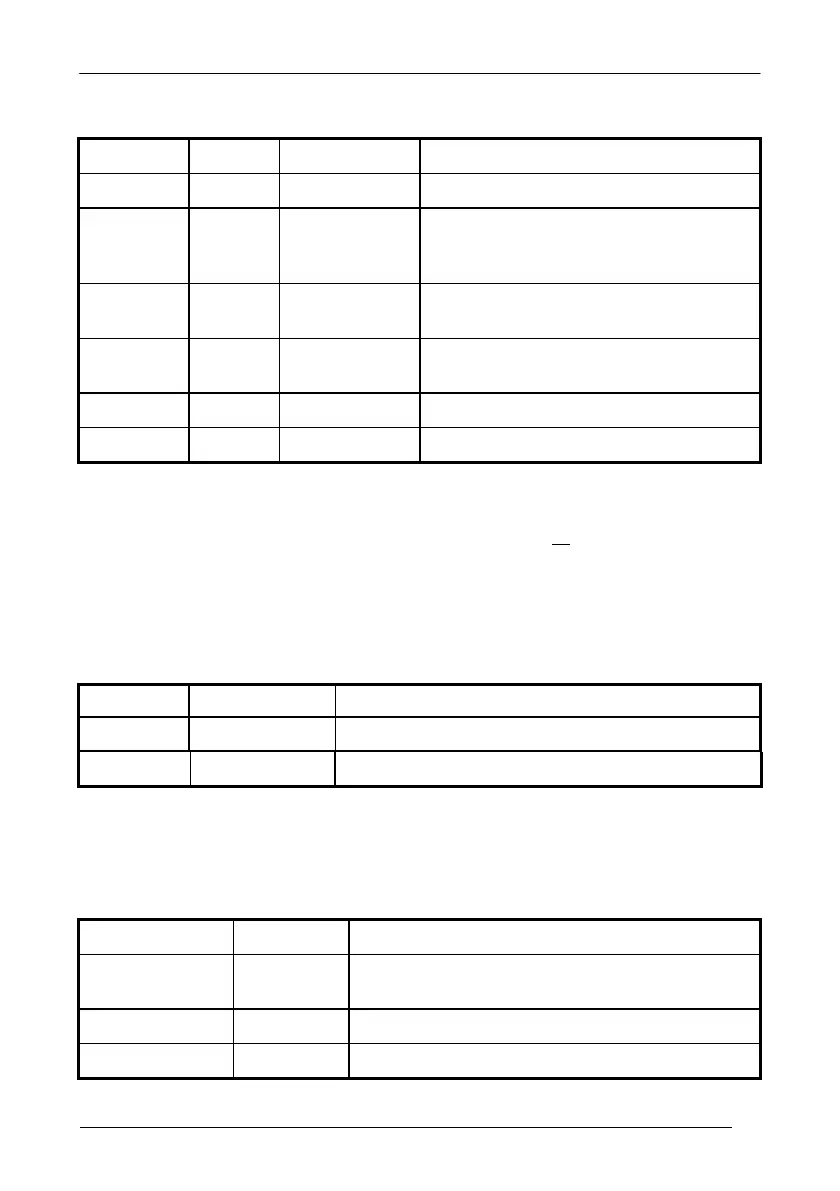TECHNICAL FEATURES
POWERSCAN
®
D8330/M8300 READER DATA ENTRY
Beeper¹
LED Good Read Spot Meaning
one beep²
ON ON Correct read of a code in normal mode
H L long TX buf
fer full (when FIFO is enabled) or
TX error between PowerScan
®
M8300
and BC-8000
H long ON ON Successful advanced format
concatenation
H H H Timeout expired – operation not
completed
H H long Error in advanced data formatting
OFF OFF Ready to read a code
¹ Only the Beeper Intensity command can modify these signals.
² The data entry good read tone is user-configurable with
all
For M-series readers, normally this results in two beeps; the first indicates that the
reader has decoded the code, the second indicates whether BC-80X0 has received
the data. See also par.
the Beeper commands
in the Reading Parameters section.
5.9.5.
POWERSCAN
®
M8300 POWER
Beeper LED Meaning
10 short H 10 short blinks Low Battery
H M L Power off
H = high tone
M = medium tone
L = low tone
POWERSCAN
®
M8300 BIND, JOIN, COPY COMMANDS
Beeper¹
LED Meaning
Blinking Command accepted; reader ready to be inserted
into the cradle
L Success
H L long tones Failure
