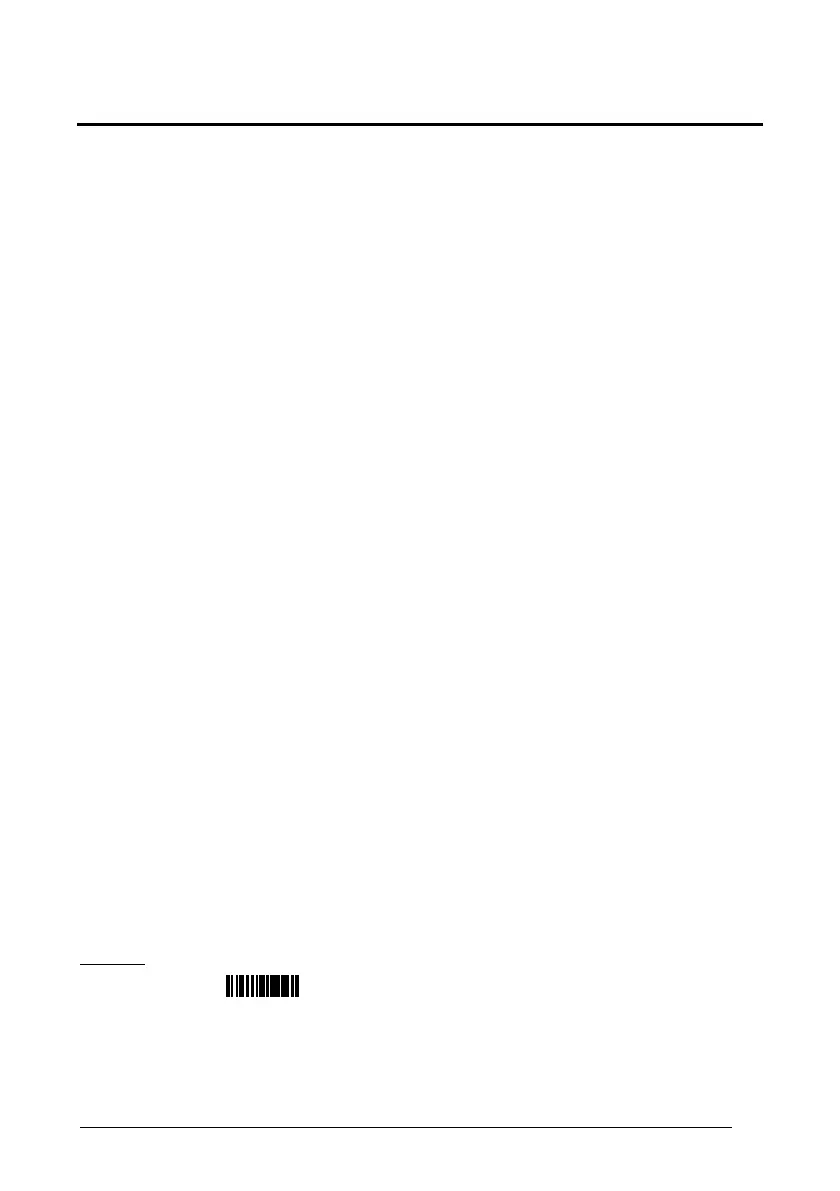Exit and Save Configuration
MASTER CRADLE HEADER
one character header
two character header
three character header
four character header
five character header
six character header
seven character header
eight character header
After selecting one of the desired Header codes, read the character(s) from the HEX table.
Valid characters are in the range: 00-FE
Example
:
+ 41 + 42 + 43 + 44 = Header ABCD
For more details about default and WEDGE Interface Extended Keyboard values, see
par. 5.3.4, 5.4.1 and 5.4.2.
