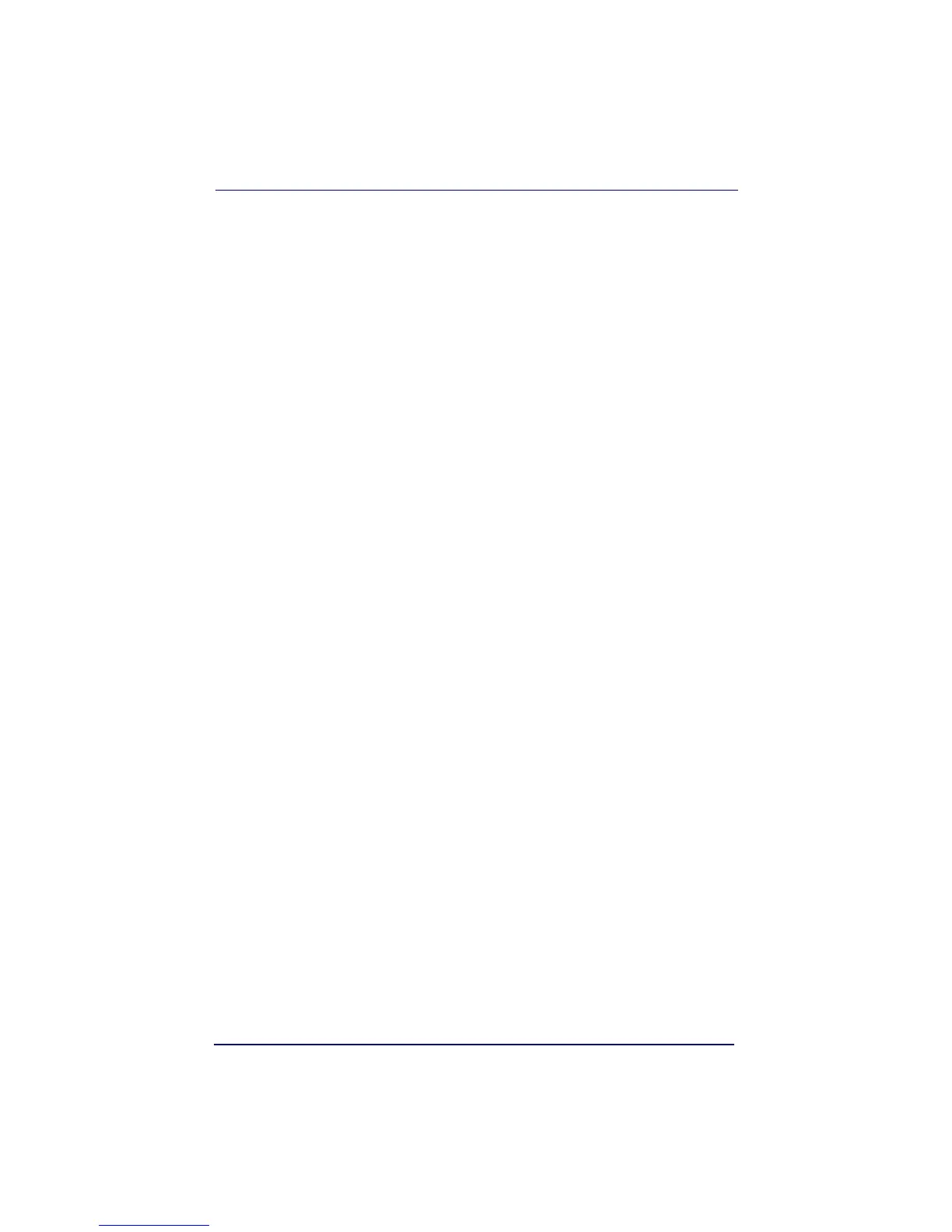Product Reference Guide vii
Micro PDF 417 Data Group Characters ........................................6-195
EAN UCC Composite .......................................................................6-197
Disable/Enable EAN UCC Composite ...........................................6-197
UCC/EAN 128 Emulation ...........................................................6-197
Truncate Leading/Ending ..........................................................6-198
Code I.D. Selection ..................................................................6-199
Example: Setting the EAN UCC Composite Code I.D................6-199
EAN UCC Composite Data Group Characters ................................6-201
Code 4/5 ......................................................................................6-203
Disable/Enable Code 4 and Code 5 .............................................6-203
Data Transmission Format ........................................................6-203
Code I.D. Selection ..................................................................6-204
Example: Setting the Code 4/5 Code I.D. ..............................6-204
Code 4/5 Data Group Characters ...............................................6-206
Chapter 7 Bluetooth Features ...................................................7-1
Auto Update ..................................................................................... 7-1
Deep Sleep Mode .............................................................................. 7-3
Leash Alarm ..................................................................................... 7-4
Bluetooth Connectivity Mode .............................................................. 7-6
Inquiry Beep Control ......................................................................... 7-8
Chapter 8 Product Specifications ..............................................8-1
Imager Product Specifications ............................................................ 8-1
Standard Cable Pinouts (Primary Interface Cables) ................................ 8-2
RS-232 ..................................................................................... 8-2
Keyboard Wedge ........................................................................ 8-2
USB .......................................................................................... 8-3
IBM Port 5B/9B/17 ..................................................................... 8-3
Appendix A ASCII Conversion Chart .........................................A-1
Appendix B Alpha-Numeric Pad ................................................B-1
Appendix C Keyboard Function Key Mappings...........................C-1
Keyboard Model Cross Reference ........................................................ C-1
Appendix D Default Settings .................................................... D-1
Defaults by Symbology ......................................................................D-1
Interface Default Exceptions ..............................................................D-2
IBM Interfaces ...........................................................................D-2
RS-232 Wincor/Nixdorf ................................................................D-3
Keyboards .................................................................................D-4
Wand Emulation .........................................................................D-4
Appendix E List Commands.......................................................E-1
Parameter Settings List ..................................................................... E-1
Chapter F LED & Beeper Indications ......................................... F-1
