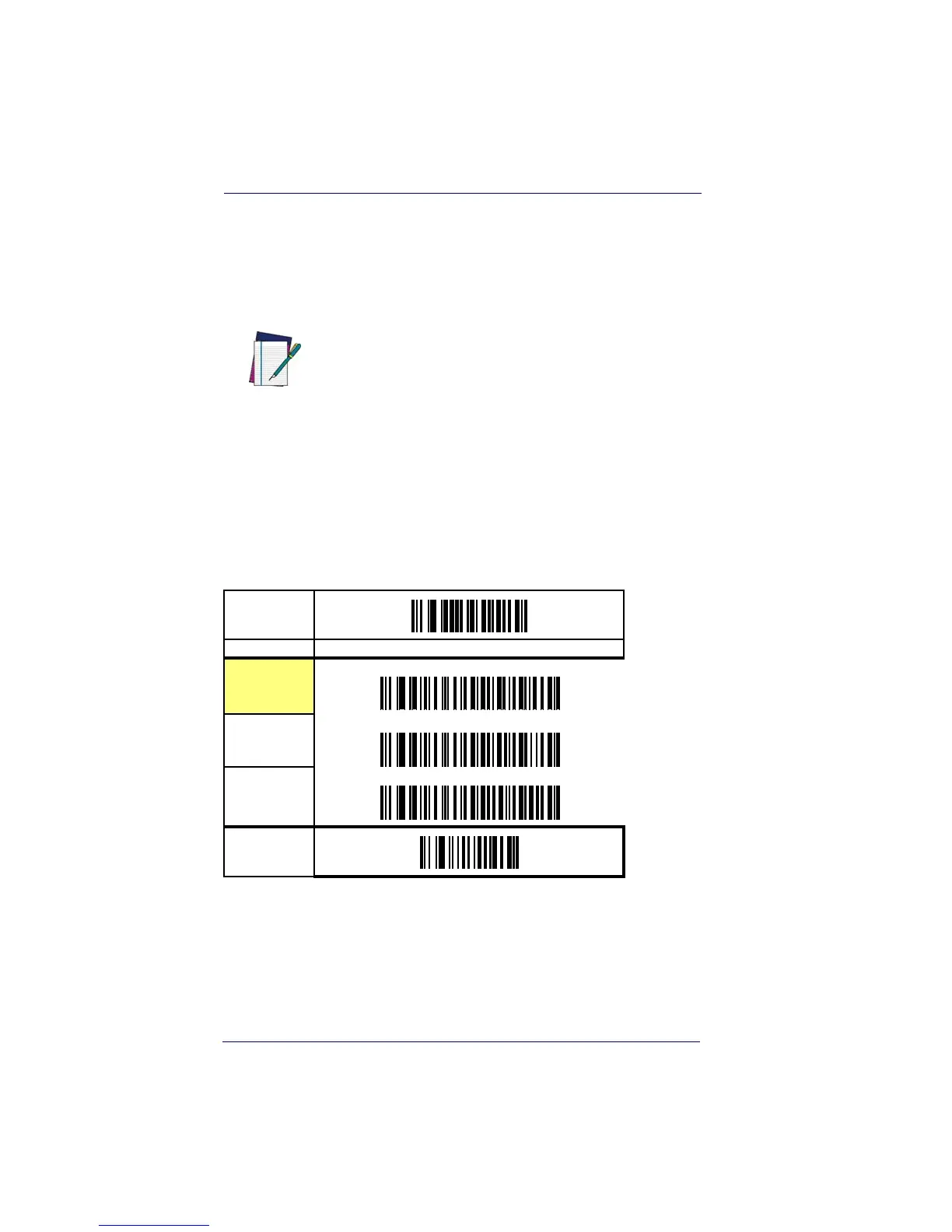Symbologies
6-32 QuickScan
®
QS6500/QS6500 BT
EAN-8 — continued
Truncate/Expand
None —
Turns off the truncation/expansion features listed below.
Truncate NSD —
The Number System Digit (NSD) which is usually a
zero (0) in the leading position can be truncated (excluded) from
scanned bar code data.
Expand EAN-8 to EAN-13 —
Expands EAN-8 data to the EAN-13
data format. Selecting this feature also changes the symbology ID to
match those required for EAN-13.
NOTE
Has no affect on the
Truncate Leading/Ending feature.
To turn it off, set leading/ending values to 00.
START
STATE BARCODE
Truncate NSD/
Expand to
EAN-13: NONE
Truncate NSD
Expand to
EAN-13
END
