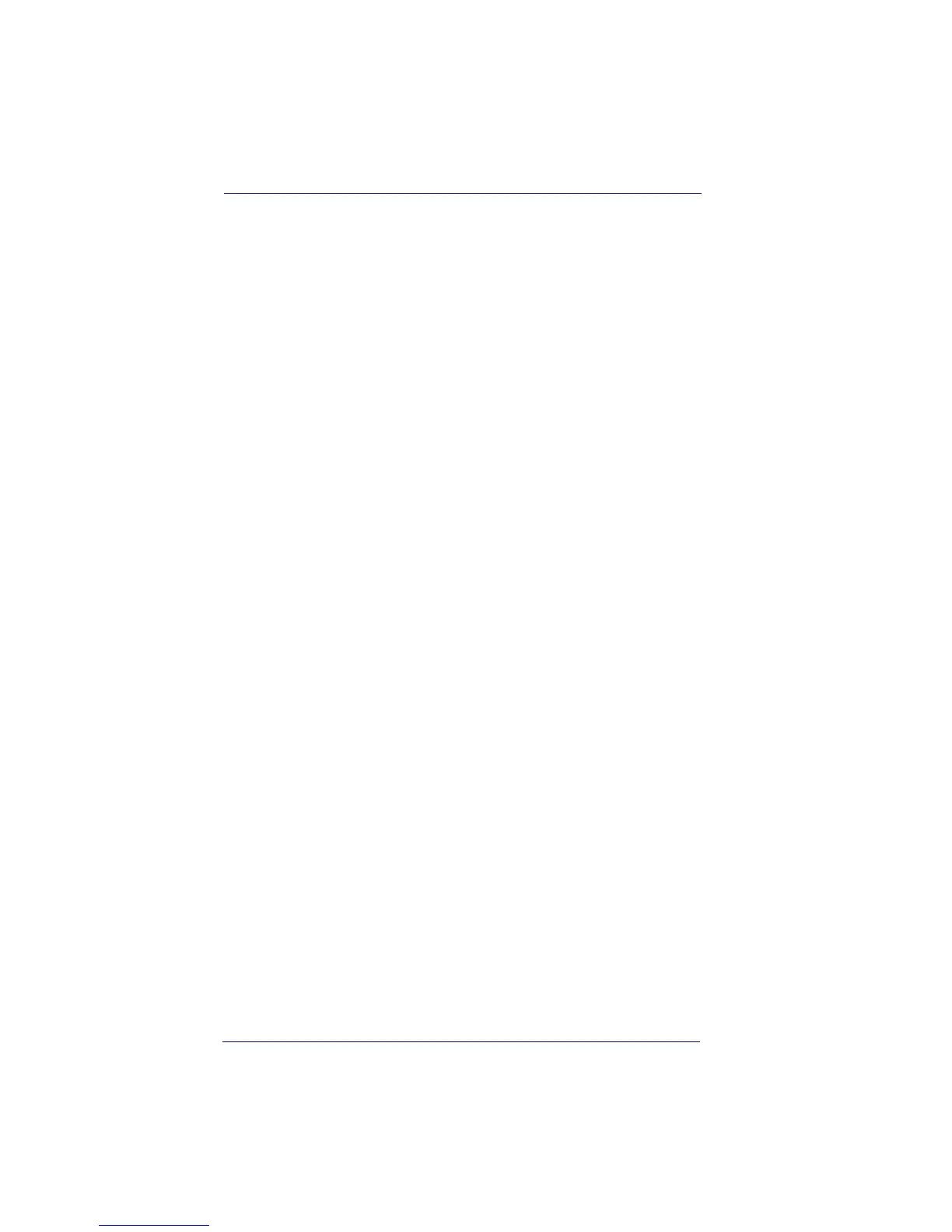Interface Related Features
4-34 QuickScan
®
QS6500/QS6500 BT
Wand Emulation
Supported Symbologies
The Wand Emulation interface will transmit bar code data as a wand
device would. This interface will transmit the following bar code sym-
bologies:
•UPC/EAN
•UPC/EAN with addons
•Code 39
• Full ASCII Code 39
• Interleaved 2 of 5
• Codabar
• Code 128
All other bar code symbology types read by the scanner will be transmit-
ted as Code 128.
Wand Emulation Bar Code Format
The following format settings are required for the wand emulation inter-
face. These settings have been pre-configured at the factory for Wand
Emulation scanners.
• UPC-A bar codes must include all 12 digits.
• UPC-E bar codes must contain 8 digits, including a system digit, 6
data digits, and the check digit.
• EAN-13 bar codes must have all 13 digits.
• EAN-8 bar codes must include all 8 digits.
• Code 39, Code 39 Full ASCII, and Pharmacode 39 bar codes must
NOT contain start / stop characters.
• Codabar bar codes must include the start / stop characters, pre-
sented in the ABCD format.
• Interleaved 2 of 5 bar codes must have an even number of digits.
• The Prefix, Suffix, and Code ID must be disabled for all symbolo-
gies
