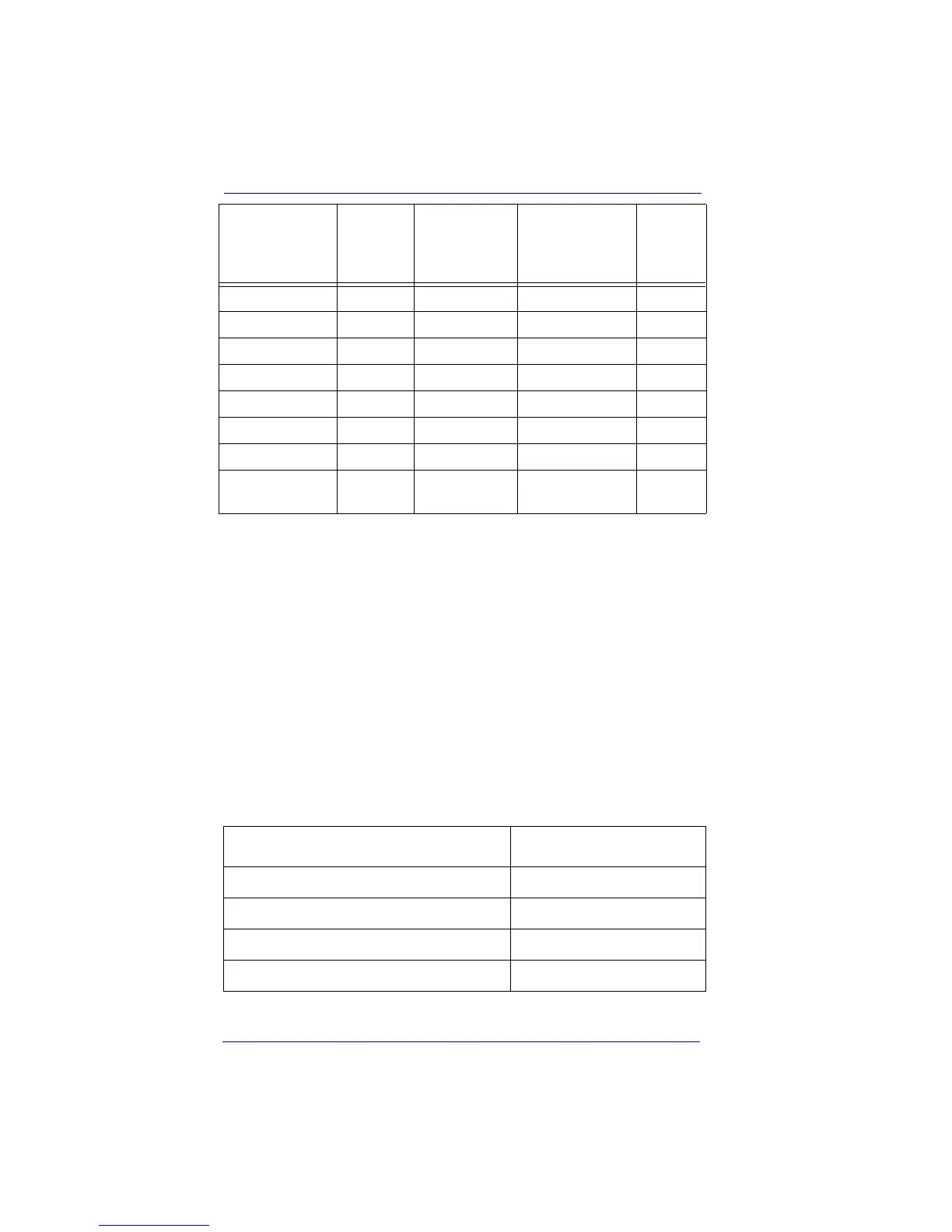D-2 QuickScan
®
QS6500/QS6500 BT
Interface Default Exceptions
The factory default settings indicated in the programming sections (by
bold text and yellow highlighting) reflect factory configuration for the
RS-232 standard interface. The following tables list default exceptions
by interface for the remaining available interfaces.
IBM Interfaces
IBM Interfaces include IBM-USB, IBM Port 9B, IBM Port5B and IBM
Port17.
UK/Plessey
@
Tel ep en S
Standard 2 of 5
S
Code 16K
China Post
PDF417 P
Micro PDF-417 U
UCC/EAN
Composite
RC
Parameter Default Setting
IBM Interface Type IBM Port 9B
Number of Host Transmit Buffers One Buffer
Code I.D. Transmission Disable
Suffix Characters No Suffix
Code Type
Read
Enable
Checksum
Verification
Enable
Checksum
Transmission
Enable
Code
ID
