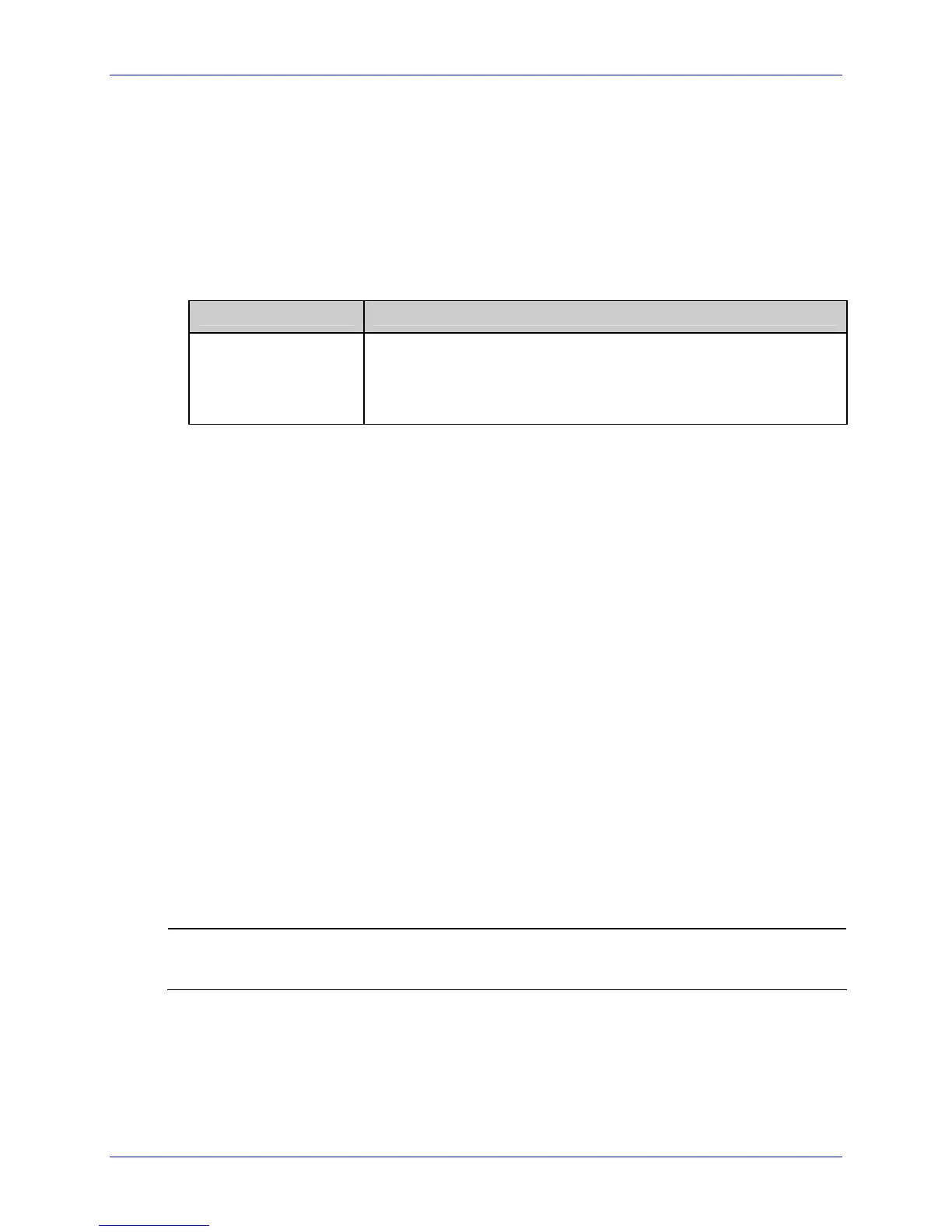Extended System-Level Command Functions
88 Class Series 2 Programmer’s Manual
(PO) Paper Empty – This command sets the length of travel before an out of stock
condition is declared.
(PP) Parallel Direction – This command controls the parallel port communications
settings:
Value Parallel Direction Units / Interpretation
xz
x = Port ID: A or B
z = Direction: U (unidirectional – one-way communication); or,
B (bidirectional – IEEE 1284 back-channel operation).
Table 5-7: Parallel Communications Configuration Command
(PS) Present Sensor Equipped – This command allows the printer to sense the
present sensor option. A (or Y) - automatically senses device presence; if
undetected, no error will be generated. E - enables the device, where its presence
must be detected; otherwise, a fault is generated. N or D - disables device detection.
See <STX>V for command details. (Note that the value range for Non-Display models
is only Y, or N. Also see the <STX>KD command.)
(pS) Print Speed – See Label Formatting Command Function P for details.
(PT) Tear Position – This command sets the label stopping location at the tear
plate on the printer’s cover.
Not recommended for use with non-display models, instead see Stop Location (SL).