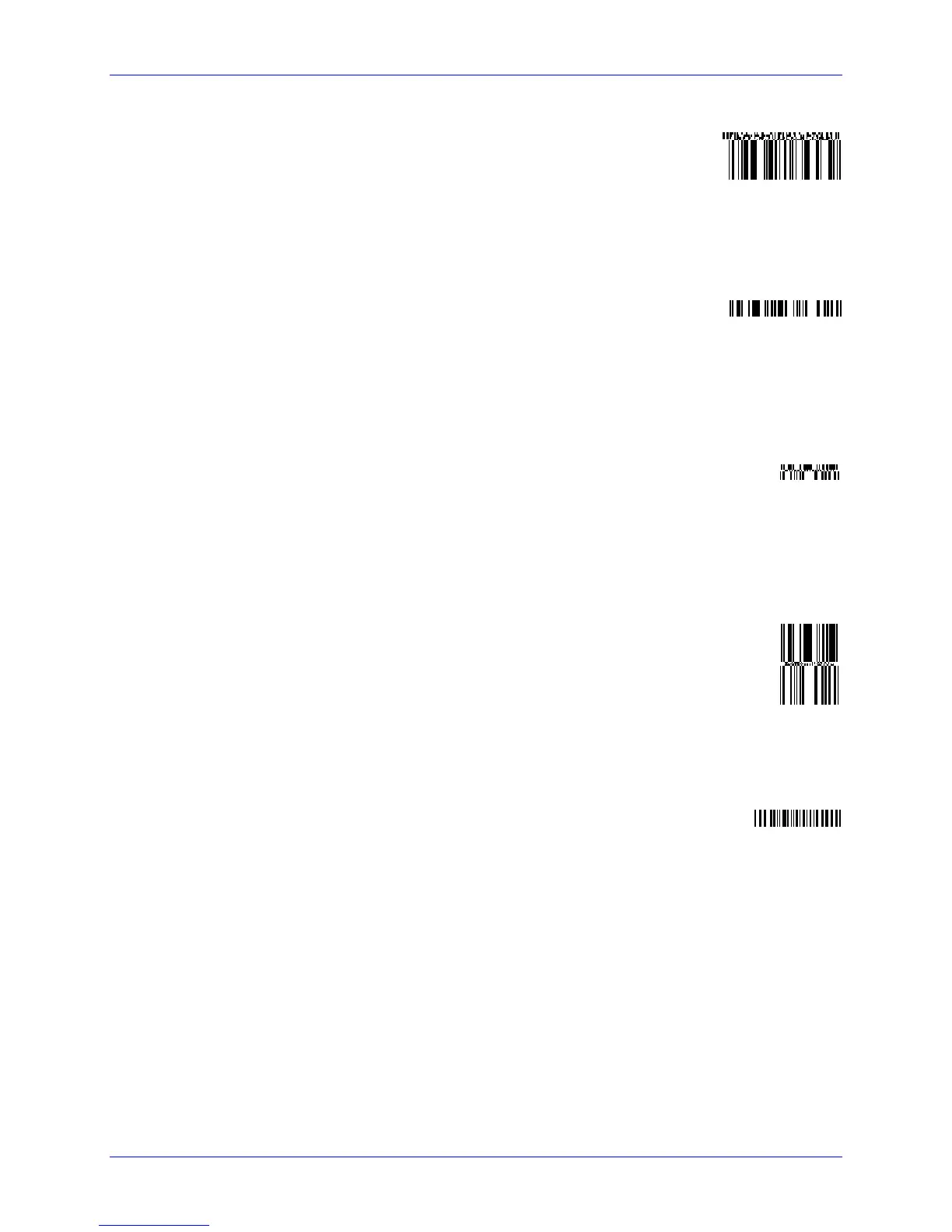Appendix G – Bar Code Details
236 Class Series 2 Programmer’s Manual
The following example prints an GS1 DataBar bar code with 2-D data:
<STX>L
D11
1W1k0000001500150R1002001234567890|123456-99/99/99
121100000000100Barcode W1k<CR>
E
Barcode W1k
The following example prints an GS1 DataBar Truncated bar code:
<STX>L
D11
1W1k0000001500150T1002001234567890
121100000000100Barcode W1k<CR>
E
Barcode W1k
The following example prints an GS1 DataBar Stacked bar code:
<STX>L
D11
1W1k0000001500150S1002001234567890
121100000000100Barcode W1k<CR>
E
Barcode W1k
The following example prints an GS1 DataBar Stacked Omni-Directional
bar code:
<STX>L
D11
1W1k0000001500150D1002001234567890
121100000000100Barcode W1k<CR>
E
Barcode W1k
The following example prints an GS1 DataBar Limited bar code:
<STX>L
D11
1W1k0000001500150L1001501234567890
121100000000100Barcode W1k<CR>
E
Barcode W1k
Syntax for the GS1 DataBar Expanded bar code (spaces added for readability):
a W1 k c d eee ffff gggg h i j m nn p…p | q…q
Where: