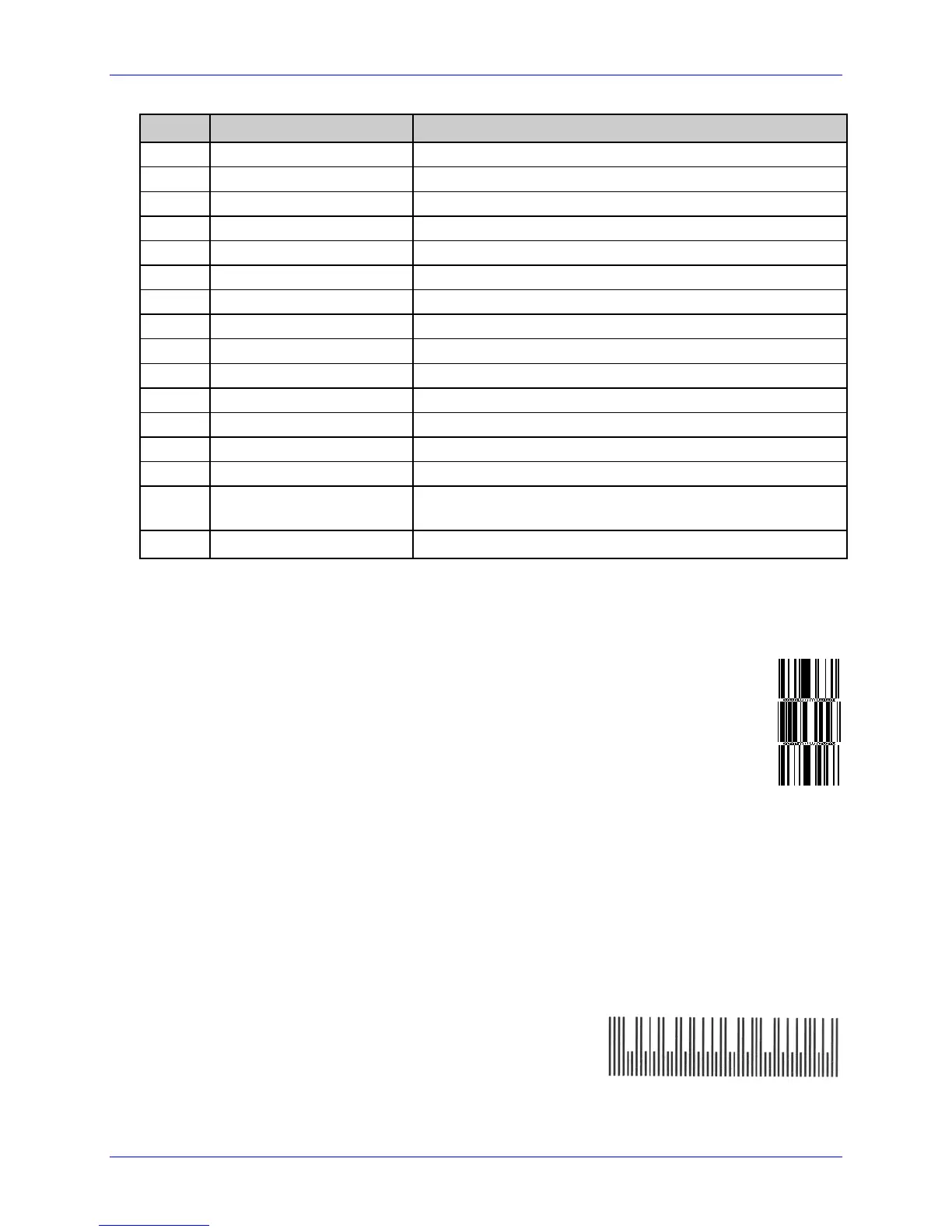Appendix G – Bar Code Details
Class Series 2 Programmer’s Manual 237
Field Valid Inputs Meaning
a
1,2,3, and 4 Rotation
W1
W1 Fixed value, extended bar code set
k
k Selects GS1 bar code
c
1 to 9, A to Z, and a to z Wide bar ratio, default = 2
d
1 to 9, A to Z, and a to z Narrow bar ratio, default = 2
eee
000 No effect
ffff
0000 to 9999 Label position, row
gggg
0000 to 9999 Label position, column
h
E GS1 Type: E= GS1 DataBar Expanded
i
1-9 Pixel Multiplier
j
0 to (i-1) X pixels to undercut
m
0 to (i-1) Y pixels to undercut
nn
2-22, even only
[2]
Segments per row
p…p
0 to 9 Subset of ISO646, including alphanumerics
|
| (optional)
Vertical bar separates primary linear data from secondary
2-D data
q…q
2-D data (optional) Additional 2-D data
[1]
[1]
Separator row height for two-dimensional composite is fixed at one times the pixel multiplier.
[2]
When using additional 2-D composite data, the sequence width must be at least 4.
Table G-8: GS1 DataBar Expanded Record Structure
Example:
The following example prints an
GS1 DataBar Expanded bar code.
<STX>L
D11
1W1k0000001500150E100022001234567890
121100000000100Barcode W1k<CR>
E
Barcode W1k
W1L: Planet Code
Valid Characters: 0-9
Variable length, minimum one digit
Example:
The following example prints a Planet Code bar code:
<STX>L
D11
1W1L4405001000100123456789
E
Barcode W1L