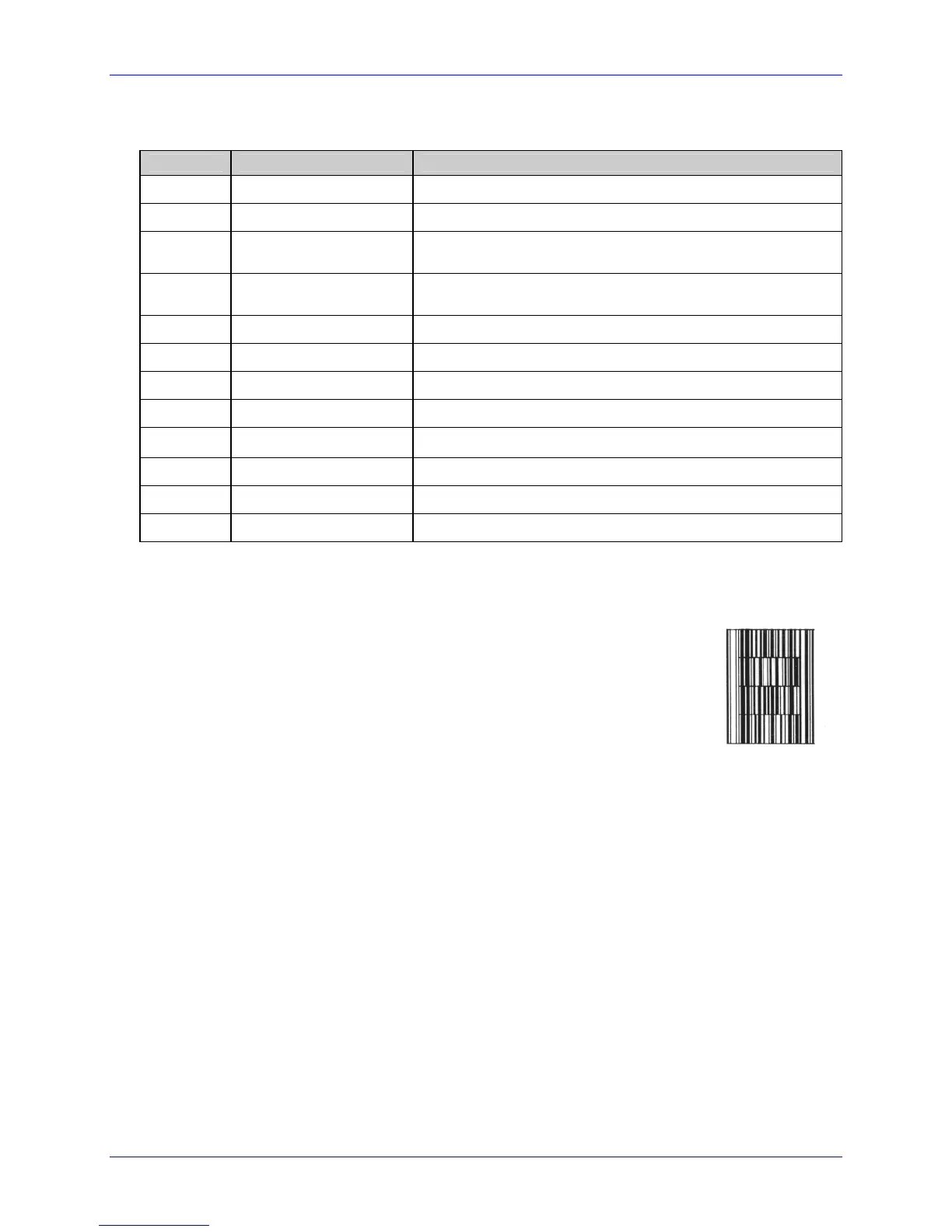Appendix G – Bar Code Details
Class Series 2 Programmer’s Manual 241
Where:
Field Valid Inputs Meaning
a
1,2,3, and 4 Rotation
W1q
W1q Fixed value, extended bar code set, selects CODABLOCK
b
1 to 9, A to Z, and
a to z
Horizontal multiplier* (0 = default size)
c
1 to 9, A to Z, and
a to z
Vertical multiplier* (0 = default size)
ddd
001 to 999 Individual row height
eeee
0000 to 9999 Label position, row
ffff
0000 to 9999 Label position, column
g
A, E, F CODABLOCK Mode
– A, E, or F
h
0,1 Whether to generate and add checksum
ii
01-44 Number of rows to encode
jj
02-62 Number of characters per row
k…k
ASCII chars Data
* Only CODABLOCK A supports variable ratios.
Example:
The following example prints a CODABLOCK E bar code with 4
rows, 2 characters per row:
<STX>L
D11
1W1q2202501000100E0040212345678
E
Barcode W1q
W1R: UCC/EAN Code 128 K-MART NON EDI
Valid Characters: 0-9
Length: 18 digits
Valid bar widths: The fourth character of record is the width of the narrow bar in dots.
All other bars are a ratio of the narrow bar (2, 3, or 4 times the narrow bar width).
Human readable characters for this bar code are printed above the symbol.
This produces the same symbology as bar code ID “R”, except that the human readable
field has been modified to print underneath the bar code (see below).