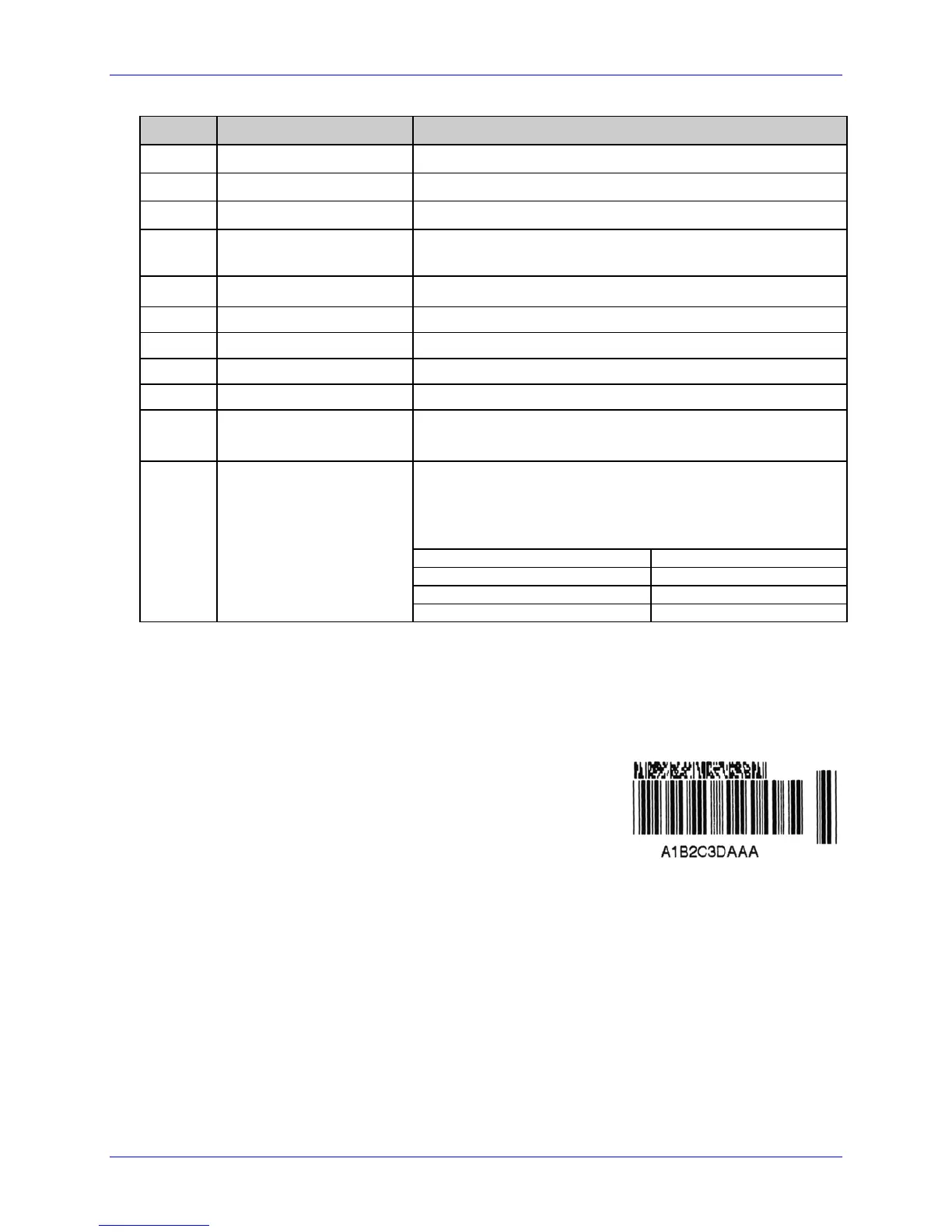Appendix G – Bar Code Details
Class Series 2 Programmer’s Manual 243
Field Valid Inputs Meaning
a
1,2,3, and 4 Rotation
W1
W1 Fixed value, extended bar code set
t
t Selects TLC39 bar code
c
1 to 9, A to Z, and a to z
Wide bar of Code 39, ratio of wide to narrow must be
between 2:1 and 3:1.
d
1 to 9, A to Z, and a to z Narrow bar of Code 39
eee
001 to 999 Height of Code 39
ffff
0000 to 9999 Label position, row
gggg
0000 to 9999 Label position, column
hhhhhh
ECI Data Six digit ECI number
;
Fixed
Parses data. (If the seventh character is not a semi colon
then only a six-digit code 39 will print.)
Up to 25 alphanumeric serial number characters to be
encoded in the MicroPDF417 symbol. This symbol is fixed
at four columns. The number of rows is determined by the
amount of data, as follows:
Character Count Row Count
1-14 4
15-22 6
i…i
S/N Data
23-25 8
The link flag is the character “T” in Code 39 without a start/stop indicator. The flag
location is based on the ECI code location, length, and height. The location of the
MicroPDF417 symbol is based on the location of ECI bar code. The symbol’s module
width and height are fixed at the default. The following example prints a TLC39 bar
code:
<STX>L
D11
1Wt0000001500150123456;ABCD12345678901234
1911A0801300170A1B2C3DAAA
121100000000100Barcode W1t<CR>
E
Barcode W1t
W1y / W1Y: Code 16K
Code 16K is a multi-row bar code.
Valid Characters: All ASCII characters
Variable length
Human Readable: W1Y; and, Non-Human Readable: W1y