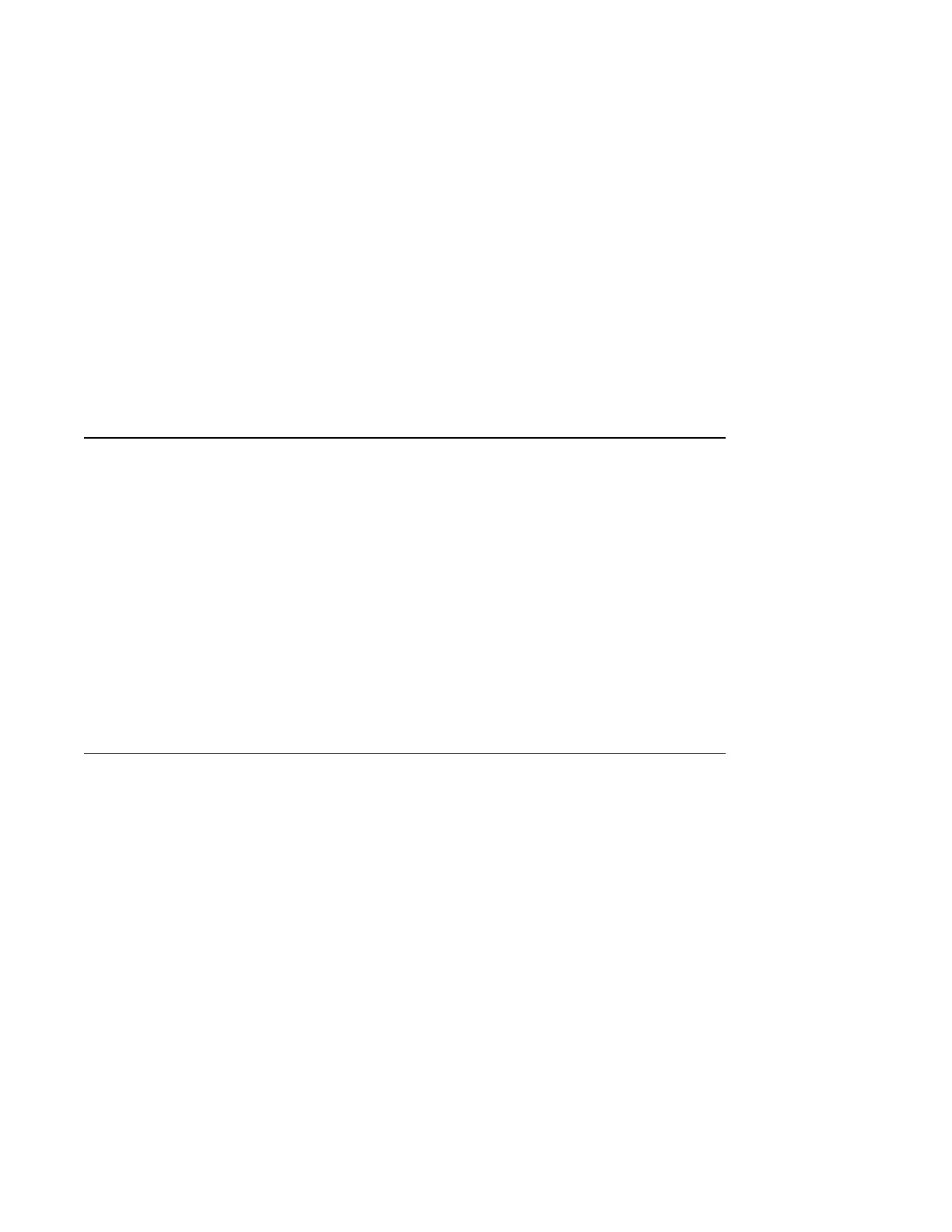4
Upgrading a DECsystem 3100
Topics Covered
in This Chapter
• Upgrading your system
• Completing the upgrade
External
Options Only
You can only upgrade expansion boxes from your
DECsystem 3100 to the DEC 2000 Model 300 AXP.
Upgrade Procedure
Step 1: If Your
System Has
Factory-Installed
Drives
If your DEC 2000 AXP system has factory-installed drives,
you may need to change the SCSI IDs on the drives you are
upgrading.
To display the SCSI ID settings of the drives in your expansion
box:
1. Enter the following command to shut down the software and
put the system in console mode:
shutdown -h now
Upgrading a DECsystem 3100 4–1