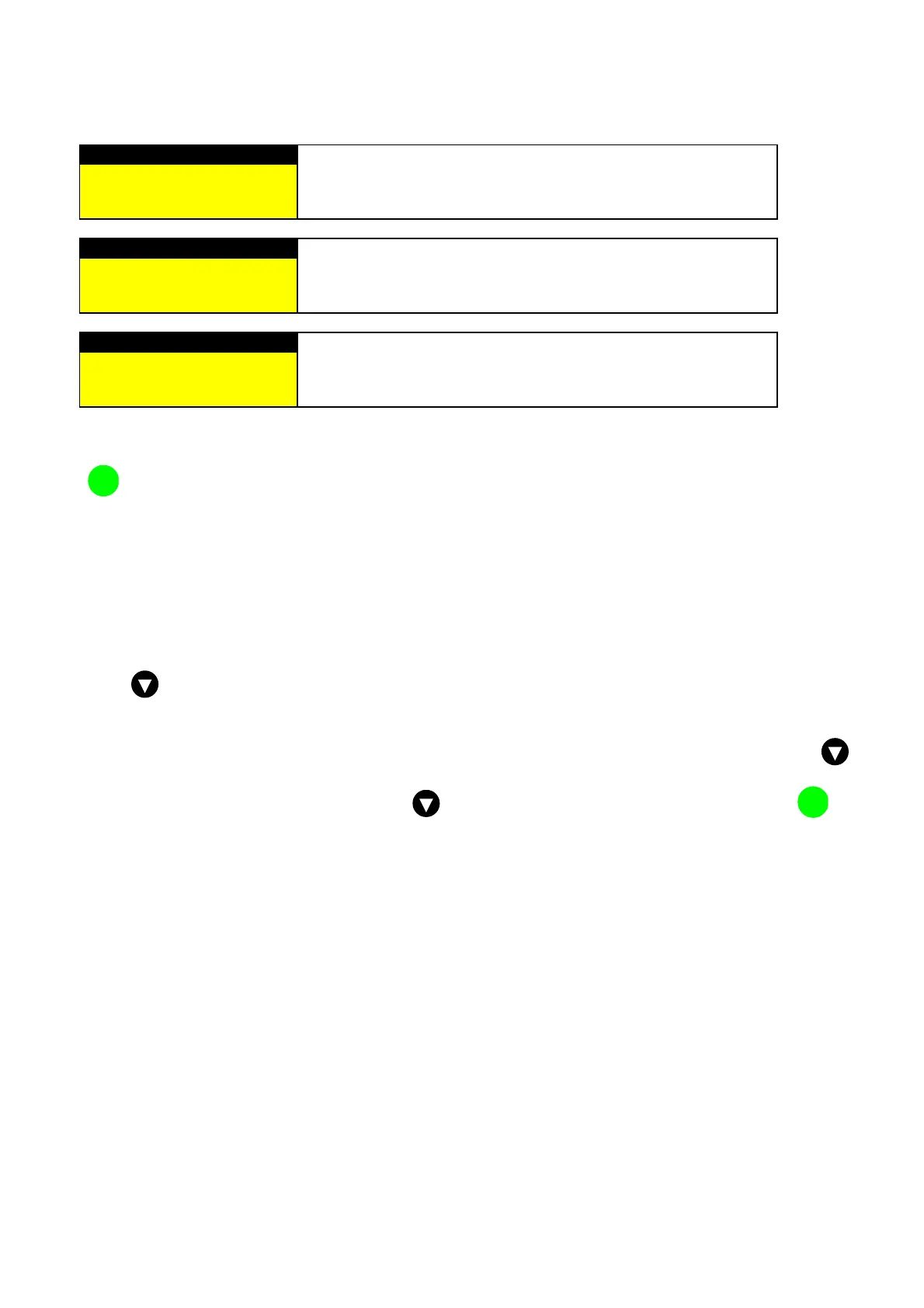DSE Model 5310 Automatic Mains Failure & Instrumentation System Operators Manual
Part No. 057-013 5310 OPERATING MANUAL ISSUE 7.1 18/06/2007 ADM 23
5.1.4 TYPICAL EVENT DISPLAY
Event log 21:15:00
On the 10
September 2005 at 21:15 the unit detected that the oil
pressure was below the pre-set trip level, and has shut down the
generator.
10th September 2005
Low oil pressure
Shutdown
Event log 20:10:00
On the 8
September 2005 at 20:10. The emergency stop button
was pressed and the generator was shut down.
8th September 2005
Emergency stop
Shutdown
Event log 08:46:00
On the 7
September 2005 at 08:46 the unit detected that the
generator out put volts exceeded pre-set trip level, and has shut
down the generator.
7th September 2005
Over Volts
Shutdown
5.2 VIEWING THE INSTRUMENTS
It is possible to manually scroll to display the different pages of information by repeatedly operating the next page
i
button.
Page order:-
• Status display
• Instrument display
• Alarms display
• Event log
It is possible to manually scroll to display the different instruments by repeatedly operating the next page
button
. Once selected the instrument will remain on the LCD display until the user selects a different
instrument or after a period of inactivity for the duration of the configurable Page Timer, the module will revert to the
default display.
Alternatively, to autoscroll through all instruments on the currently selected page, press and hold the scroll
button.
To disable autoscroll, press and hold the scroll
button, or select another page with the page select
i
button.
When autoscroll is disabled, the display will automatically return to the Status/Alarms page if no buttons are
pressed for the duration of the configurable Page Timer.
If an alarm becomes active while viewing instruments, the Status/Alarms page will be automatically displayed to
draw the operator’s attention to the alarm condition.