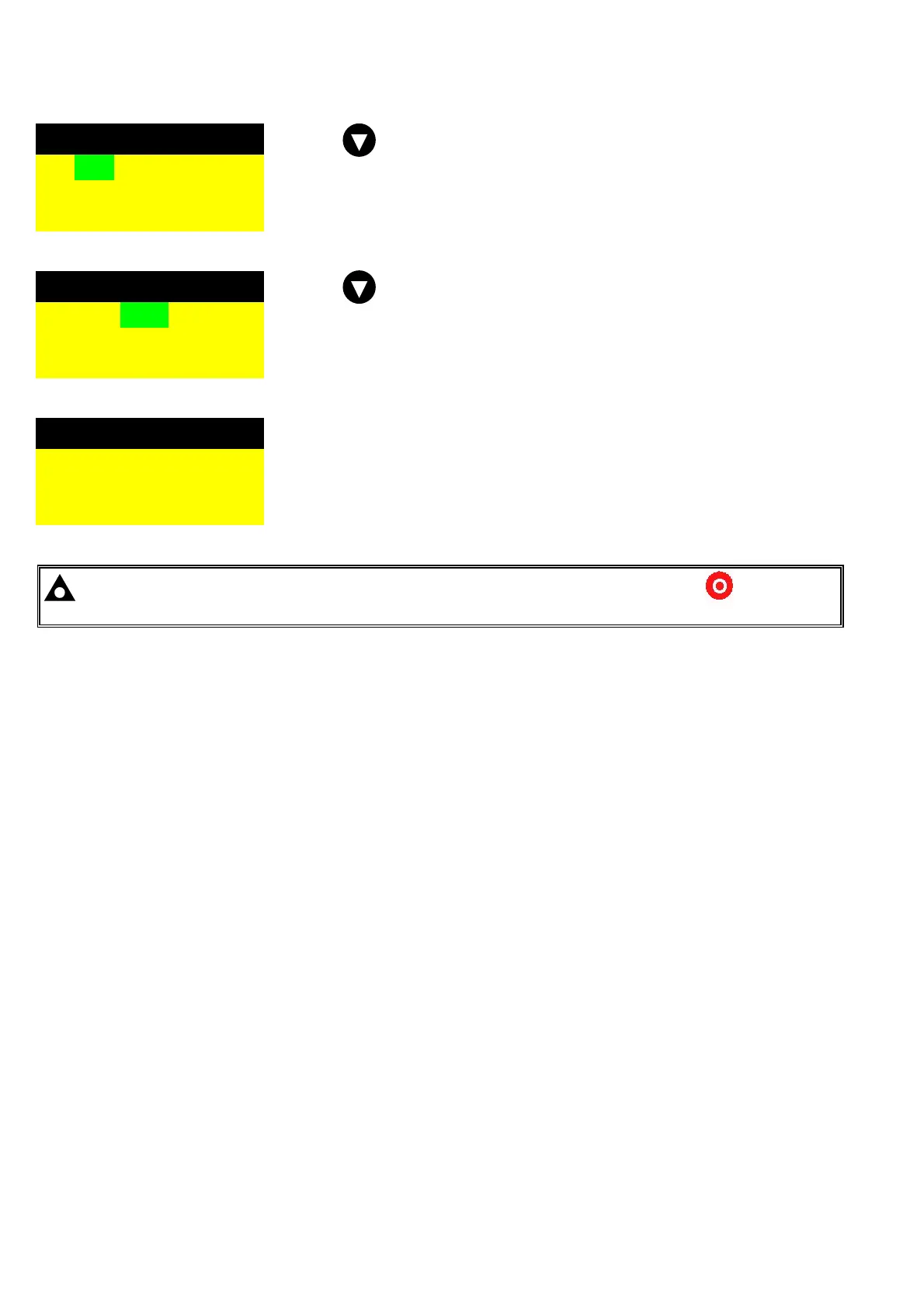DSE Model 5310 Automatic Mains Failure & Instrumentation System Operators Manual
34 Part No. 057-013 5310 OPERATING MANUAL ISSUE 7.1 18/06/2007 ADM
Date and time
Press the button to ‘save’ the value, and select the month
for adjustment. The month will start to flash.
Pressing the
+ or – buttons will adjust the month to the desired
value.
19 Sep 2005 10:00
Date and time
Press the button to ‘save’ the value, and select the year
for adjustment. The year will start to flash.
Pressing the
+ or – buttons will adjust the year to the desired
value.
19 Sep 2005 10:00
Date and time
Press the 9 button to ‘save’ the values.
19 Sep 2005 10:00
NOTE:- To exit the front panel configuration editor at any time, press the Stop/Reset button.
Ensure you have saved any changes you have made by pressing the 9 button first.
Continuing to press the + or – buttons will cycle through the adjustable parameters in the order shown overleaf: