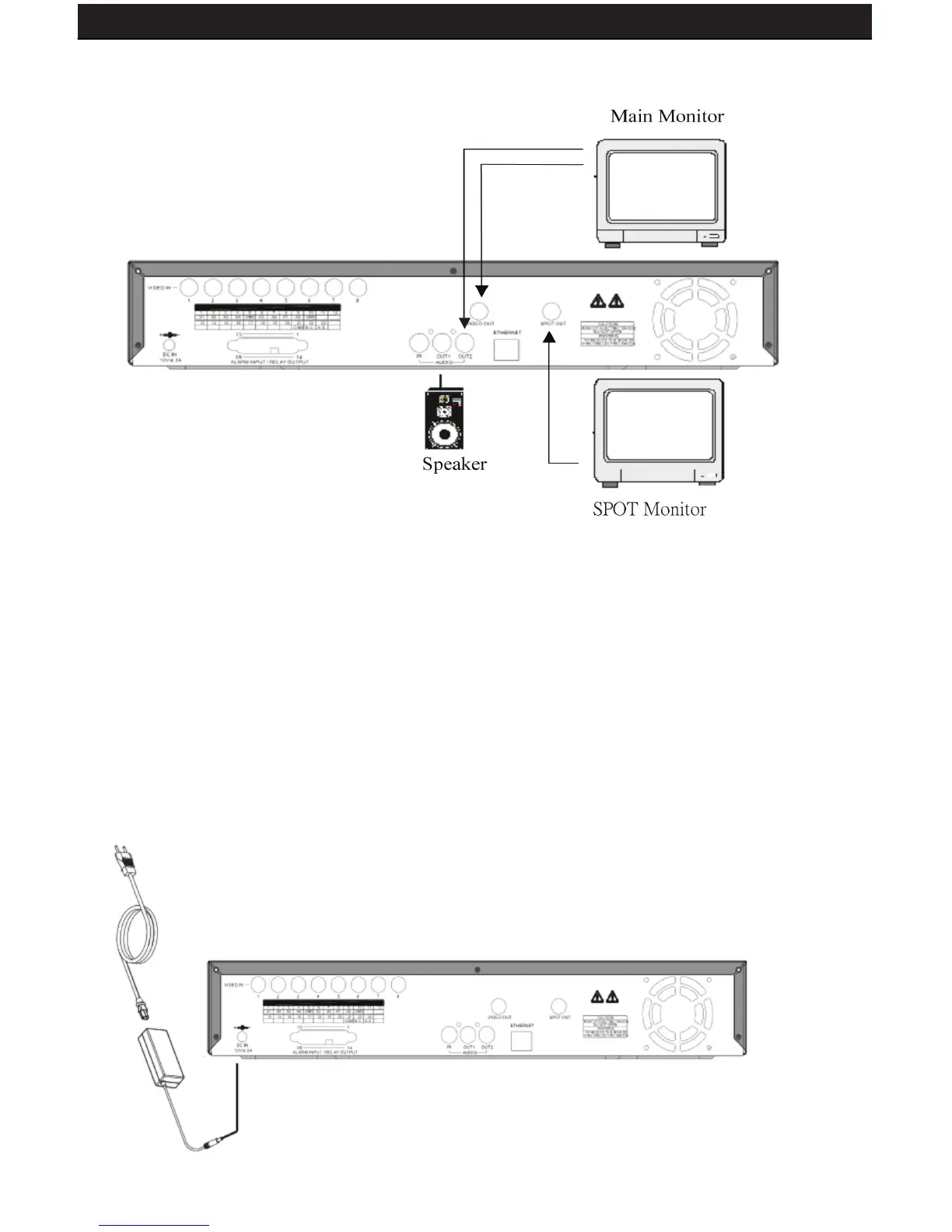SENTINEL 3 14
3.4 POWERING ON
1. Insert the power supply wire into the rear DC 12V Port on the DVR.
2. Insert the power cord into the power supply.
3. Plug the power cord into a power outlet. We recommend using a surge protected
power bar and/or Uninterrupted Power Supply (UPS) backup. To turn the DVR on
and off, use the power switch on your UPS or power bar. This DVR does not have a
power switch. This is for your security and helps to prevent users from accidentally
turning the DVR off.
The DVR will power on and you will see a boot screen. After the DVR initializes your
cameras should be displayed and recording will begin immediately.
NOTE: Spot montor will only show motion when motion is detected