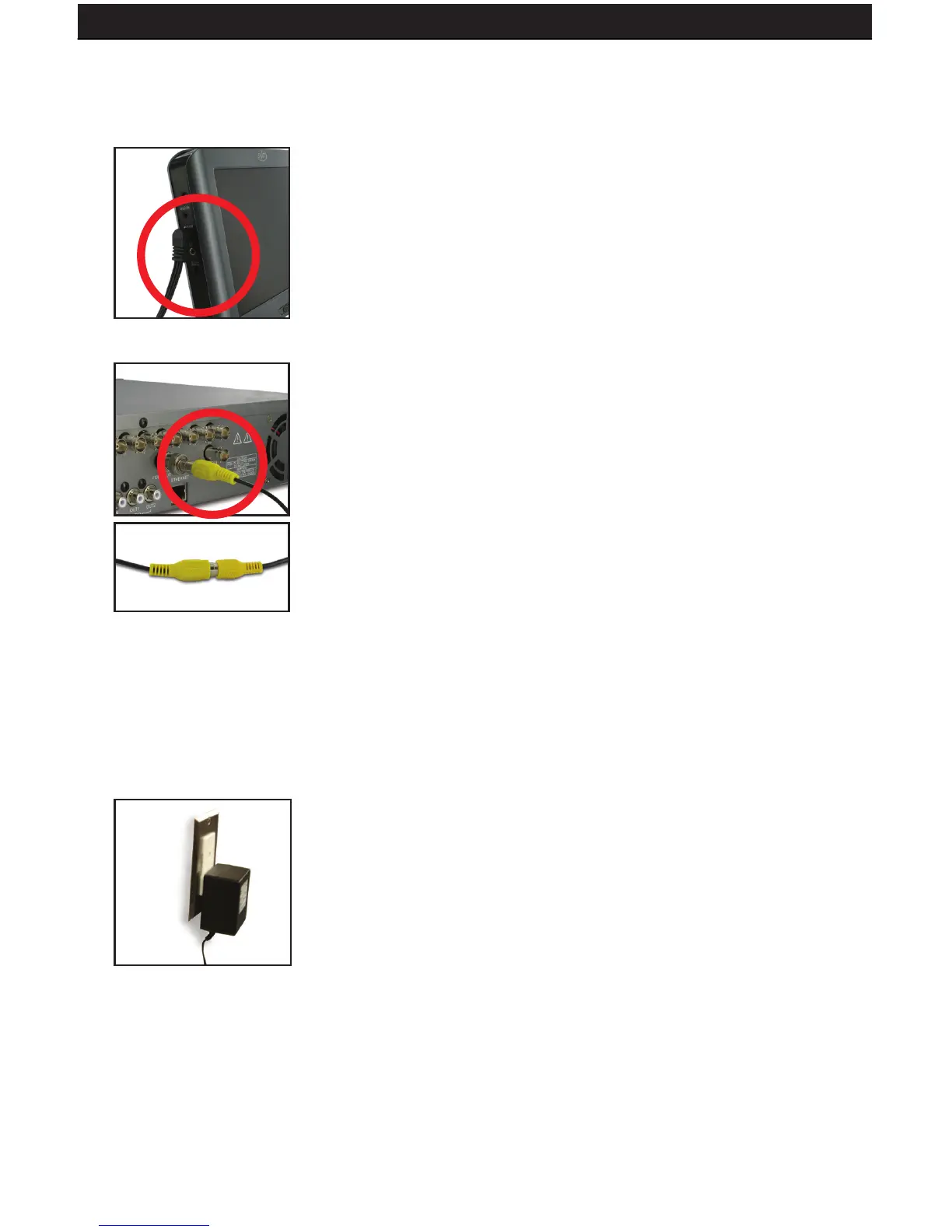SENTINEL 3 59
13.2.2 OPTION 2: CONNECTING TO A DVR
1. Plug the “3.5mm to RCA (female) wire” into
the AV1/IN port on the monitor.
2. Plug one end of an RCA wire into the
DVR’s VIDEO OUT port. Plug the other
end into the female end of the “3.5mm to
RCA (female) wire.” If your VIDEO OUT port
is a BNC connection (which is common in
DVR units), you will need to attach the
BNC to RCA adapter before connecting
the monitor.
3. If the DVR supports audio, ensure that an RCA audio cable is connected
to the DVR’s AUDIO OUT, and that the other end (red or white) is
connected to one of the audio inputs (red or white) on the “3.5mm to
RCA (female) wire.” Make sure that audio is enabled on the DVR.
4. Ensure that the DVR is plugged in and
powered on.