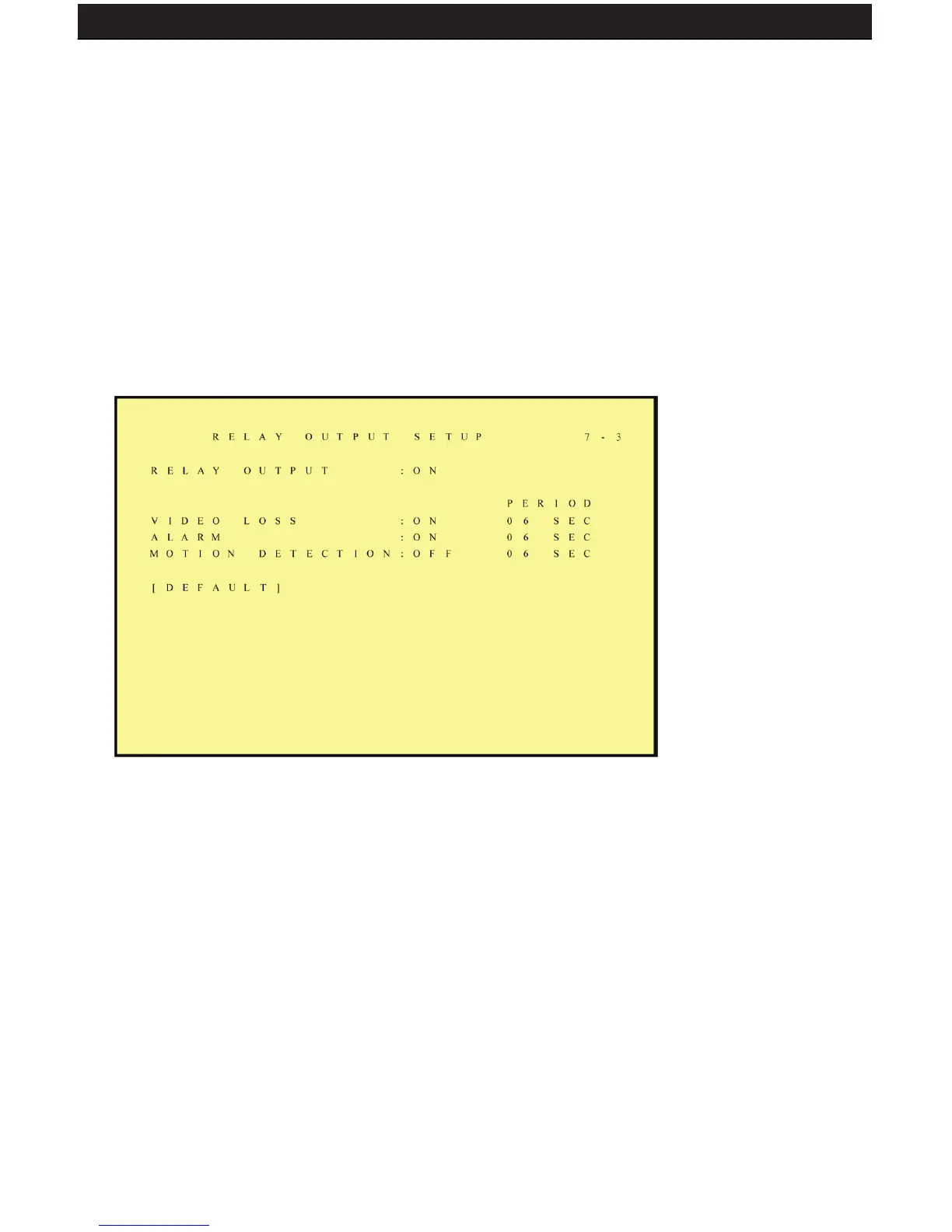SENTINEL 3 32
Period: Duration time of the buzzer output.
Buzzer event includes the following:
1. KEY PRESSED: Disable/Enable beeping when keys are pressed.
2. MOTION DETECTION: Disable/Enable motion detect alarm
3. ALARM: Disable/enable motion sensor alarm.
4. VIDEO LOSS: Disable/enable video loss alarm
5. DISK FULL: Disable/enable disk full alarm.
6.7.3 RELAY OUTPUT (Advanced users)
The installation of any relay output alarm is optional and DEFENDER cannot offer technical
support on such alarms. Contact the alarm sensor manufacturer for more information.
RELAY OUTPUT: A relay output can be connected to an external sounding device or warning
device.
Two Types (NO/ NC) of Relay Output Setup:
ON: Relay output enabled.
OFF: Relay output disabled.
PERIOD: Duration time of the relay output.
Relay output event includes the following:
1. VIDEO LOSS: Triggered by video loss.
2. MOTION DETECTION: Triggered by motion detection.
3. ALARM: Triggered by external alarm.