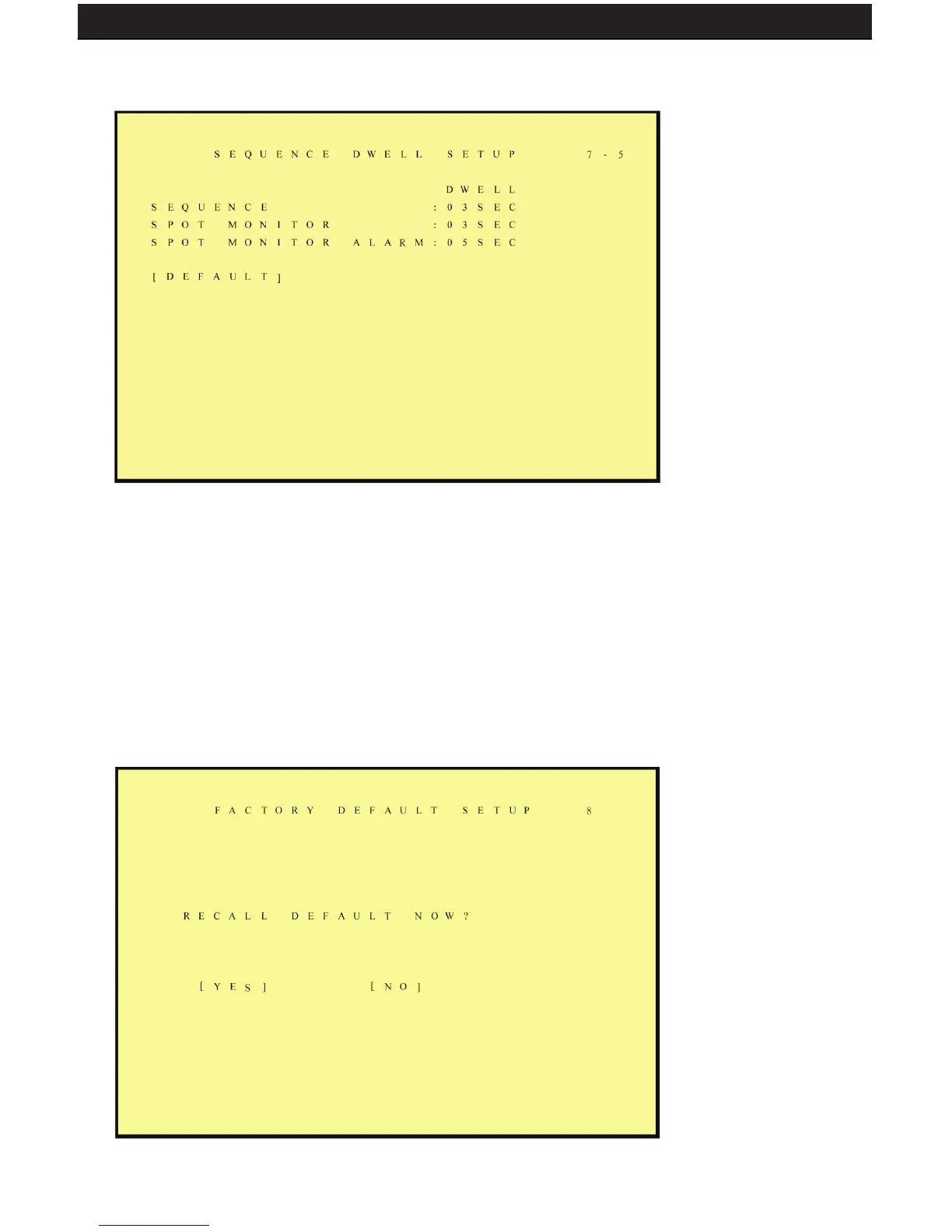SENTINEL 3 34
6.7.5 SEQUENCE DWELL TIME
1. SEQUENCE: Specify how long each camera will be displayed when in
sequence mode.
2. SPOT MONITOR: Specify how long video will be displayed on the SPOT monitor
when motion is detected.
3. SPOT MONITOR ALARM: Specify the dwell time for the spot monitor alarm.
6.8 FACTORY DEFAULT
To return to factory default settings, select the “YES” option and then press “ENTER” to load
the factory defaults. Press “EXIT” to exit.