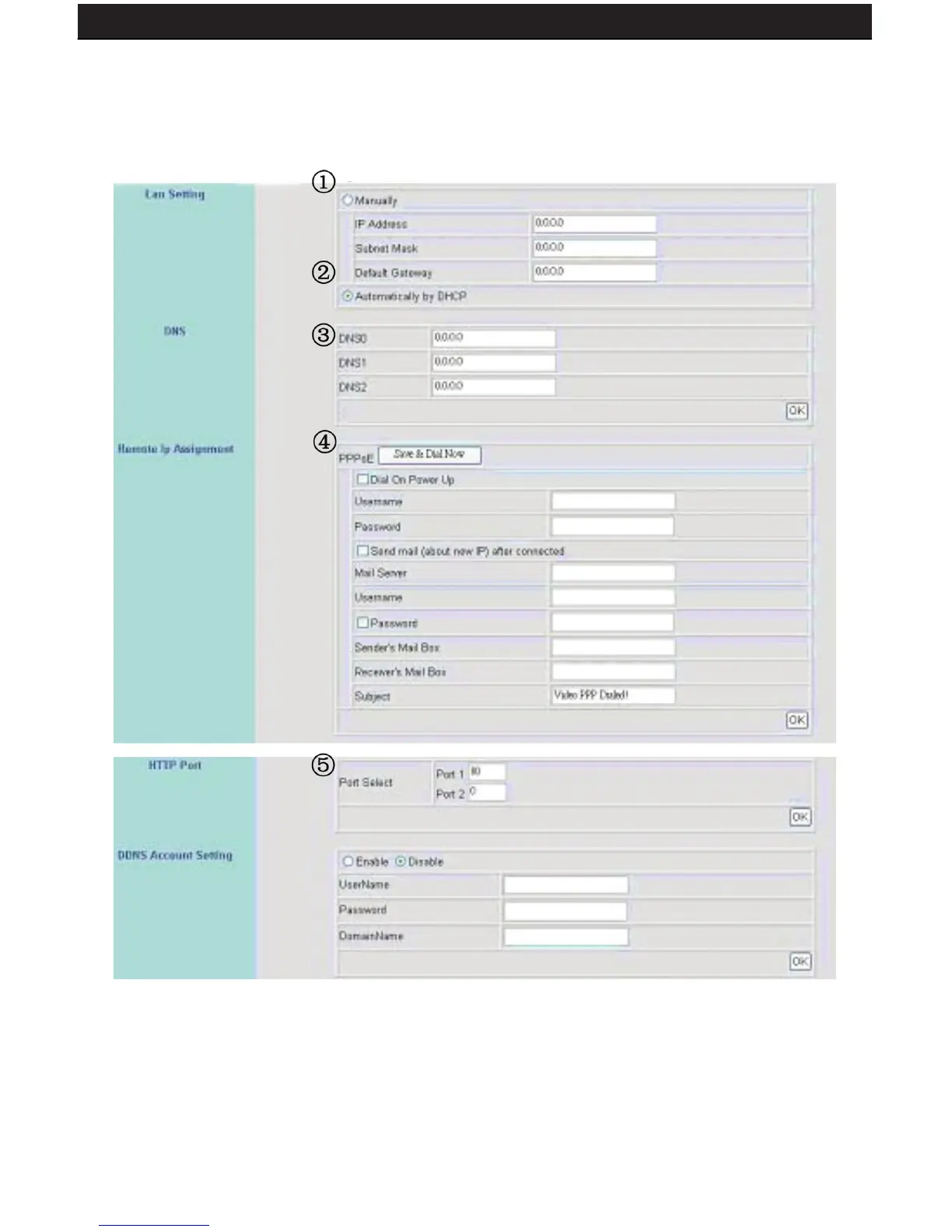SENTINEL 3 51
8.2 ADVANCED NETWORK SETUP
Only “Admin” can select “conguration” (advanced setup).
8.2.1 ADVANCED NETWORK SETTING
1. LAN Setting: LAN IP address setting is the same as IPEdit.
2. DHCP: Select item “Automatically by DHCP” to get an IP address.
3. DNS: Static IP users needs to setup an IP address. If you do not know your static IP
settings, contact your Internet Service Provider.
