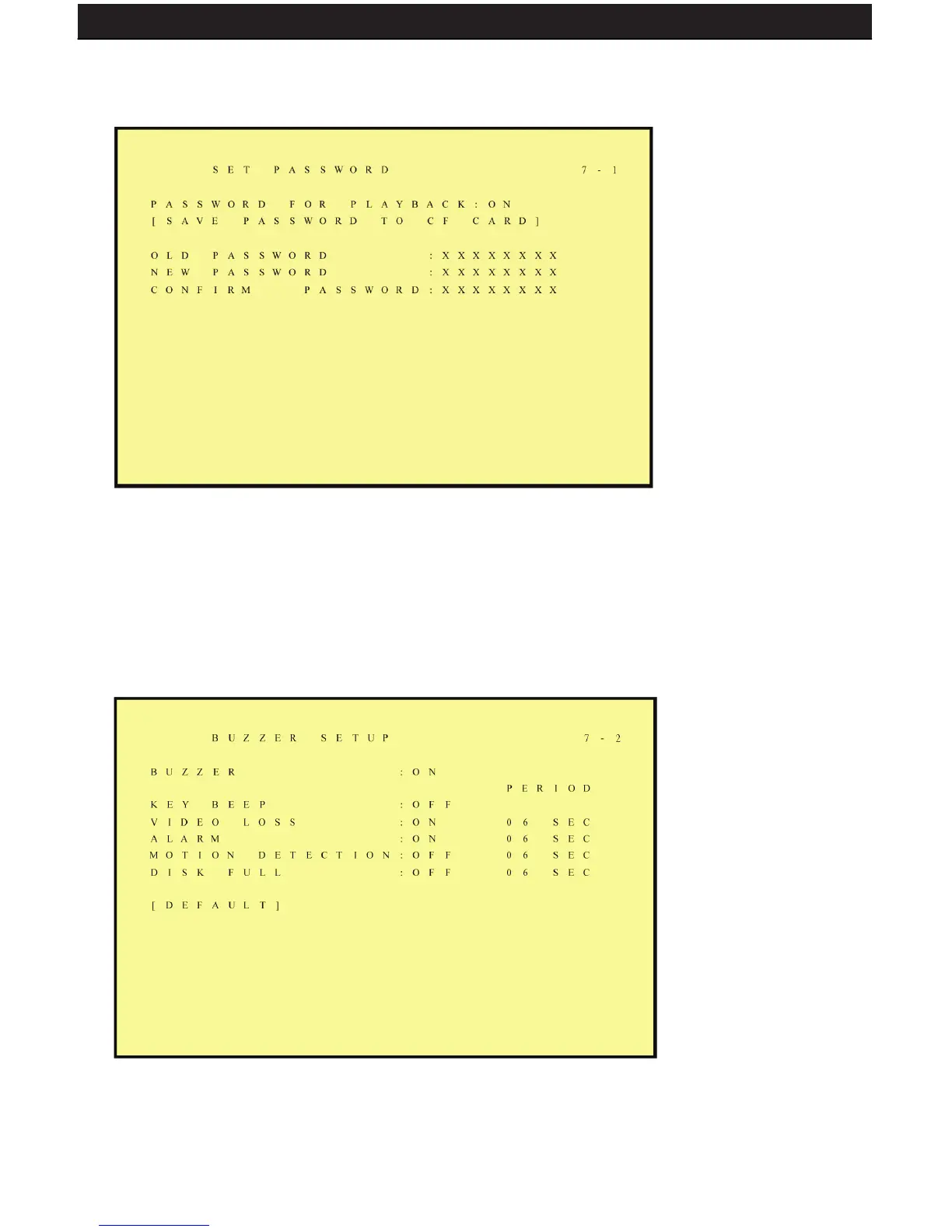SENTINEL 3 31
6.7.1 PASSWORD
1. Search/ Playback Password: Specify whether the search or playback mode is
password protected. When password is stored on the CF card, after inserting the
CF card the password will not be requested by the system.
2. Default Password: 11111111 (CH1~CH8 represents number 1~8).
3. Press the “ENTER” button to enter new password, conrm settings, and press
“EXIT” button to exit.
6.7.2 BUZZER
BUZZER:
ON: Buzzer is enabled.
OFF: Buzzer is disabled.