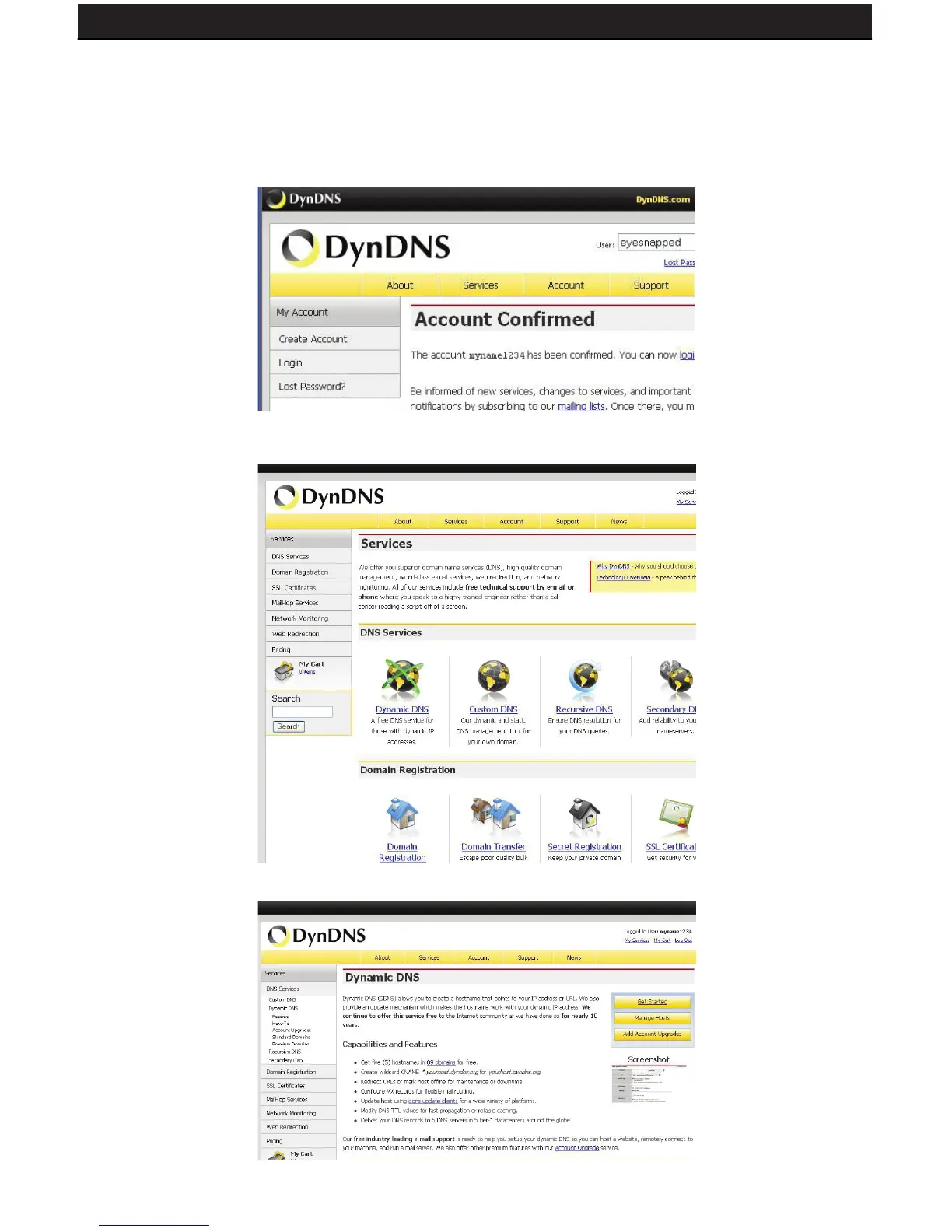SENTINEL 3 42
5. Now check your email for the conrmation message. You will need to click the link in the
body of this message to activate your account. The message may take up to 24 hours
to arrive in your inbox. If you cannot nd the message in your inbox, please check your
junk/spam mail folder.
6. When you click the link, a window will appear that displays “Account Conrmed.” Click
on the login link and enter the user name and password you created.
8. Click on the Dynamic DNS link
7. Click on the Services button located on the top menu