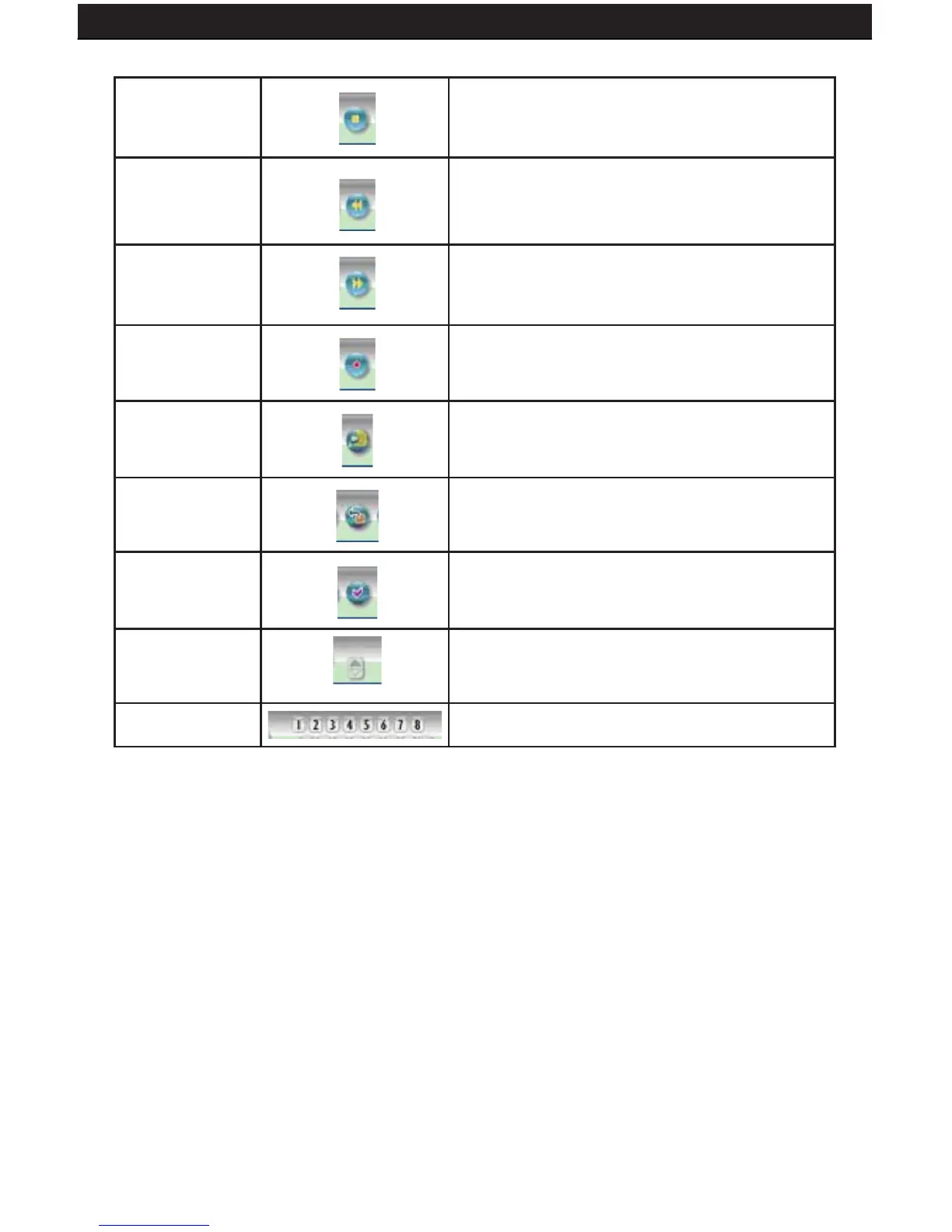SENTINEL 3 49
4.STOP
Stops manual recording and playback.
5.REW
Left Directional Button
6.FF
Right Directional Button
7.REC
Manual Record Button
8.SEARCH
Quick search of recorded videos
9.EXIT/INFO
Returns to Previous Menu/ System
Information Display Toggle/Conrm Button/
Message Display Toggle
10.ENTER/
DISP
Return to Previous Menu/ System Information
Display Toggle/ Conrm Button/ Message
Display Toggle
11.UP/DOWN
Up Directional Button/ Channel Up Button/
Down Directional Button/ Channel Down
Button
12.CH Camera Select Button: CH1~8
Resolution Setting
• 176x144
• 352x288
• 704x576
• 120x160
• 320x240 (Pre-set Value)
• 640x480
Quality Setting
• High
• Middle
• Low (Pre-set Value)
Brightness/ Contrast/ Saturation/ Sharpness