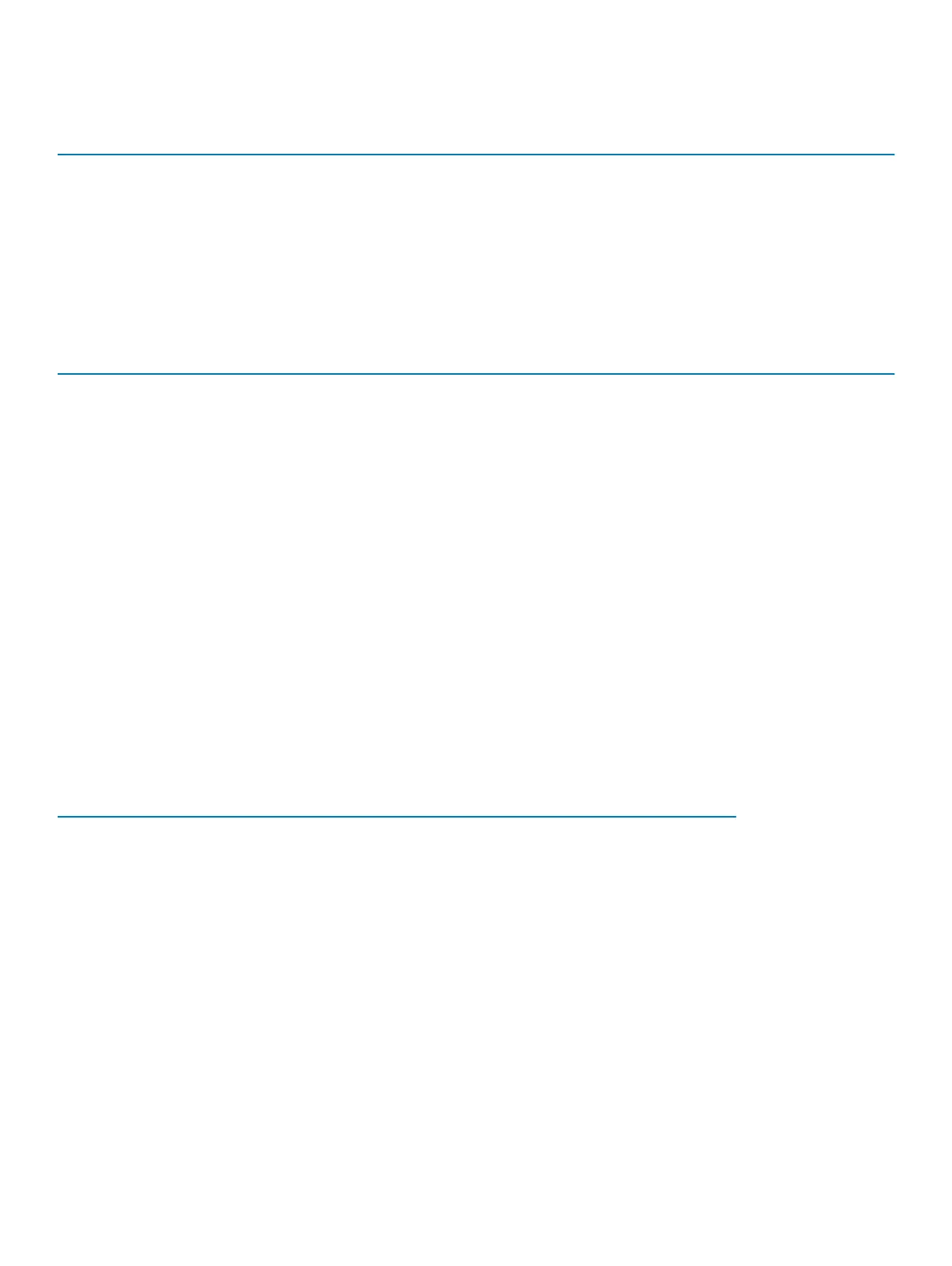Table 2. S4128T-ON and S4148T-ON supported congurations
S4128T-ON S4148T-ON
28 x 10GT + 2 x 100G 48 x 10GT + 4 x 100G
28 x 10GT + 2 x 40G 48 x 10GT + 6 x 40G
28 x 10GT + 4 x 50G 48 x 10GT + 8 x 50G
28 x 10GT + 8 x 25G 48 x 10GT + 16 x 25G
28 x 10GT + 8 x 10G SFP+ 48 x 10GT + 24 x 10G SFP+
Table 3. S4148U-ON supported congurations
S4148U-ON Notes
24 x 10G + 24 x FC8 + 4 x 100G
24 x 10G + 24 x FC16 + 4 x 100G All FC16 are oversubscribed
24 x 10G + 12 x FC16 + 4 x 100G All FC16 linerate
24 x 10G + 40 x FC8 + 2 x 40G
24 x 10G + 40 x FC16 24 out of 40 FC16 are oversubscribed
24 x 10G + 28 x FC16 All FC16 linerate
24 x 10G + 12 x FC16 + 16 x FC32 All FC32 are oversubscribed
48 x 10G + 4 X 100G
48 x 10G + 6 x 40G
48 x 10G + 8 x 50G
48 x 10G + 16 x 25G
72 x 10G
The following table lists the S4100-ON Series I/O-side details:
Table 4. S4100-ON Series I/O-side details
Platform Description
S4128F-ON
• 28 xed 10GbE SFP+ ports
• 2 xed 100GbE QSFP28 ports
• seven-segment stacking indicator
• 1 micro-USB-B console port
• 1 USB type-A port
S4148F-ON
• 48 xed 10GbE SFP+ ports
• 2 xed 40GbE QSFP+ ports
• 4 xed 100GbE QSFP28 ports
• seven-segment stacking indicator
• 1 micro-USB-B console port
• 1 USB type-A port
S4148FE-ON
• 48 xed 10GbE SFP+ ports
• 2 xed 40GbE QSFP+ ports
8 S4100–ON Series switch
