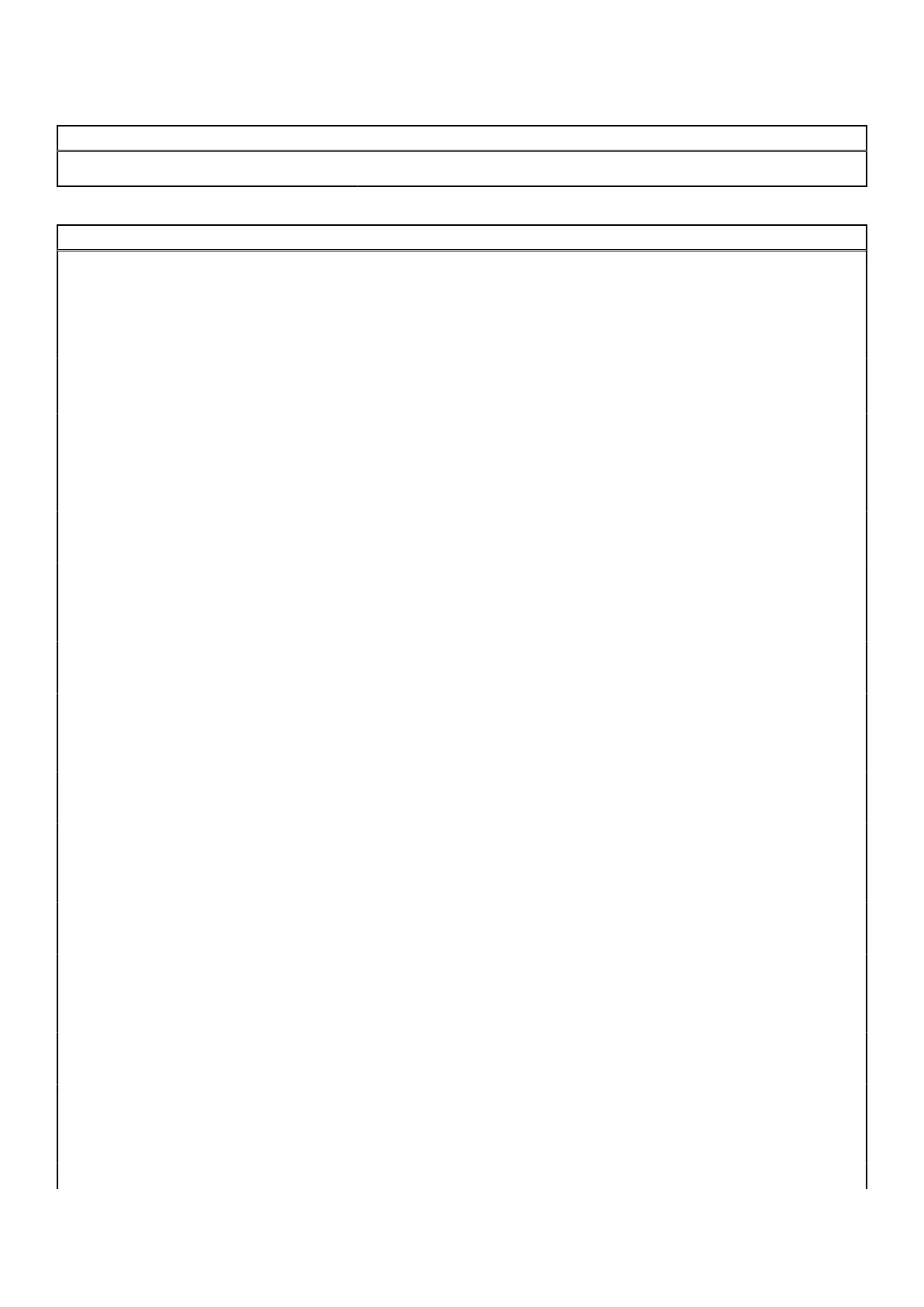Table 6. System setup options—Integrated Devices menu (continued)
Integrated Devices
By default, the Default option is enabled.
Table 7. System setup options—Storage menu
Storage
SATA/NVMe Operation
SATA/NVMe Operation Set the operating mode of the integrated storage device controller.
By default, the RAID On option is enabled.
Storage interface
Port Enablement This page allows you to enable the onboard drives.
By default, all the options are enabled.
SMART Reporting
Enable SMART Reporting Enable or disable Self-Monitoring, Analysis, and Reporting Technology
(SMART) during system startup.
By default, the Enable SMART Reporting option is not enabled.
Drive Information
SATA-0
Type Displays the SATA-0 type information of the system.
Device Displays the SATA-0 device information of the system.
SATA-1
Type Displays the SATA-1 type information of the system.
Device Displays the SATA-1 device information of the system.
SATA-2
Type Displays the SATA-2 type information of the system.
Device Displays the SATA-2 device information of the system.
SATA-4
Type Displays the SATA-4 type information of the system.
Device Displays the SATA-4 device information of the system.
SATA-5
Type Displays the SATA-5 type information of the system.
Device Displays the SATA-5 device information of the system.
SATA-6
Type Displays the SATA-6 type information of the system.
Device Displays the SATA-6 device information of the system.
SATA-7
Type Displays the SATA-7 type information of the system.
Device Displays the SATA-7 device information of the system.
Slimline SAS PCIE SSD-0
Type Displays the slimline SAS PCIE SSD-0 type information of the system.
Device Displays the slimline SAS PCIE SSD-0 device information of the system.
Slimline SAS PCIE SSD-1
122 BIOS setup