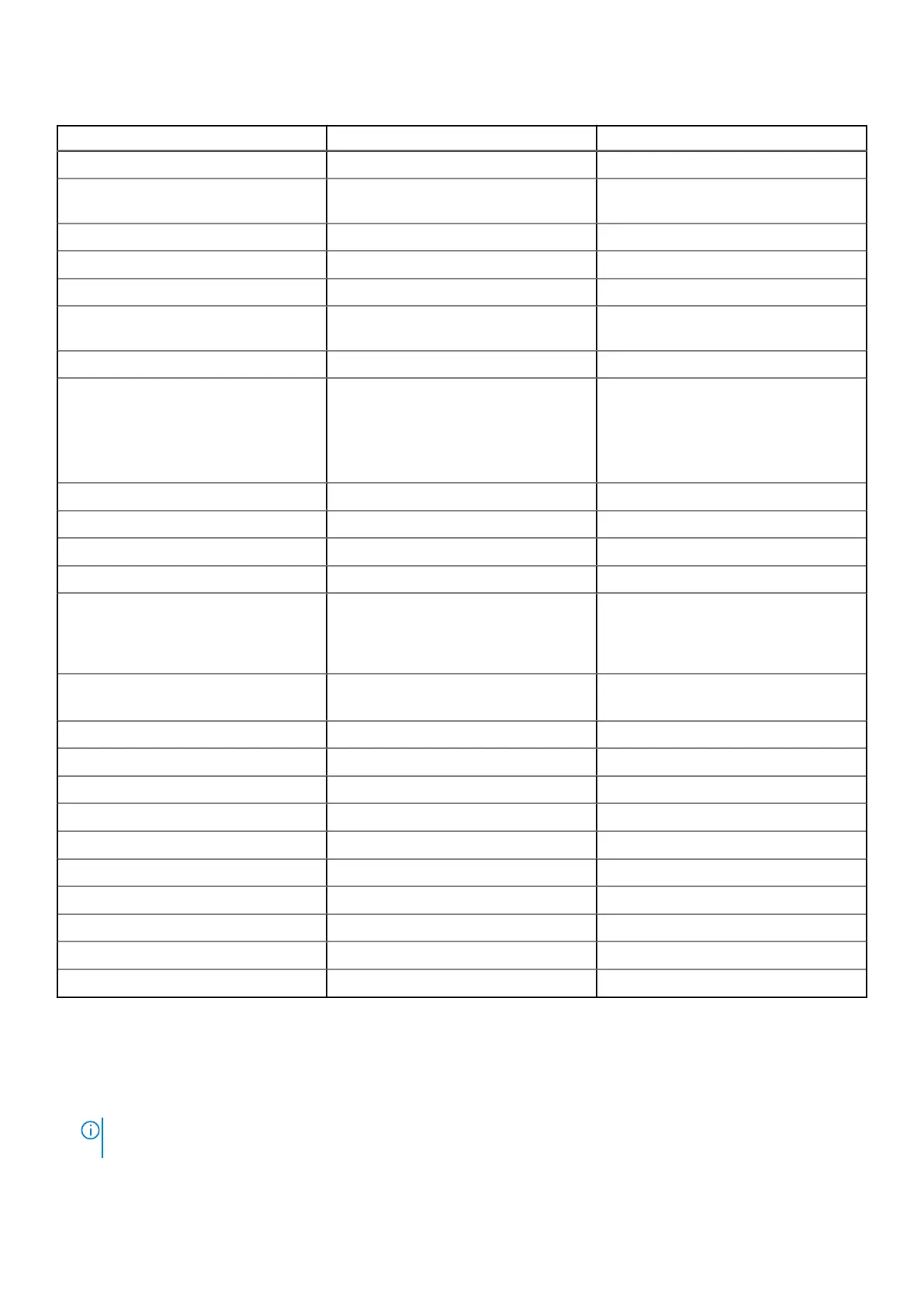Table 2. Precision 5860 tower system board callouts (continued)
No Connector Description
10 SATA PWR1 SATA power connector
11 SATA-0 Primary SATA Hard drive data cable
connector
12 ATX SYS System-board power connector
13 SATA PWR2 SATA power connector
14 INT SPKR Internal-speaker connector
15 INT USB2 USB 3.2 Gen1 port to accommodate
standard USB storage key
16 INTRUSION Intrusion switch connector
17
● SATA-1
● SATA-2
● SATA-3
● SATA-4
● SATA-5
● SATA device data cable connector
● SATA device data cable connector
● SATA device data cable connector
● SATA device data cable connector
● SATA device data cable connector
18 INT USB1 Internal USB 2.0
19 FAN SYS System fan connector
20 VROC Key Intel Virtual RAID on CPU
21 PWR REMOTE System fan connector
22
● M.2 PCIe SSD-0
● M.2 PCIe SSD-1
● M.2280/M.2230 Solid-state drive
socket
● M.2280/M.2230 Solid-state drive
socket
23
● THRM0
● THRM1
● Thermal sensor 0 connector
● Thermal sensor 1 connector
24 RTC Coin cell battery
25 TBT Thunderbolt add-in card connector
26 SLOT5 PCIe4 x8 PCI Express Gen 4 x8 slot
27 SLOT4 PCIe4 x16 PCI Express Gen 4 x16 slot
28 SLOT3 PCIe4 x8 PCI Express Gen 4 x8 slot
29 SLOT2 PCIe4 x8 PCI Express Gen 4 x8 slot
30 SLOT1 PCIe5 x16 PCI Express Gen 5 x16 slot
31 Fan Rear0 Rear Fan 0
32 DIMM1 - DIMM8 Memory module connectors
33 Fan Rear1 Rear Fan 1
Removing the system board
Prerequisites
1. Follow the procedure in Before working inside your computer.
NOTE:
Your computer’s Service Tag is stored in the system board. You must enter the Service Tag in the BIOS setup
program after you replace the system board.
98 Removing and installing components
