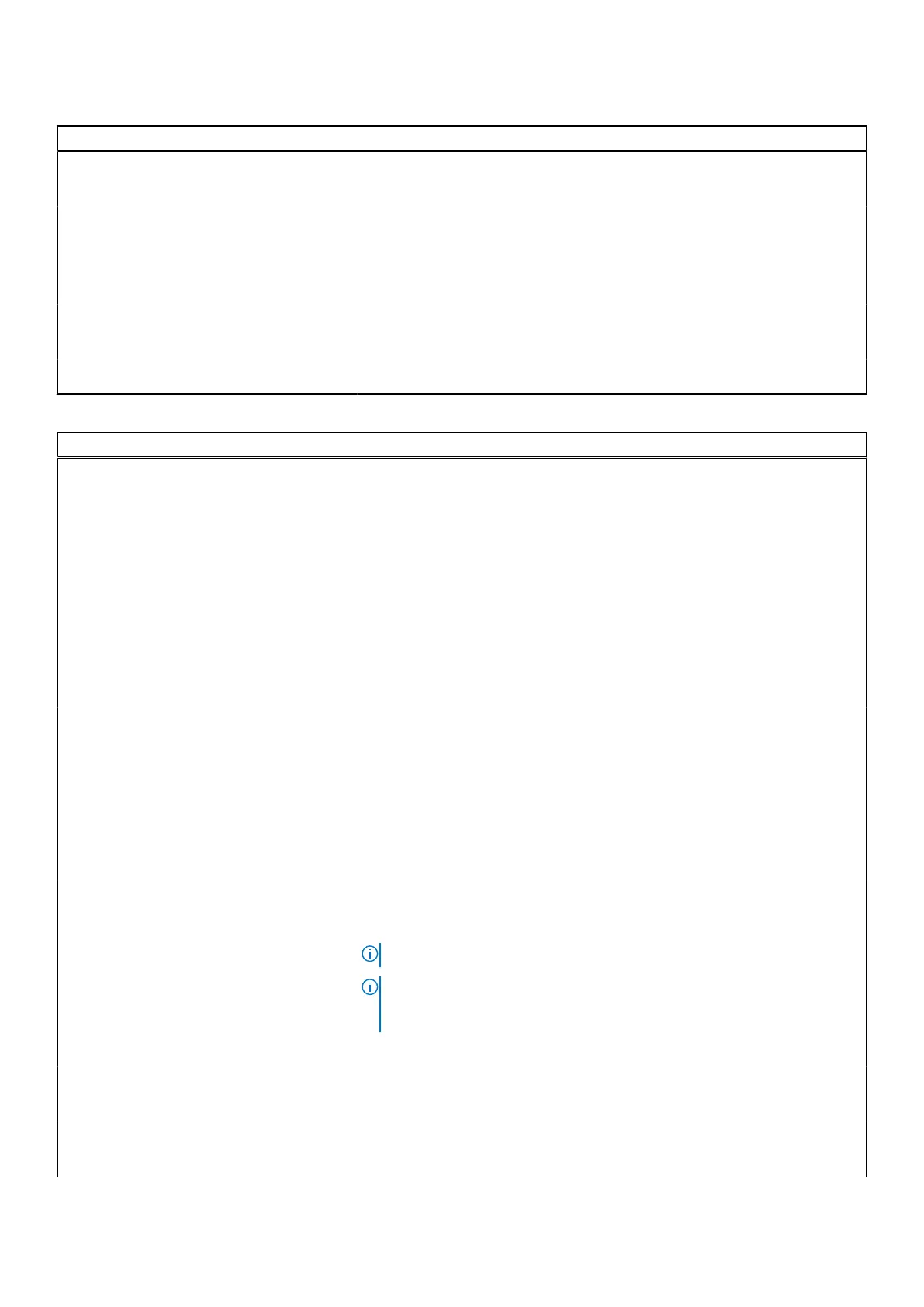Table 9. System setup options—Connection menu (continued)
Connection
Integrated NIC 2 Enable or disable the on-board LAN controller.
By default, the Enabledoption is enabled.
Enable UEFI Network Stack Enable or disable UEFI Network Stack and controls the on-board LAN
Controller.
By default, the Auto Enabled option is enabled.
HTTP(s) Boot Feature
HTTP(s) Boot Enable or disable the HTTPs Boot feature.
By default, the option is enabled.
HTTP(s) Boot Modes
By default, the Auto Mode option is enabled.
Table 10. System setup options—Power menu
Power
USB PowerShare Enables the system to run on battery during peak power usage hours. Use the
table Custom Charge Start and Custom Charge Stop, to prevent AC power
usage between certain times of each day.
By default, the Adaptive option is enabled.
Enable USB PowerShare Enable or disable the USB PowerShare feature.
By default, the option is enabled.
Enable Peak Shift
By default, the Enable Peak Shift option is disabled.
Thermal Management Enables to cool the fan and processor heat management to adjust the system
performance, noise, and temperature.
By default, the Optimized option is enabled.
Lower PCIe Slot Zone Allows you to increase the target fan speed on the Lower PCIe slot zone using
this control.
CPU/Memory Zone Allows you to increase the target fan speed on the CPU/Memory Zone using
this control.
Upper PCIe Slot Zone Allows you to increase the target fan speed on the Upper PCIe slot zone using
this control.
Storage Zone Allows you to increase the target fan speed on the storage zone using this
control.
USB Wake Support
Enable USB Wake Support When enabled, the USB devices like a mouse or keyboard can be used to wake
the system from Standby, Hibernate, and Power Off.
NOTE: This feature requires Deep Sleep Control to be disabled.
NOTE: This feature is only functional when the AC power adapter is
connected. If the AC power adapter is removed before Standby, the BIOS
will remove power from all the USB ports to conserve battery power.
By default, the Enable USB Wake Support option is disabled.
AC Behavior Enables the system to turn on automatically, when AC is inserted.
By default, the Power Off option is enabled.
Active State Power Management Allows you to set the active state power management level.
By default, the Auto option is enabled.
124 BIOS setup