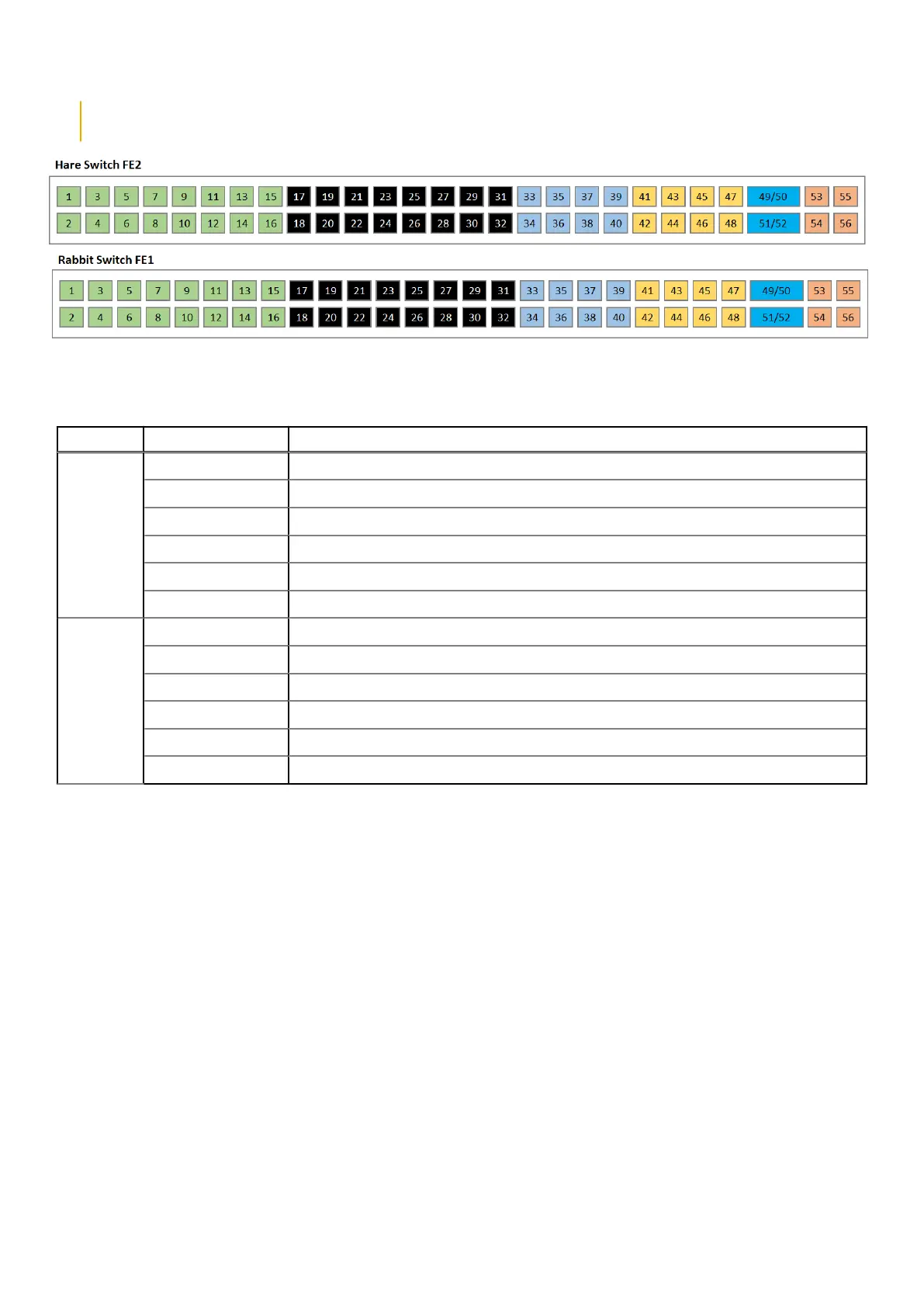not to connect to their network in the required HA manner, there is no guarantee of high data availability for the
use of this product.
Figure 8. Front-end switches
Table 5. Switch port numbers
Switch Port number Description
Hare 1-16 Data network ports connected to nodes (25 GbE)
17-32 Not designated
33-40 Customer uplink ports (10 GbE)
41-48 Customer uplink ports (25 GbE)
49-52 VLT ports (100 GbE)
53-56 Customer uplink ports (40GbE/100GbE based on switch configuration file loaded)
Rabbit 1-16 Data network ports connected to nodes (25 GbE)
17-32 Not designated
33-40 Customer uplink ports (10 GbE)
41-48 Customer uplink ports (25 GbE)
49-52 VLT ports (100 GbE)
53-56 Customer uplink ports (40GbE/100GbE based on switch configuration file loaded)
18 Switches
