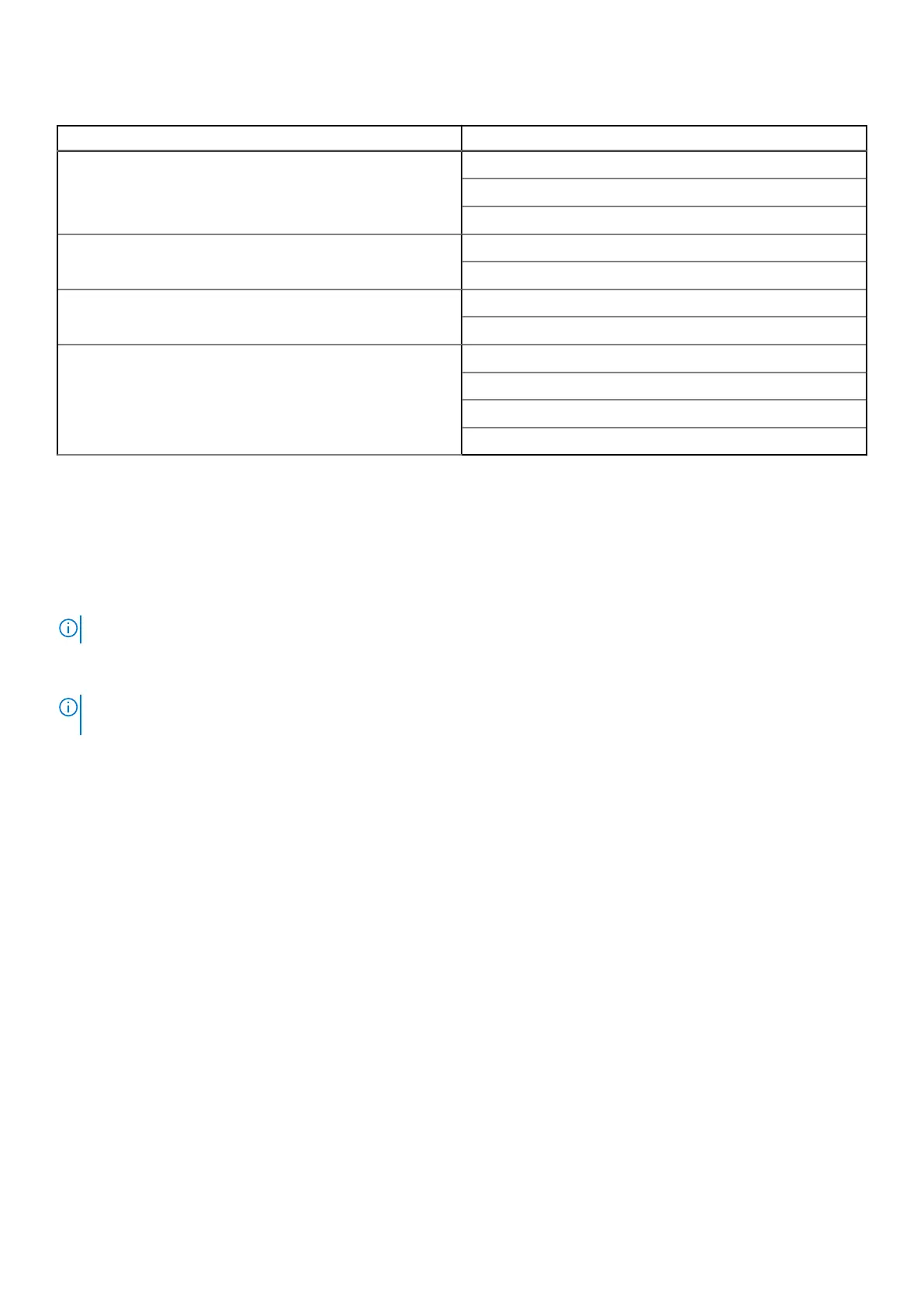Table 25. Speed and model details (continued)
Speed Model
10 Gb ES6-10GB-SR
ES6-10GB-LR
ES6-10GB-ER
25 Gb ES6-25GB-SR
ES6-25GB-LR
40 Gb ES6-40GB-SR4
ES6-40GB-LR4
100 Gb ES6-100GB-SR4
ES6-100GB-LR4
ES6-100GB-PSM4
ES6-100GB-QSA
Aggregated EXF900 back-end network between
multiple racks
The private.4 network interconnects multiple, co-located ECS intra-rack networks into a single inter-rack network through
VLAN 4.
NOTE: The private.4 network is also referred to as the Nile Area Network (NAN).
Ports 53 through 56 are used to create Port-Channel 110 on the Fox and Hound switches. The ports in Port-Channel 110 are
dedicated to connect to the back-end aggregation switches, Eagle and Falcon.
NOTE:
Only connection to other EXF900 nodes is allowed. EXF900 cannot join existing VDCs that include non-EXF900
nodes.
The ECS intra-rack backend networks have typically been used for management purposes. New with the introduction of
EXF900 is the creation of NVMe over Fabric (NVMe-oF). The EXF900 is the first release of a high performant ECS object
storage appliance offering. The ECS software uses an NVMe engine to configure local NVMe targets and establish NVMe-oF
connections. High performing and reliable connections to remote storage nodes are accomplished by having a dedicated high
available network using Ethernet-based RDMA as the transport fabric. The number of uplinks between each rack and the
aggregation switches ensures all the EXF900 nodes have line rate performance to any node in any rack. This setup allows for
low latency and high throughput across the entire cluster.
EXF900 Platform
59
