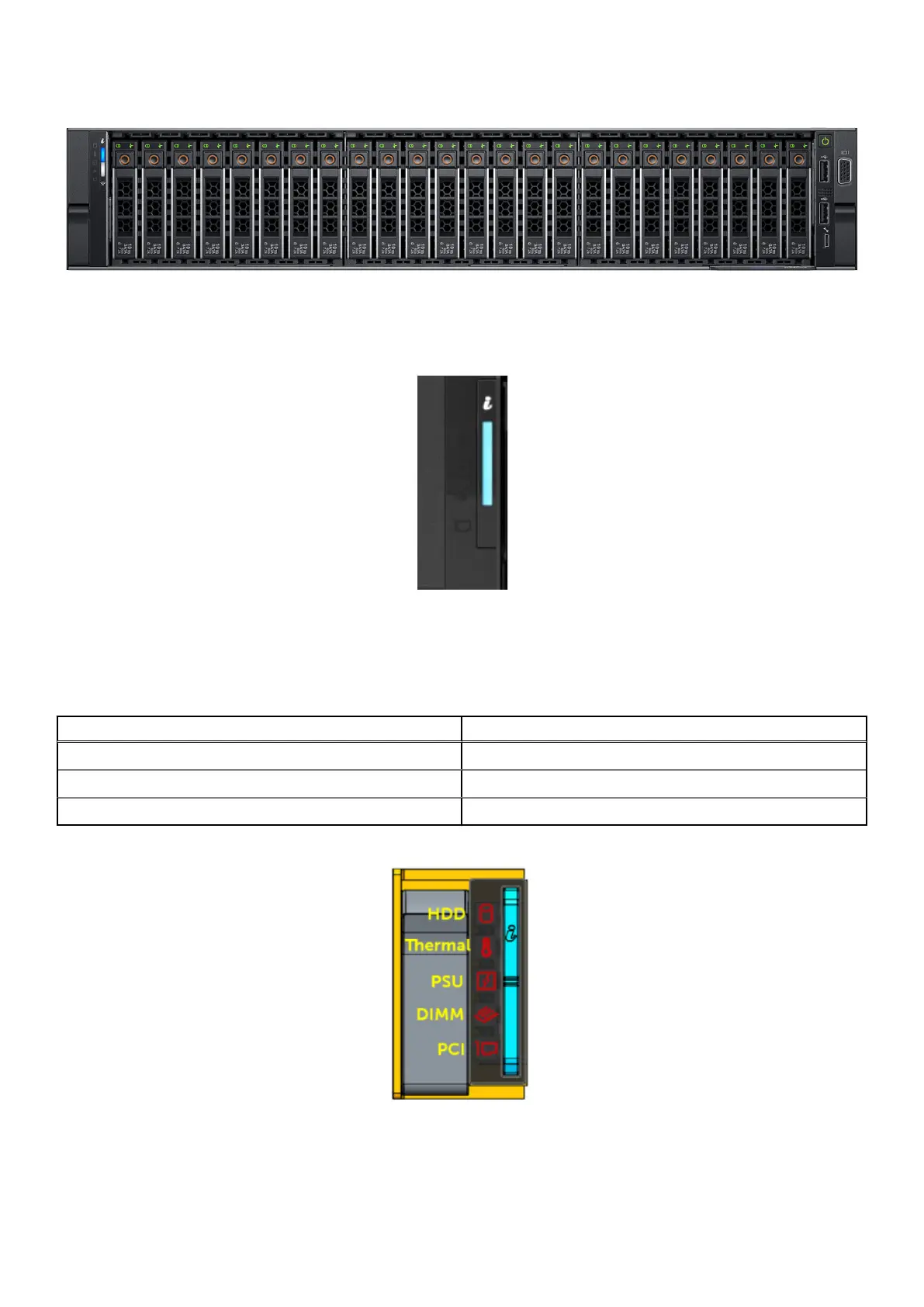Figure 17. EXF900 server chassis front view with 24 disks
LED indicators are on the left and right side of the server front panels.
Figure 18. Left control panel
The left control panel LED behavior is broken into two subsets, the light bar and the status LEDs. The light bar also functions as
a button. The light bar indicates chassis health and also functions as System ID when pressed.
Table 11. Decoding of LEDs in light bar
Status ID button
Healthy Solid Blue
Fault Blink Amber
System ID Blink Blue
There are five status LEDs to indicate and identify any failed hardware components.
Figure 19. Status LEDs decoded view
EXF900 Platform
29
