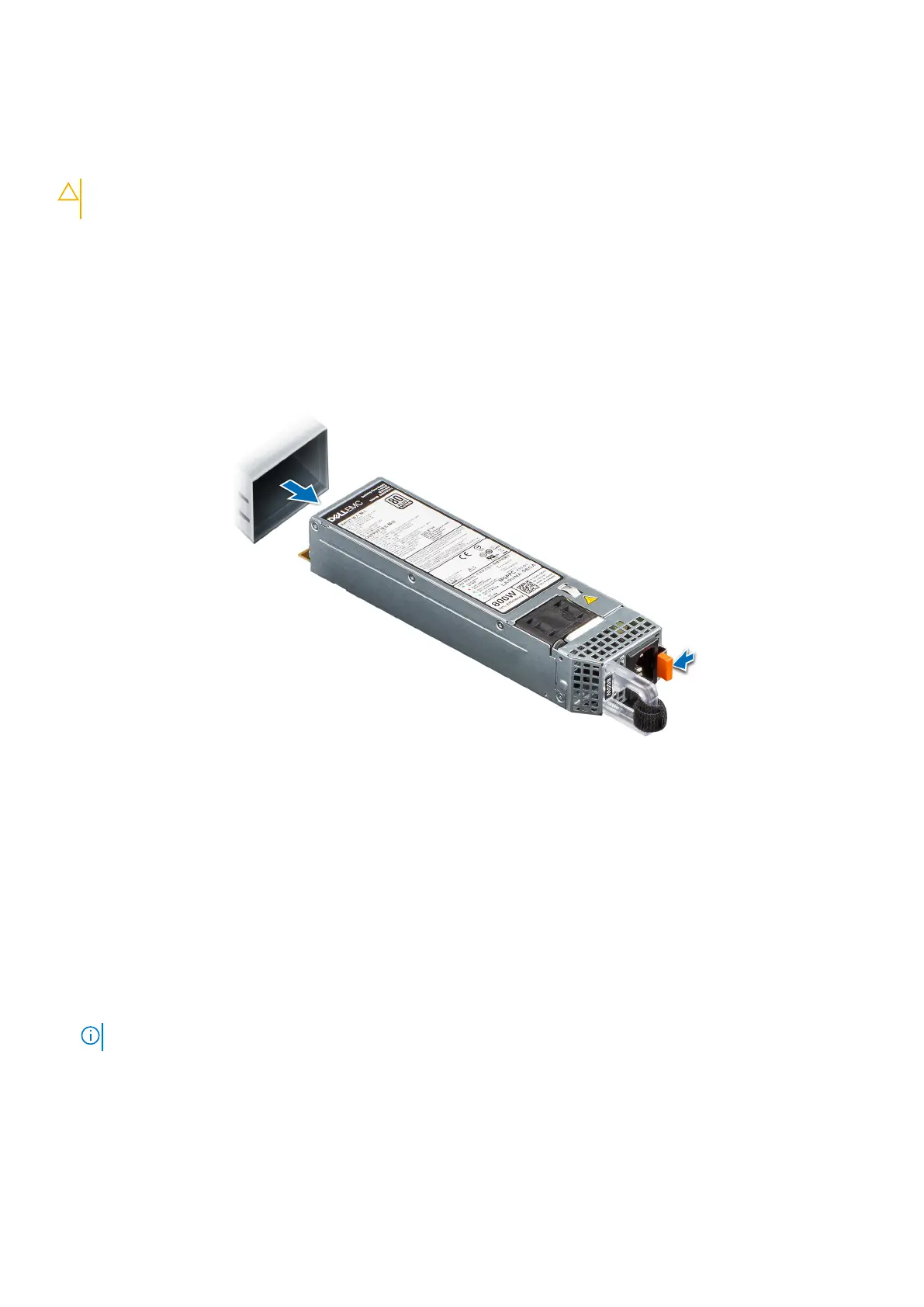Removing a power supply unit
Prerequisites
CAUTION: The system requires one power supply unit (PSU) for normal operation. On power-redundant
systems, remove and replace only one PSU at a time in a system that is powered on.
1. Follow the safety guidelines listed in the Safety instructions.
2. Disconnect the power cable from the power outlet and from the PSU you intend to remove.
3. Remove the cable from the strap on the PSU handle.
4. Unlatch and lift the optional cable management arm if it interferes with the PSU removal.
For information about the cable management arm, see the system’s rack documentation at https://www.dell.com/
poweredgemanuals
Steps
Press the release latch, and holding the PSU handle slide the PSU out of the PSU bay.
Figure 93. Removing a power supply unit
Next steps
Replace the PSU.
Installing a power supply unit
Prerequisites
1. Follow the safety guidelines listed in the Safety instructions.
2. For systems that support redundant PSU, ensure that both the PSUs are of the same type and have the same maximum
output power.
NOTE: The maximum output power (shown in watts) is listed on the PSU label.
3. Remove the PSU blank.
Steps
Slide the PSU into the PSU bay until the release latch snaps into place.
Installing and removing system components
103
