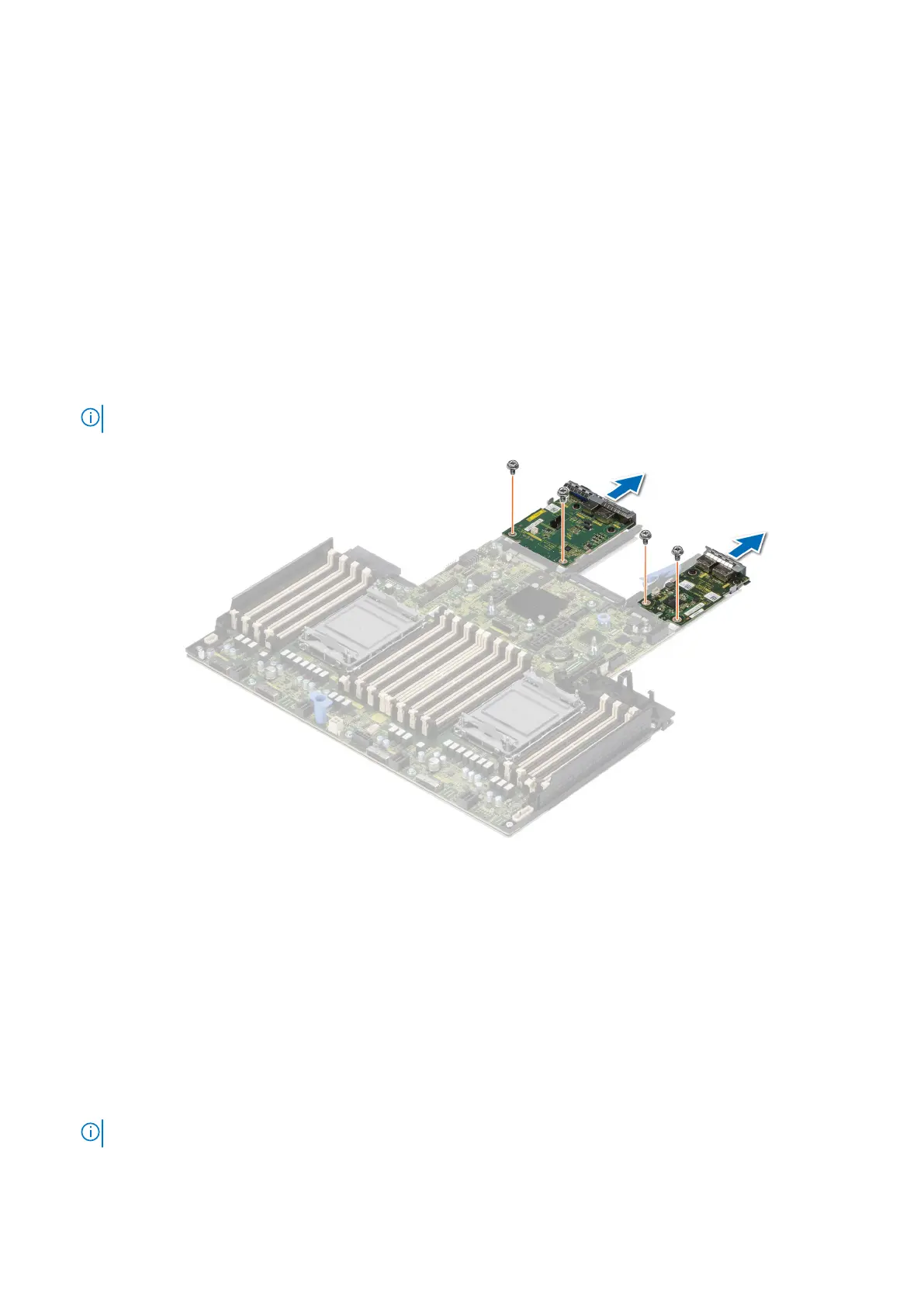LOM and rear IO card
Removing the rear Input Output card and LOM card
Prerequisites
1. Follow the safety guidelines listed in the Safety instructions.
2. Follow the procedure listed in Before working inside your system.
3. Remove the system board.
Steps
1. Using a Phillips #2 screwdriver, remove the screws that secure the rear Input Output (RIO) card and LOM card to the
system board.
2. Holding the edges, pull the RIO card and LOM card to disconnect from the connector on the system board.
NOTE: The procedure to remove RIO on liquid cooling configuration is same.
Figure 102. Removing the RIO card
Next steps
1. Replace the RIO and LOM card.
Installing the RIO card and LOM card
Prerequisites
1. Follow the safety guidelines listed in the Safety instructions.
2. Follow the procedure listed in Before working inside your system.
3. Remove the system board.
NOTE: Upgrading the system board with the liquid cooling solution requires the liquid cooling RIO card.
Installing and removing system components 113
